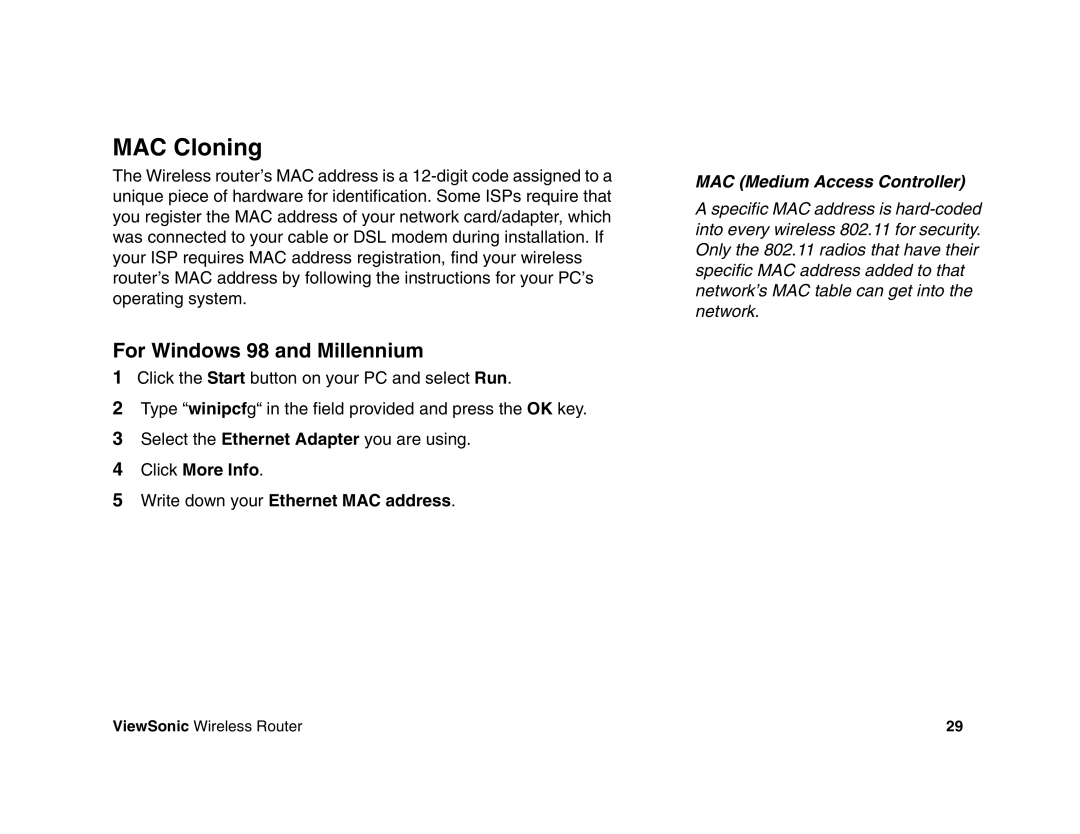MAC Cloning
The Wireless router’s MAC address is a
For Windows 98 and Millennium
1Click the Start button on your PC and select Run.
2Type “winipcfg“ in the field provided and press the OK key.
3Select the Ethernet Adapter you are using.
4Click More Info.
5Write down your Ethernet MAC address.
MAC (Medium Access Controller)
A specific MAC address is
ViewSonic Wireless Router | 29 |