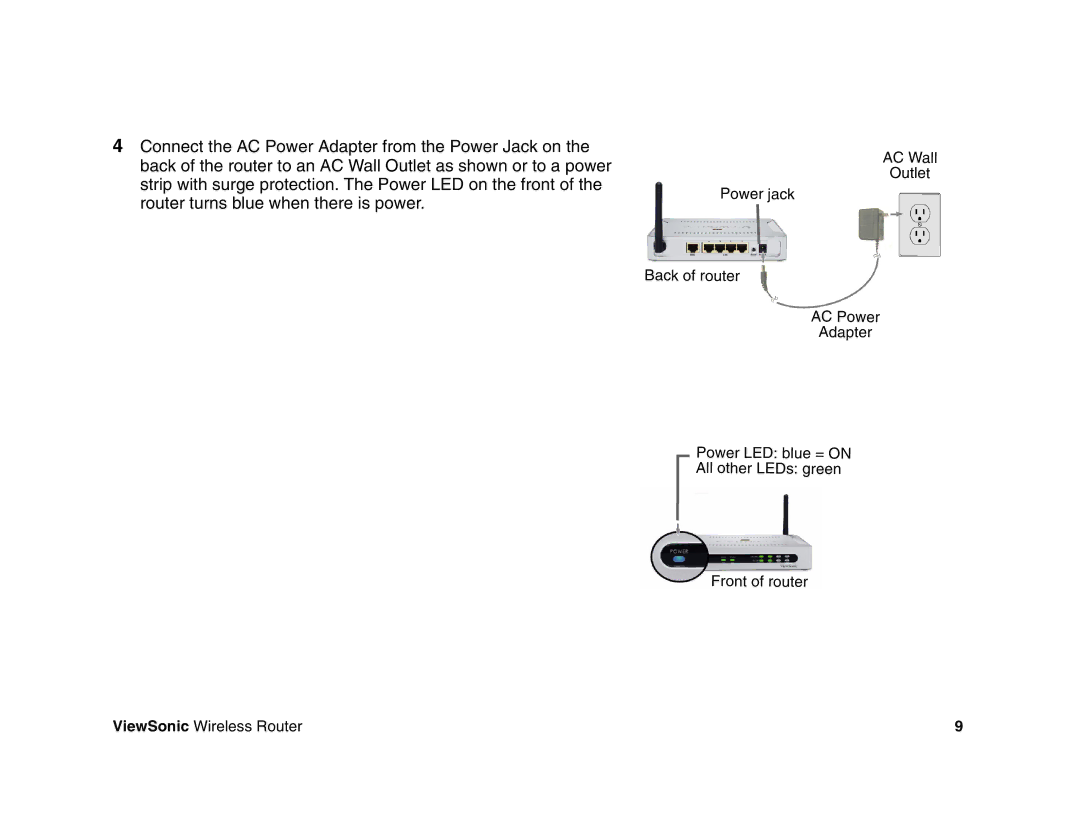4Connect the AC Power Adapter from the Power Jack on the back of the router to an AC Wall Outlet as shown or to a power strip with surge protection. The Power LED on the front of the router turns blue when there is power.
AC Wall
Outlet
Power jack
Back of router
AC Power
Adapter
Power LED: blue = ON All other LEDs: green
Front of router
ViewSonic Wireless Router | 9 |