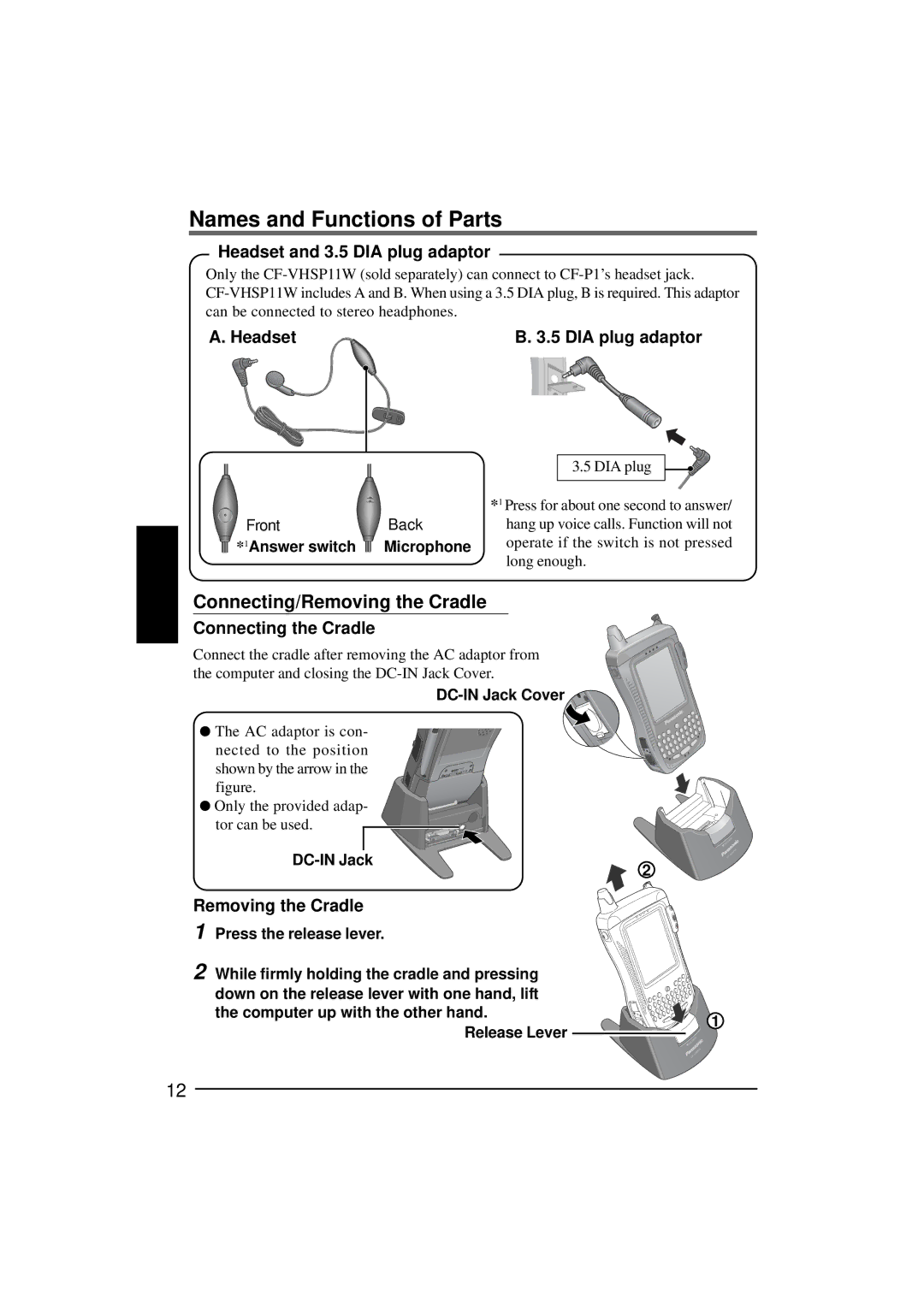Names and Functions of Parts
Headset and 3.5 DIA plug adaptor
Only the
A. Headset | B. 3.5 DIA plug adaptor |
Front
![]() *1Answer switch
*1Answer switch
Back
Microphone
3.5 DIA plug
*1 Press for about one second to answer/ hang up voice calls. Function will not operate if the switch is not pressed long enough.
Connecting/Removing the Cradle
Connecting the Cradle
Connect the cradle after removing the AC adaptor from the computer and closing the
![]() The AC adaptor is con- nected to the position shown by the arrow in the figure.
The AC adaptor is con- nected to the position shown by the arrow in the figure.
![]() Only the provided adap- tor can be used.
Only the provided adap- tor can be used.
![]()
![]()
![]()
![]()
E S A LE E R
2 | |
|
Removing the Cradle
1 Press the release lever.
![]() 1A P B E
1A P B E
2 While firmly holding the cradle and pressing down on the release lever with one hand, lift the computer up with the other hand.
Release Lever
1
E
S
A
LE
E
R
1A
P
B
E
C
12