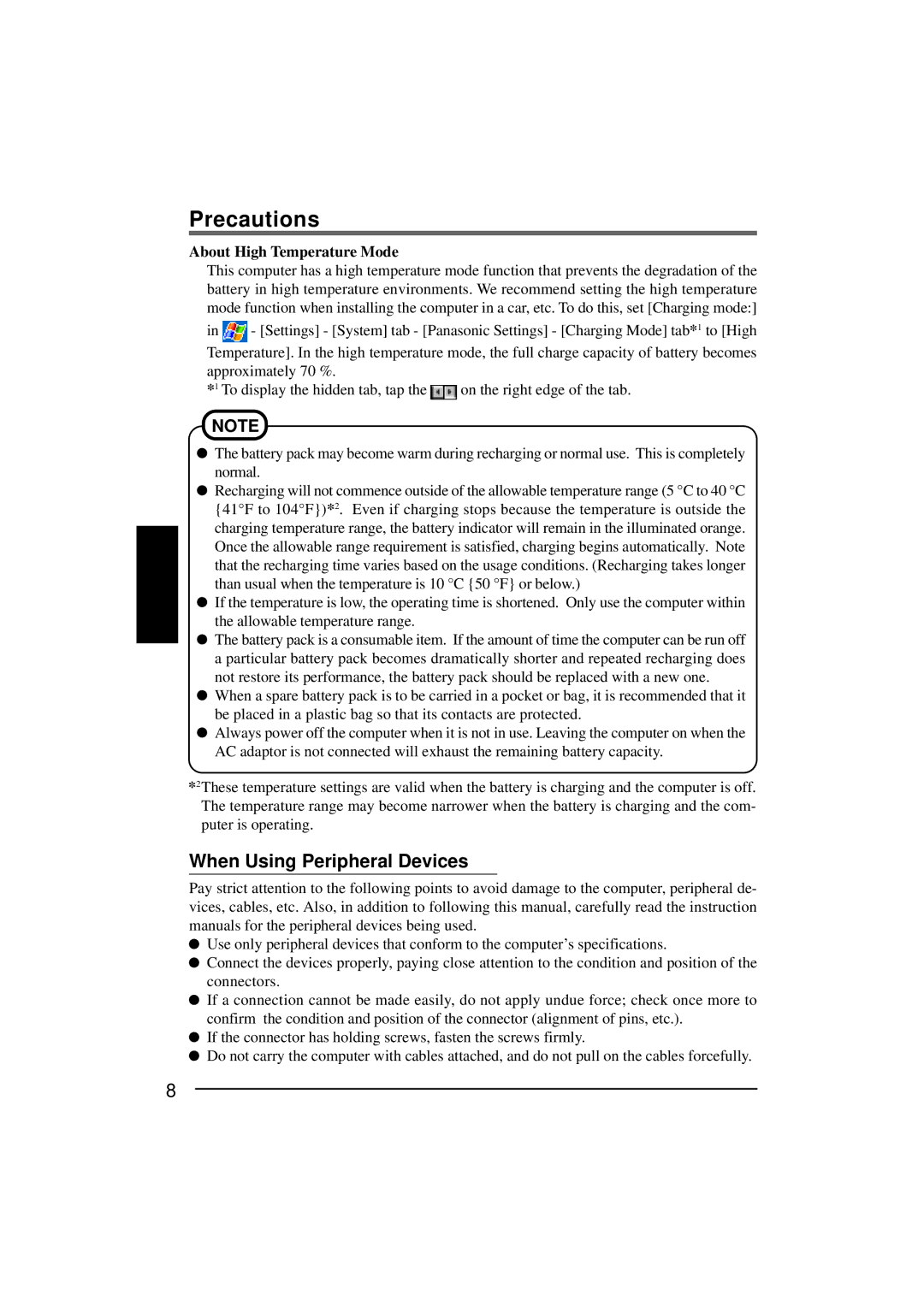Precautions
About High Temperature Mode
This computer has a high temperature mode function that prevents the degradation of the battery in high temperature environments. We recommend setting the high temperature mode function when installing the computer in a car, etc. To do this, set [Charging mode:]
in ![]() - [Settings] - [System] tab - [Panasonic Settings] - [Charging Mode] tab*1 to [High
- [Settings] - [System] tab - [Panasonic Settings] - [Charging Mode] tab*1 to [High
Temperature]. In the high temperature mode, the full charge capacity of battery becomes approximately 70 %.
*1 To display the hidden tab, tap the ![]()
![]()
![]() on the right edge of the tab.
on the right edge of the tab.
NOTE
![]() The battery pack may become warm during recharging or normal use. This is completely normal.
The battery pack may become warm during recharging or normal use. This is completely normal.
![]() Recharging will not commence outside of the allowable temperature range (5 °C to 40 °C {41°F to 104°F})*2. Even if charging stops because the temperature is outside the charging temperature range, the battery indicator will remain in the illuminated orange. Once the allowable range requirement is satisfied, charging begins automatically. Note that the recharging time varies based on the usage conditions. (Recharging takes longer than usual when the temperature is 10 °C {50 °F} or below.)
Recharging will not commence outside of the allowable temperature range (5 °C to 40 °C {41°F to 104°F})*2. Even if charging stops because the temperature is outside the charging temperature range, the battery indicator will remain in the illuminated orange. Once the allowable range requirement is satisfied, charging begins automatically. Note that the recharging time varies based on the usage conditions. (Recharging takes longer than usual when the temperature is 10 °C {50 °F} or below.)
![]() If the temperature is low, the operating time is shortened. Only use the computer within the allowable temperature range.
If the temperature is low, the operating time is shortened. Only use the computer within the allowable temperature range.
![]() The battery pack is a consumable item. If the amount of time the computer can be run off a particular battery pack becomes dramatically shorter and repeated recharging does not restore its performance, the battery pack should be replaced with a new one.
The battery pack is a consumable item. If the amount of time the computer can be run off a particular battery pack becomes dramatically shorter and repeated recharging does not restore its performance, the battery pack should be replaced with a new one.
![]() When a spare battery pack is to be carried in a pocket or bag, it is recommended that it be placed in a plastic bag so that its contacts are protected.
When a spare battery pack is to be carried in a pocket or bag, it is recommended that it be placed in a plastic bag so that its contacts are protected.
![]() Always power off the computer when it is not in use. Leaving the computer on when the AC adaptor is not connected will exhaust the remaining battery capacity.
Always power off the computer when it is not in use. Leaving the computer on when the AC adaptor is not connected will exhaust the remaining battery capacity.
*2These temperature settings are valid when the battery is charging and the computer is off. The temperature range may become narrower when the battery is charging and the com- puter is operating.
When Using Peripheral Devices
Pay strict attention to the following points to avoid damage to the computer, peripheral de- vices, cables, etc. Also, in addition to following this manual, carefully read the instruction manuals for the peripheral devices being used.
![]() Use only peripheral devices that conform to the computer’s specifications.
Use only peripheral devices that conform to the computer’s specifications.
![]() Connect the devices properly, paying close attention to the condition and position of the connectors.
Connect the devices properly, paying close attention to the condition and position of the connectors.
![]() If a connection cannot be made easily, do not apply undue force; check once more to confirm the condition and position of the connector (alignment of pins, etc.).
If a connection cannot be made easily, do not apply undue force; check once more to confirm the condition and position of the connector (alignment of pins, etc.).
![]() If the connector has holding screws, fasten the screws firmly.
If the connector has holding screws, fasten the screws firmly.
![]() Do not carry the computer with cables attached, and do not pull on the cables forcefully.
Do not carry the computer with cables attached, and do not pull on the cables forcefully.
8