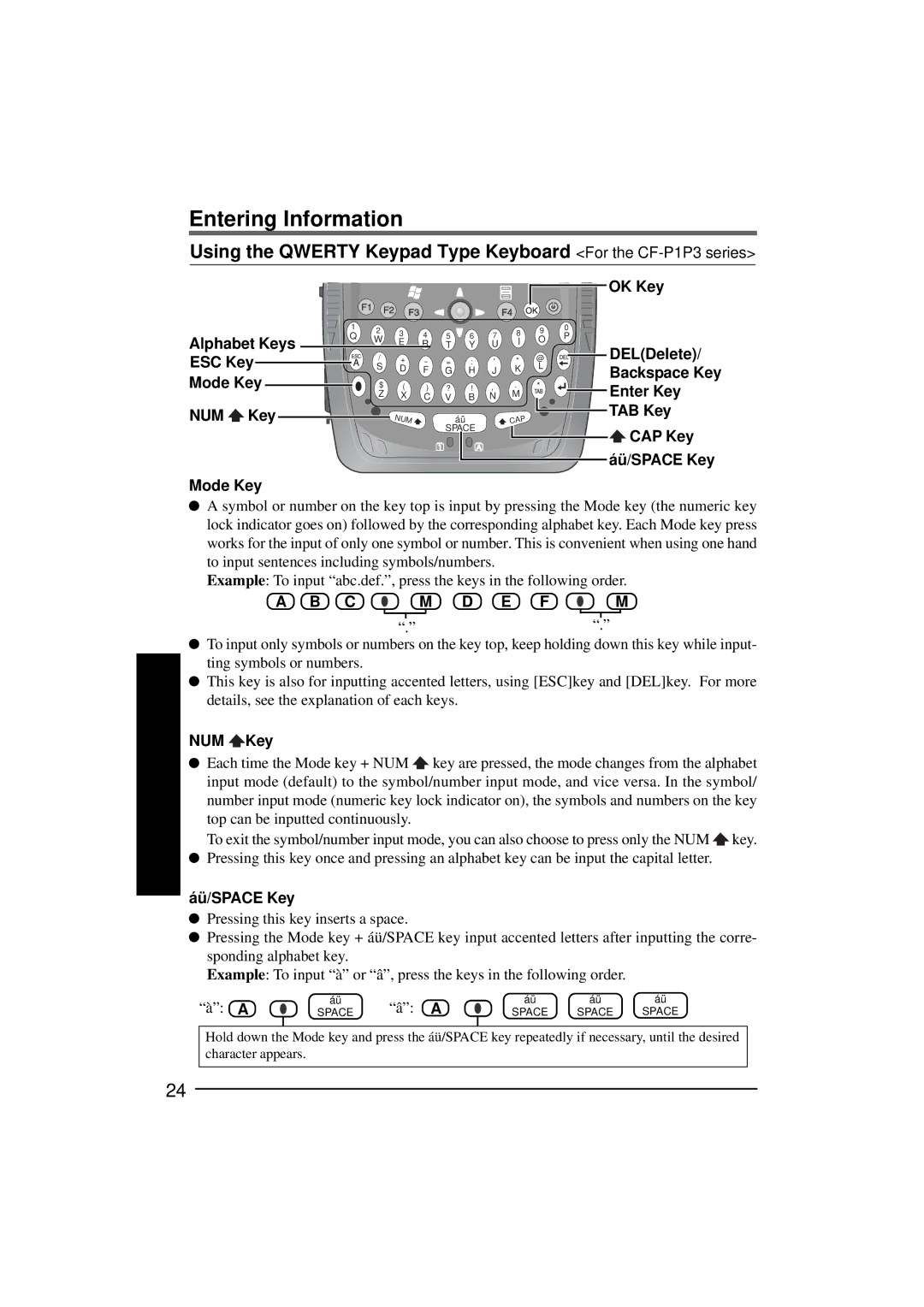Entering Information
Using the QWERTY Keypad Type Keyboard <For the
OK Key
Alphabet Keys
ESC Key
Mode Key
NUM  Key
Key
1 | 2 | 3 |
|
|
|
| 8 | 9 | 0 | |
Q | 4 | 5 | 6 | 7 | P | |||||
W | O | |||||||||
| E | R | T | Y | U | I | DEL(Delete)/ | |||
|
|
| ||||||||
| / | + | - | = | : | ' | " | @ | ||
| S | D | F | G | H | J | K | L | Backspace Key | |
| $ |
|
|
|
| , . |
| |||
| ( | ) | ? | ! |
| Enter Key | ||||
| Z | X | C | V | B | N | M |
| ||
|
| NUM |
|
| áü |
| CAP |
| TAB Key | |
|
|
|
| SPACE |
|
|
| CAP Key | ||
|
|
|
|
|
|
|
|
| ||
|
|
|
|
|
|
|
|
| áü/SPACE Key | |
Mode Key
![]() A symbol or number on the key top is input by pressing the Mode key (the numeric key lock indicator goes on) followed by the corresponding alphabet key. Each Mode key press works for the input of only one symbol or number. This is convenient when using one hand to input sentences including symbols/numbers.
A symbol or number on the key top is input by pressing the Mode key (the numeric key lock indicator goes on) followed by the corresponding alphabet key. Each Mode key press works for the input of only one symbol or number. This is convenient when using one hand to input sentences including symbols/numbers.
Example: To input “abc.def.”, press the keys in the following order.
A B C | M D E F | M |
| “.” | “.” |
![]() To input only symbols or numbers on the key top, keep holding down this key while input- ting symbols or numbers.
To input only symbols or numbers on the key top, keep holding down this key while input- ting symbols or numbers.
![]() This key is also for inputting accented letters, using [ESC]key and [DEL]key. For more details, see the explanation of each keys.
This key is also for inputting accented letters, using [ESC]key and [DEL]key. For more details, see the explanation of each keys.
NUM ![]() Key
Key
![]() Each time the Mode key + NUM
Each time the Mode key + NUM ![]() key are pressed, the mode changes from the alphabet input mode (default) to the symbol/number input mode, and vice versa. In the symbol/ number input mode (numeric key lock indicator on), the symbols and numbers on the key top can be inputted continuously.
key are pressed, the mode changes from the alphabet input mode (default) to the symbol/number input mode, and vice versa. In the symbol/ number input mode (numeric key lock indicator on), the symbols and numbers on the key top can be inputted continuously.
To exit the symbol/number input mode, you can also choose to press only the NUM![]() key.
key. ![]() Pressing this key once and pressing an alphabet key can be input the capital letter.
Pressing this key once and pressing an alphabet key can be input the capital letter.
áü/SPACE Key
![]() Pressing this key inserts a space.
Pressing this key inserts a space.
![]() Pressing the Mode key + áü/SPACE key input accented letters after inputting the corre- sponding alphabet key.
Pressing the Mode key + áü/SPACE key input accented letters after inputting the corre- sponding alphabet key.
Example: To input “à” or “â”, press the keys in the following order.
“à”: A
áü | “â”: A |
SPACE |
áü | áü | áü |
SPACE | SPACE | SPACE |
Hold down the Mode key and press the áü/SPACE key repeatedly if necessary, until the desired character appears.
24