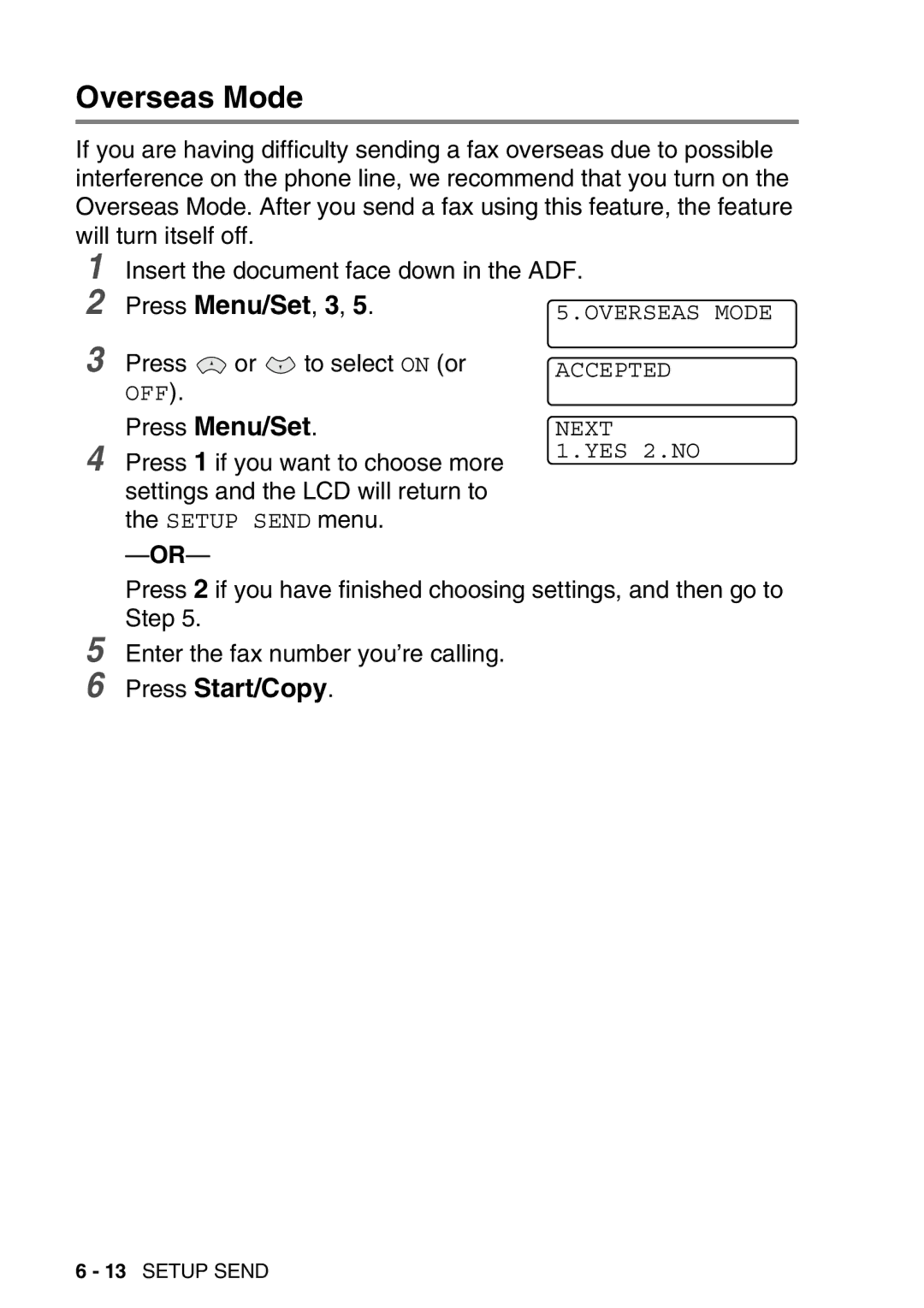Overseas Mode
If you are having difficulty sending a fax overseas due to possible interference on the phone line, we recommend that you turn on the Overseas Mode. After you send a fax using this feature, the feature will turn itself off.
1
2
Insert the document face down in the ADF.
Press Menu/Set, 3, 5. | 5.OVERSEAS MODE |
3 | Press | or | to select ON (or | ACCEPTED |
| OFF). |
|
|
|
4 | Press Menu/Set. | NEXT | ||
Press 1 if you want to choose more | 1.YES 2.NO | |||
| ||||
settings and the LCD will return to the SETUP SEND menu.
Press 2 if you have finished choosing settings, and then go to Step 5.
5 Enter the fax number you’re calling.
6 Press Start/Copy.
6 - 13 SETUP SEND