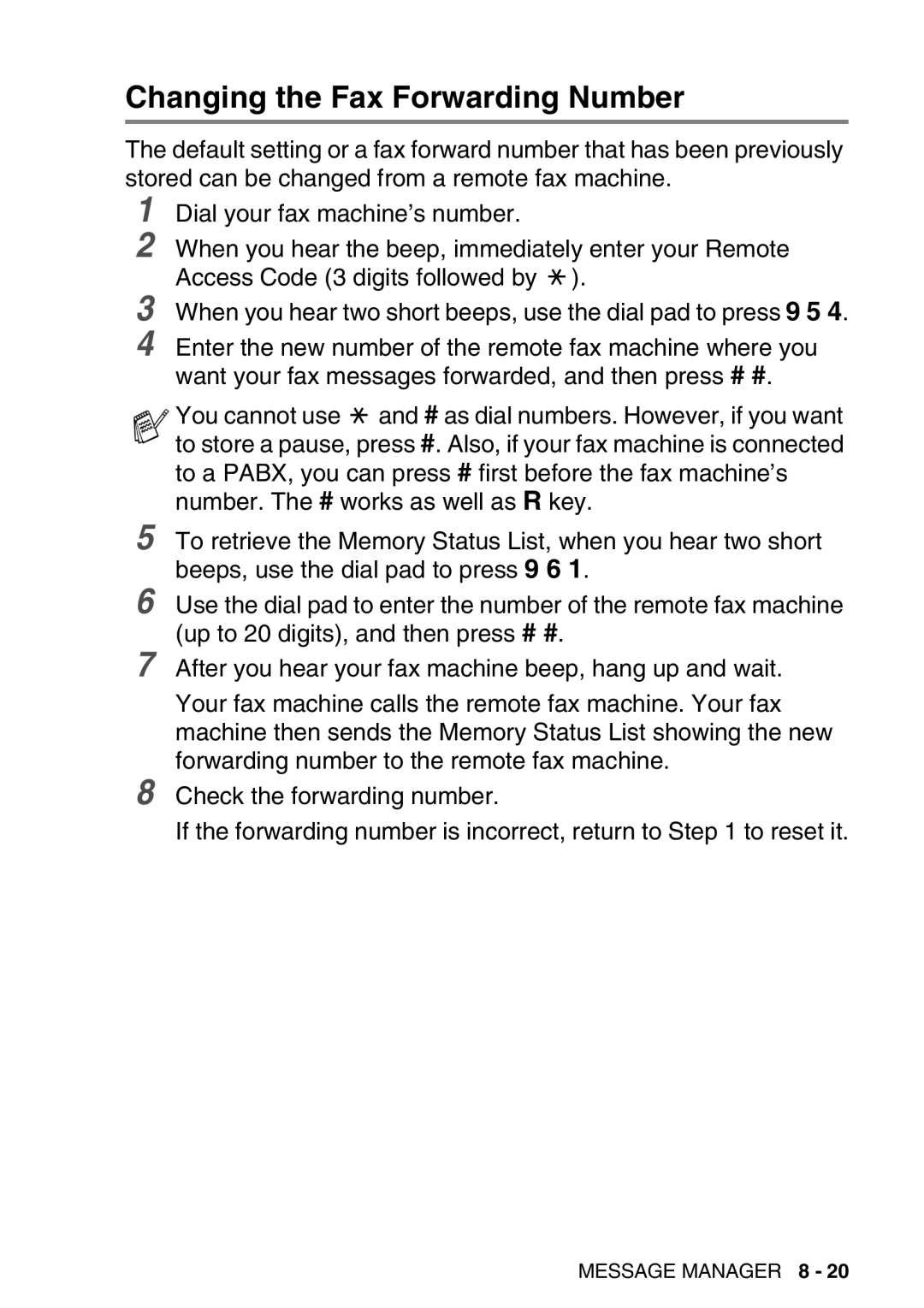Changing the Fax Forwarding Number
The default setting or a fax forward number that has been previously stored can be changed from a remote fax machine.
1 Dial your fax machine’s number.
2 When you hear the beep, immediately enter your Remote Access Code (3 digits followed by ![]() ).
).
3
4
5
When you hear two short beeps, use the dial pad to press 9 5 4.
Enter the new number of the remote fax machine where you want your fax messages forwarded, and then press # #.
You cannot use ![]() and # as dial numbers. However, if you want to store a pause, press #. Also, if your fax machine is connected to a PABX, you can press # first before the fax machine’s number. The # works as well as R key.
and # as dial numbers. However, if you want to store a pause, press #. Also, if your fax machine is connected to a PABX, you can press # first before the fax machine’s number. The # works as well as R key.
To retrieve the Memory Status List, when you hear two short beeps, use the dial pad to press 9 6 1.
6
7
8
Use the dial pad to enter the number of the remote fax machine (up to 20 digits), and then press # #.
After you hear your fax machine beep, hang up and wait.
Your fax machine calls the remote fax machine. Your fax machine then sends the Memory Status List showing the new forwarding number to the remote fax machine.
Check the forwarding number.
If the forwarding number is incorrect, return to Step 1 to reset it.
MESSAGE MANAGER 8 - 20