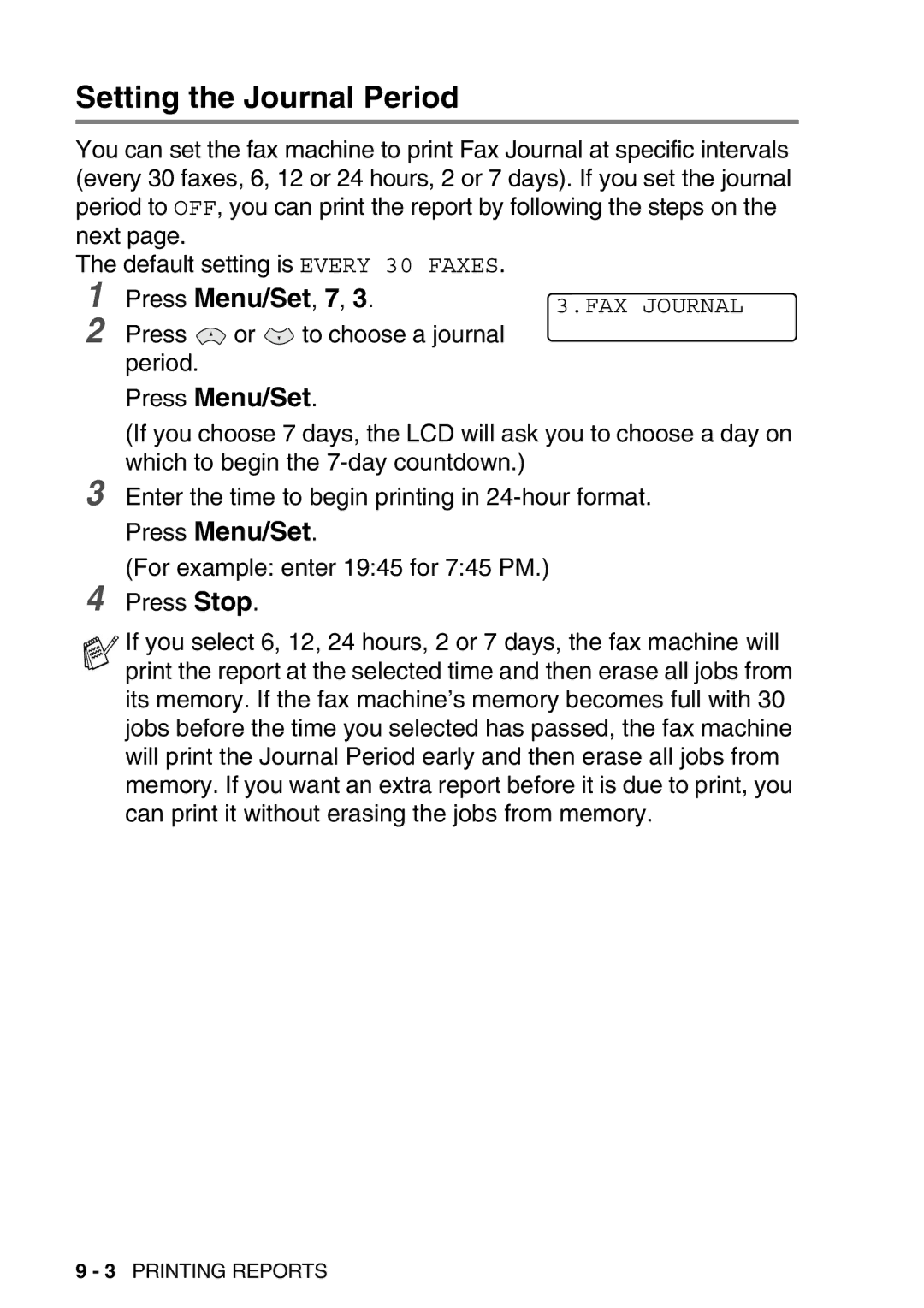Setting the Journal Period
You can set the fax machine to print Fax Journal at specific intervals (every 30 faxes, 6, 12 or 24 hours, 2 or 7 days). If you set the journal period to OFF, you can print the report by following the steps on the next page.
The default setting is EVERY 30 FAXES.
1 | Press Menu/Set, 7, 3. | 3.FAX JOURNAL | ||
2 | Press | or | to choose a journal |
|
period.
3
4
Press Menu/Set.
(If you choose 7 days, the LCD will ask you to choose a day on which to begin the
Enter the time to begin printing in
Press Menu/Set.
(For example: enter 19:45 for 7:45 PM.) Press Stop.
If you select 6, 12, 24 hours, 2 or 7 days, the fax machine will print the report at the selected time and then erase all jobs from its memory. If the fax machine’s memory becomes full with 30 jobs before the time you selected has passed, the fax machine will print the Journal Period early and then erase all jobs from memory. If you want an extra report before it is due to print, you can print it without erasing the jobs from memory.
9 - 3 PRINTING REPORTS