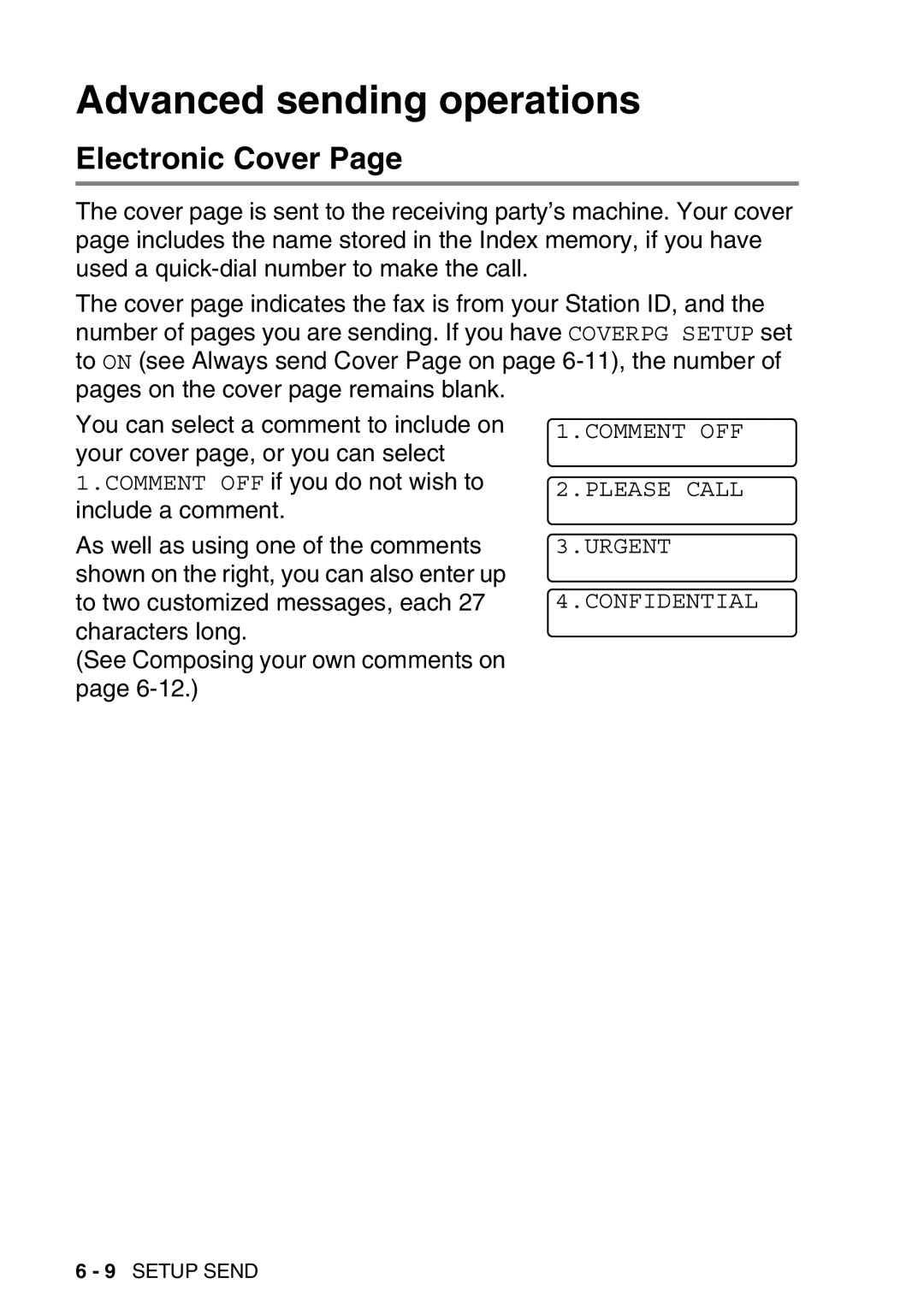Advanced sending operations
Electronic Cover Page
The cover page is sent to the receiving party’s machine. Your cover page includes the name stored in the Index memory, if you have used a
The cover page indicates the fax is from your Station ID, and the number of pages you are sending. If you have COVERPG SETUP set to ON (see Always send Cover Page on page
You can select a comment to include on your cover page, or you can select 1.COMMENT OFF if you do not wish to include a comment.
1.COMMENT OFF
2.PLEASE CALL
As well as using one of the comments shown on the right, you can also enter up to two customized messages, each 27 characters long.
(See Composing your own comments on page
3.URGENT
4.CONFIDENTIAL
6 - 9 SETUP SEND