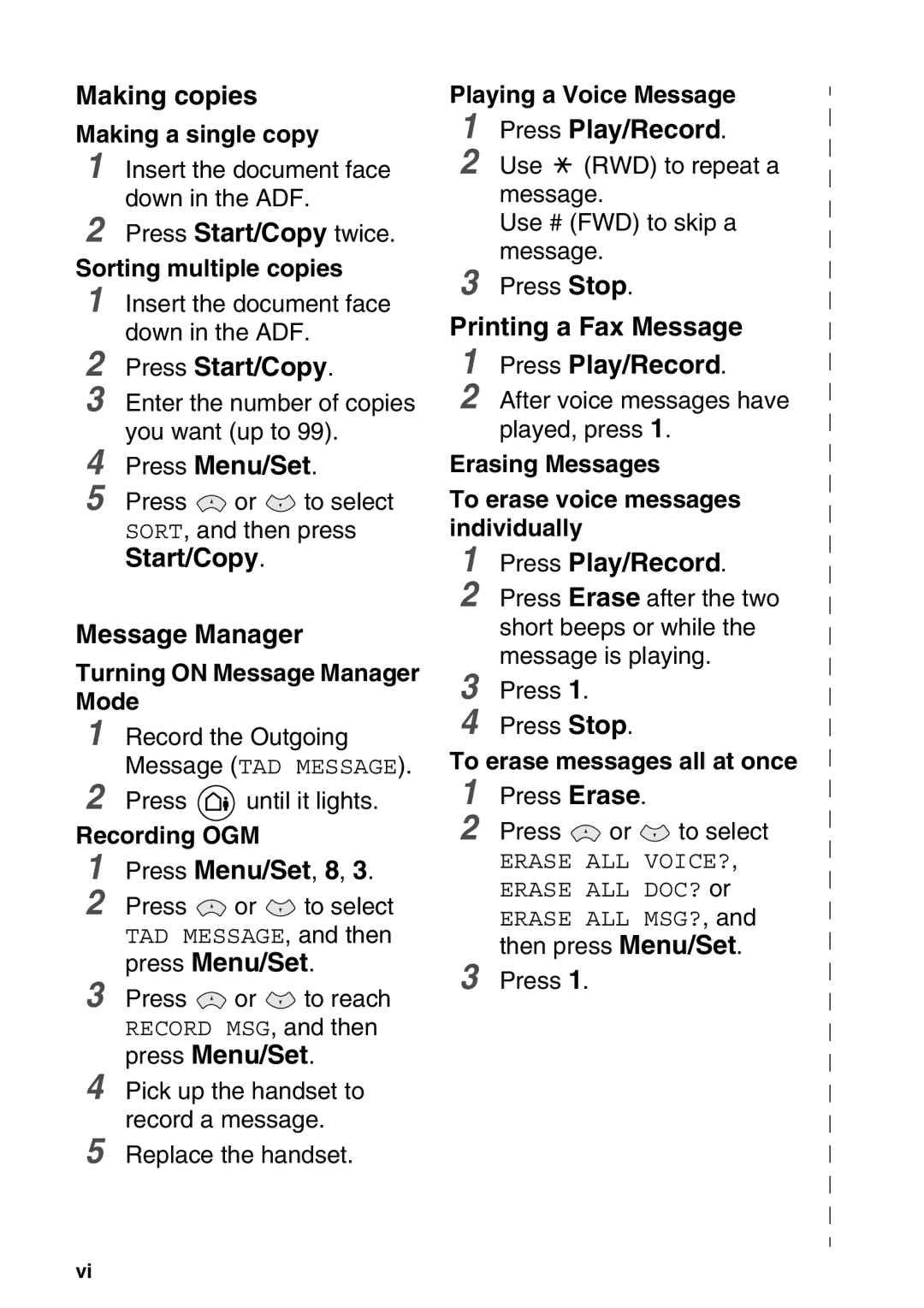Making copies
Making a single copy
1 Insert the document face down in the ADF.
2 Press Start/Copy twice.
Sorting multiple copies
1
2
3
4 Press Menu/Set.
5 Press ![]() or
or ![]() to select SORT, and then press
to select SORT, and then press
Start/Copy.
Message Manager
Turning ON Message Manager Mode
1 Record the Outgoing Message (TAD MESSAGE).
2 Press ![]() until it lights.
until it lights.
Recording OGM
1 Press Menu/Set, 8, 3.
2 Press ![]() or
or ![]() to select TAD MESSAGE, and then press Menu/Set.
to select TAD MESSAGE, and then press Menu/Set.
3 Press ![]() or
or ![]() to reach RECORD MSG, and then press Menu/Set.
to reach RECORD MSG, and then press Menu/Set.
4 Pick up the handset to
record a message.
5 Replace the handset.
Playing a Voice Message
1 Press Play/Record.
2 Use ![]() (RWD) to repeat a message.
(RWD) to repeat a message.
Use # (FWD) to skip a message.
3 Press Stop.
Printing a Fax Message 1 Press Play/Record.
2 After voice messages have played, press 1.
Erasing Messages
To erase voice messages individually
1
2 Press Erase after the two short beeps or while the message is playing.
3 Press 1.
4 Press Stop.
To erase messages all at once
1 Press Erase.
2 Press ![]() or
or ![]() to select
to select
ERASE ALL VOICE?,
ERASE ALL DOC? or
ERASE ALL MSG?, and
then press Menu/Set.
3 Press 1.
vi