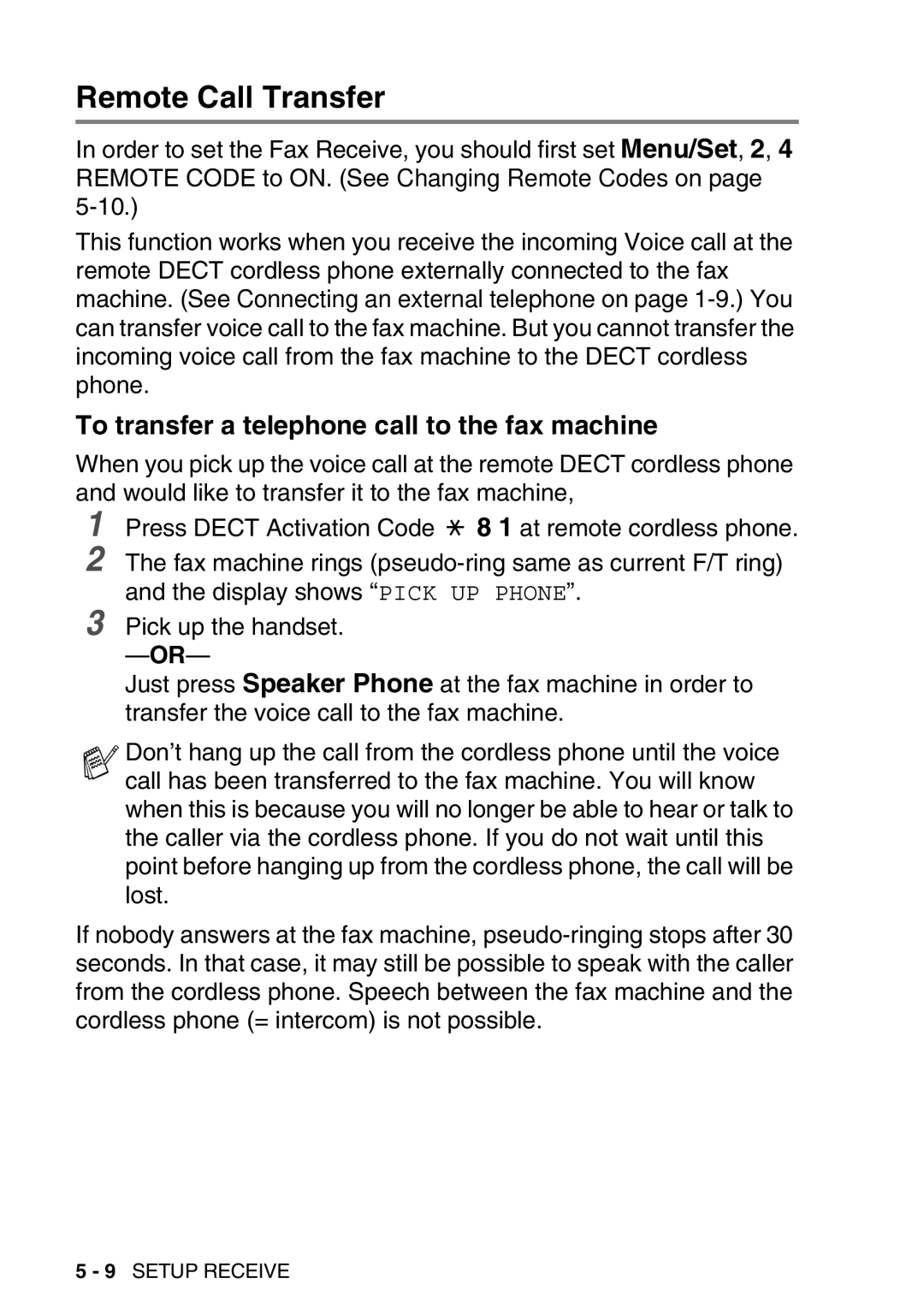Remote Call Transfer
In order to set the Fax Receive, you should first set Menu/Set, 2, 4 REMOTE CODE to ON. (See Changing Remote Codes on page
This function works when you receive the incoming Voice call at the remote DECT cordless phone externally connected to the fax machine. (See Connecting an external telephone on page
To transfer a telephone call to the fax machine
When you pick up the voice call at the remote DECT cordless phone and would like to transfer it to the fax machine,
1 Press DECT Activation Code ![]() 8 1 at remote cordless phone.
8 1 at remote cordless phone.
2 The fax machine rings
3 Pick up the handset.
Just press Speaker Phone at the fax machine in order to transfer the voice call to the fax machine.
Don’t hang up the call from the cordless phone until the voice call has been transferred to the fax machine. You will know when this is because you will no longer be able to hear or talk to the caller via the cordless phone. If you do not wait until this point before hanging up from the cordless phone, the call will be lost.
If nobody answers at the fax machine,
5 - 9 SETUP RECEIVE