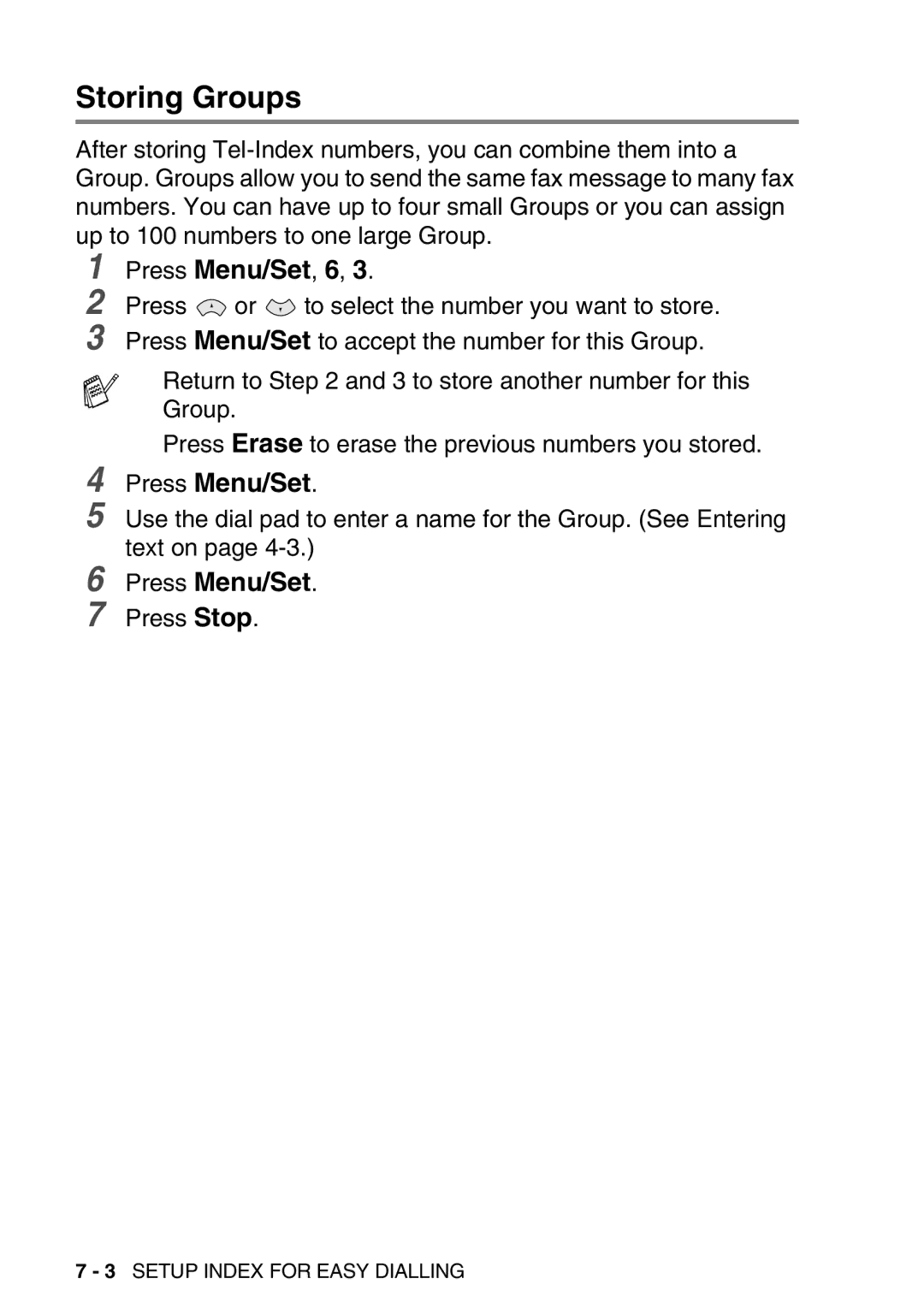Press Menu/Set.
Storing Groups
After storing
1
2
3
Press Menu/Set, 6, 3.
Press ![]() or
or ![]() to select the number you want to store. Press Menu/Set to accept the number for this Group.
to select the number you want to store. Press Menu/Set to accept the number for this Group.
■Return to Step 2 and 3 to store another number for this Group.
■Press Erase to erase the previous numbers you stored.
4
5 Use the dial pad to enter a name for the Group. (See Entering text on page
6
7
Press Menu/Set.
Press Stop.
7 - 3 SETUP INDEX FOR EASY DIALLING