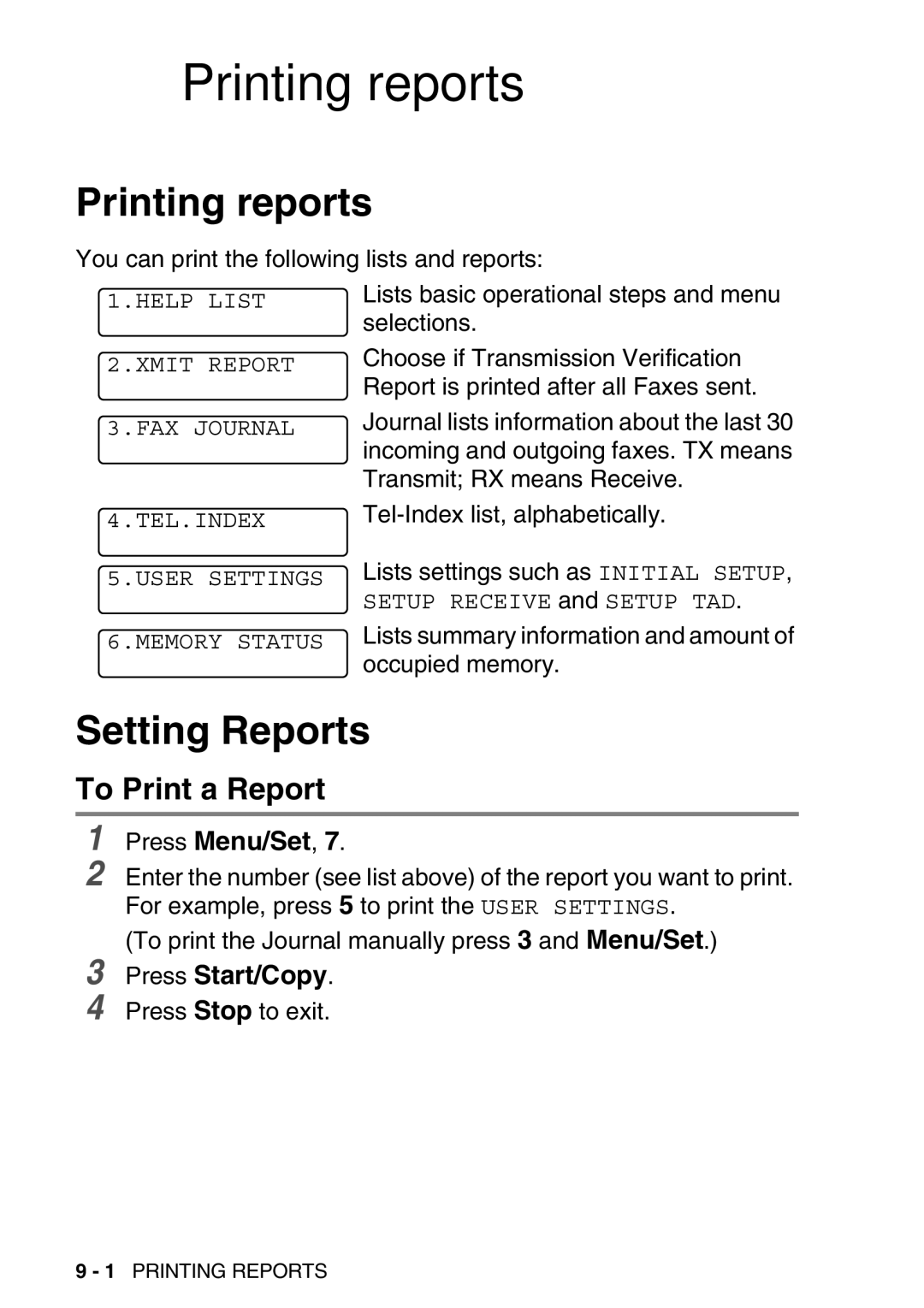9 Printing reports
Printing reports
You can print the following lists and reports:
1.HELP | LIST | Lists basic operational steps and menu |
|
| selections. |
2.XMIT | REPORT | Choose if Transmission Verification |
|
| Report is printed after all Faxes sent. |
3.FAX JOURNAL
4.TEL.INDEX
5.USER SETTINGS
6.MEMORY STATUS
Journal lists information about the last 30 incoming and outgoing faxes. TX means Transmit; RX means Receive.
Lists settings such as INITIAL SETUP, SETUP RECEIVE and SETUP TAD.
Lists summary information and amount of occupied memory.
Setting Reports
To Print a Report
1
2
3
4
Press Menu/Set, 7.
Enter the number (see list above) of the report you want to print. For example, press 5 to print the USER SETTINGS.
(To print the Journal manually press 3 and Menu/Set.)
Press Start/Copy.
Press Stop to exit.
9 - 1 PRINTING REPORTS