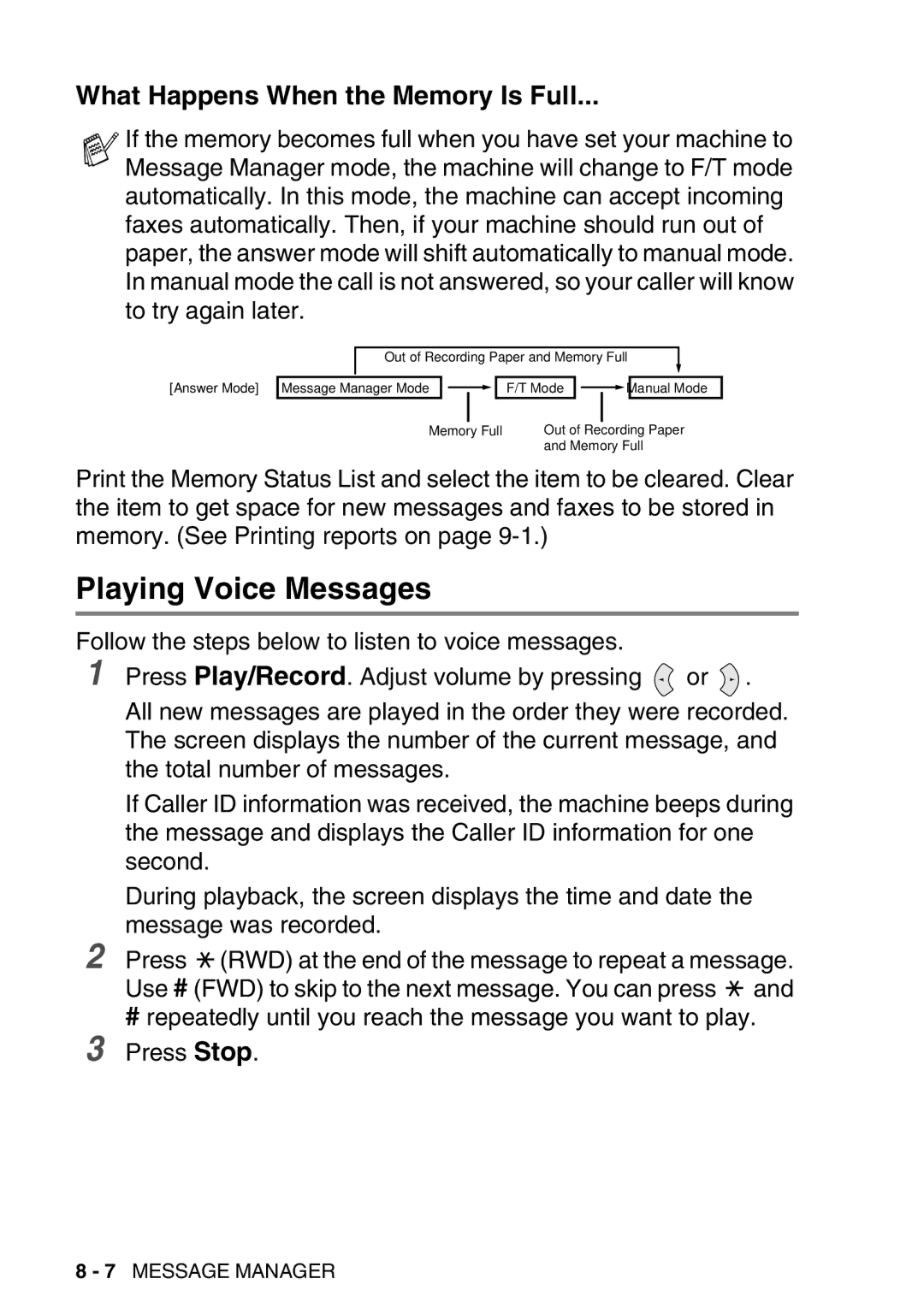What Happens When the Memory Is Full...
If the memory becomes full when you have set your machine to Message Manager mode, the machine will change to F/T mode automatically. In this mode, the machine can accept incoming faxes automatically. Then, if your machine should run out of paper, the answer mode will shift automatically to manual mode. In manual mode the call is not answered, so your caller will know to try again later.
[Answer Mode]
Out of Recording Paper and Memory Full
Message Manager Mode ![]()
![]()
![]() F/T Mode
F/T Mode ![]()
![]()
![]() Manual Mode
Manual Mode
Memory Full | Out of Recording Paper |
| and Memory Full |
Print the Memory Status List and select the item to be cleared. Clear the item to get space for new messages and faxes to be stored in memory. (See Printing reports on page
Playing Voice Messages
Follow the steps below to listen to voice messages.
1
2
Press Play/Record. Adjust volume by pressing ![]() or
or ![]() .
.
All new messages are played in the order they were recorded. The screen displays the number of the current message, and the total number of messages.
If Caller ID information was received, the machine beeps during the message and displays the Caller ID information for one second.
During playback, the screen displays the time and date the message was recorded.
Press ![]() (RWD) at the end of the message to repeat a message. Use # (FWD) to skip to the next message. You can press
(RWD) at the end of the message to repeat a message. Use # (FWD) to skip to the next message. You can press ![]() and
and
#repeatedly until you reach the message you want to play.
3 Press Stop.
8 - 7 MESSAGE MANAGER