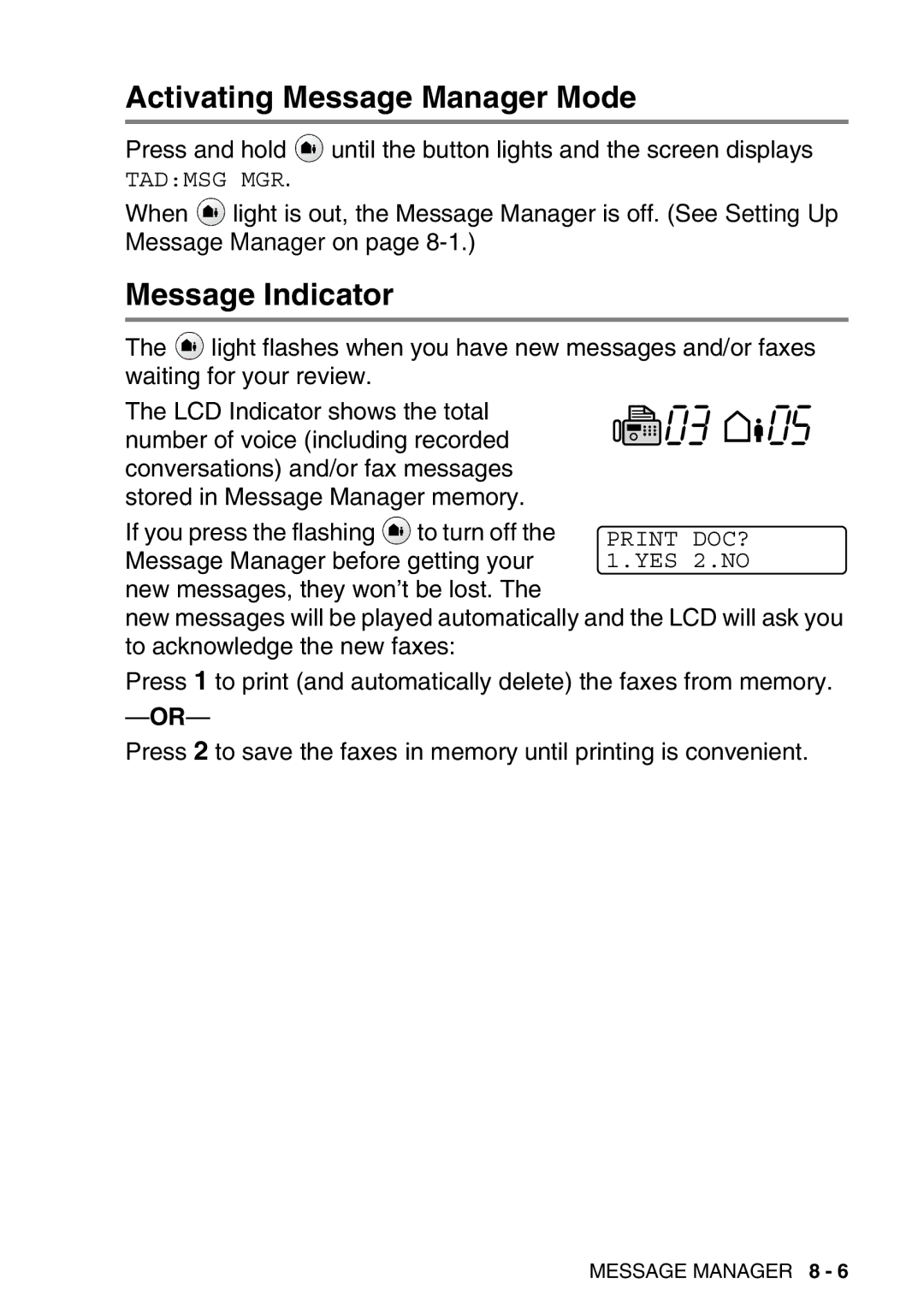Activating Message Manager Mode
Press and hold ![]() until the button lights and the screen displays
until the button lights and the screen displays
TAD:MSG MGR.
When ![]() light is out, the Message Manager is off. (See Setting Up Message Manager on page
light is out, the Message Manager is off. (See Setting Up Message Manager on page
Message Indicator
The ![]() light flashes when you have new messages and/or faxes waiting for your review.
light flashes when you have new messages and/or faxes waiting for your review.
The LCD Indicator shows the total number of voice (including recorded conversations) and/or fax messages
stored in Message Manager memory.
If you press the flashing ![]() to turn off the Message Manager before getting your new messages, they won’t be lost. The
to turn off the Message Manager before getting your new messages, they won’t be lost. The
new messages will be played automatically and the LCD will ask you to acknowledge the new faxes:
Press 1 to print (and automatically delete) the faxes from memory.
Press 2 to save the faxes in memory until printing is convenient.
MESSAGE MANAGER 8 - 6