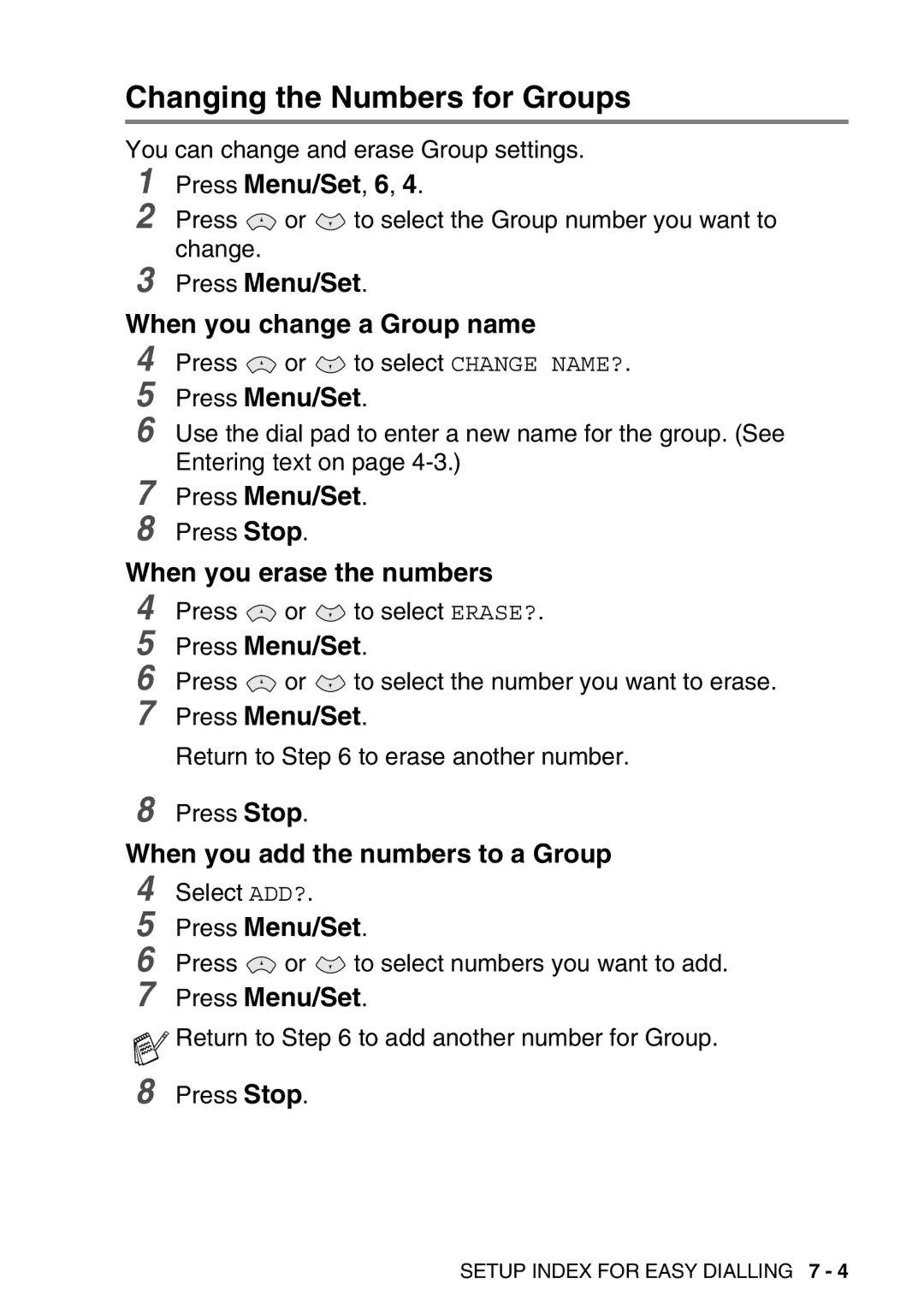Changing the Numbers for Groups
You can change and erase Group settings. 1 Press Menu/Set, 6, 4.
2 Press ![]() or
or ![]() to select the Group number you want to change.
to select the Group number you want to change.
3 Press Menu/Set.
When you change a Group name
4 | Press | or | to select CHANGE NAME?. |
5 | Press Menu/Set. | ||
6 | Use the dial pad to enter a new name for the group. (See | ||
Entering text on page
7
8
Press Menu/Set.
Press Stop.
When you erase the numbers
4 Press ![]() or
or ![]() to select ERASE?.
to select ERASE?.
5 Press Menu/Set.
6 Press ![]() or
or ![]() to select the number you want to erase. 7 Press Menu/Set.
to select the number you want to erase. 7 Press Menu/Set.
![]() Return to Step 6 to erase another number. 8 Press Stop.
Return to Step 6 to erase another number. 8 Press Stop.
When you add the numbers to a Group
4 Select ADD?.
5 Press Menu/Set.
6 Press ![]() or
or ![]() to select numbers you want to add. 7 Press Menu/Set.
to select numbers you want to add. 7 Press Menu/Set.
![]() Return to Step 6 to add another number for Group. 8 Press Stop.
Return to Step 6 to add another number for Group. 8 Press Stop.
SETUP INDEX FOR EASY DIALLING 7 - 4