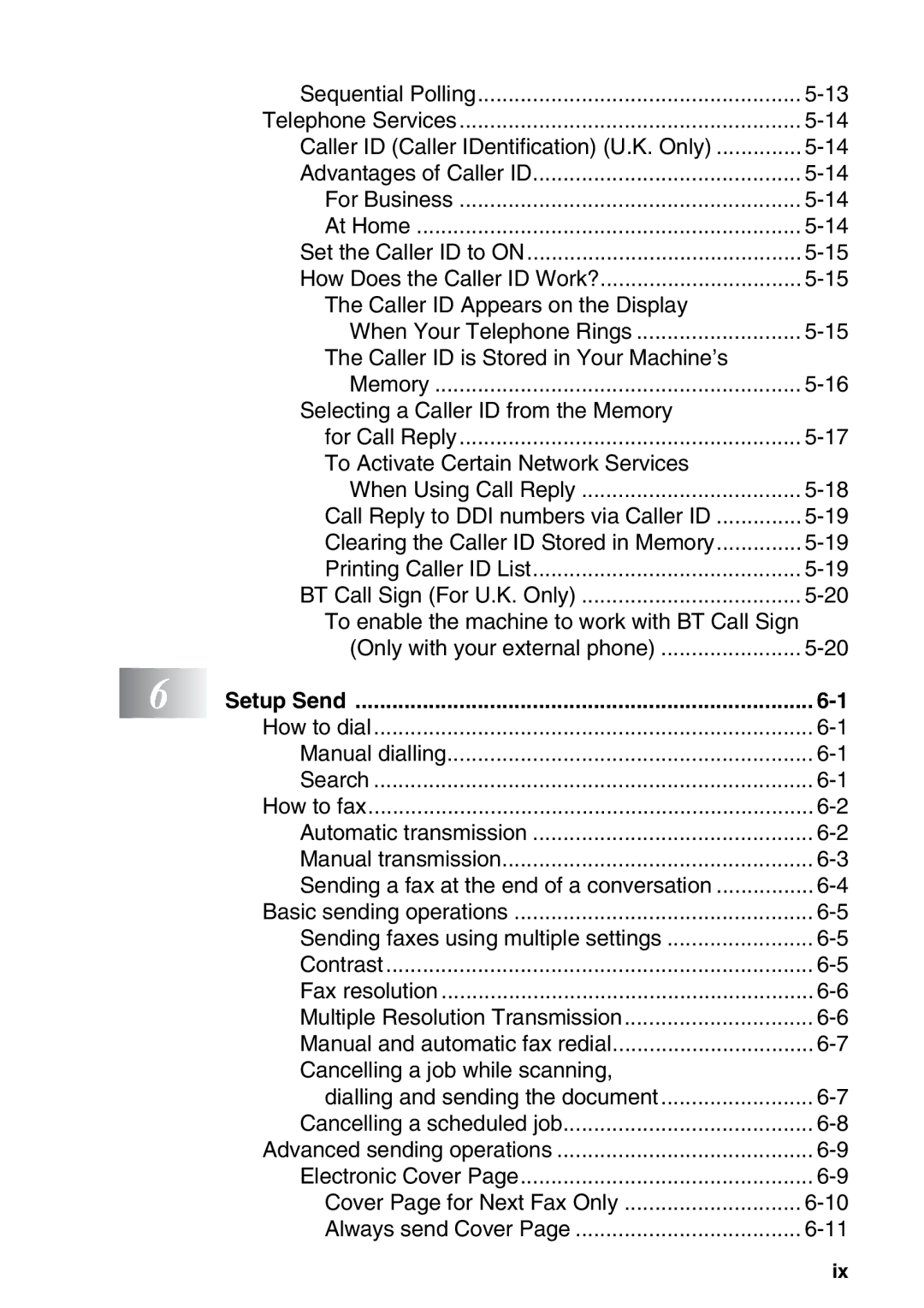| Sequential Polling | |
| Telephone Services | |
| Caller ID (Caller IDentification) (U.K. Only) | |
| Advantages of Caller ID | |
| For Business | |
| At Home | |
| Set the Caller ID to ON | |
| How Does the Caller ID Work? | |
| The Caller ID Appears on the Display |
|
| When Your Telephone Rings | |
| The Caller ID is Stored in Your Machine’s |
|
| Memory | |
| Selecting a Caller ID from the Memory |
|
| for Call Reply | |
| To Activate Certain Network Services |
|
| When Using Call Reply | |
| Call Reply to DDI numbers via Caller ID | |
| Clearing the Caller ID Stored in Memory | |
| Printing Caller ID List | |
| BT Call Sign (For U.K. Only) | |
| To enable the machine to work with BT Call Sign |
|
| (Only with your external phone) | |
6 | Setup Send | |
| How to dial | |
| Manual dialling | |
| Search | |
| How to fax | |
| Automatic transmission | |
| Manual transmission | |
| Sending a fax at the end of a conversation | |
| Basic sending operations | |
| Sending faxes using multiple settings | |
| Contrast | |
| Fax resolution | |
| Multiple Resolution Transmission | |
| Manual and automatic fax redial | |
| Cancelling a job while scanning, |
|
| dialling and sending the document | |
| Cancelling a scheduled job | |
| Advanced sending operations | |
| Electronic Cover Page | |
| Cover Page for Next Fax Only | |
| Always send Cover Page |
ix