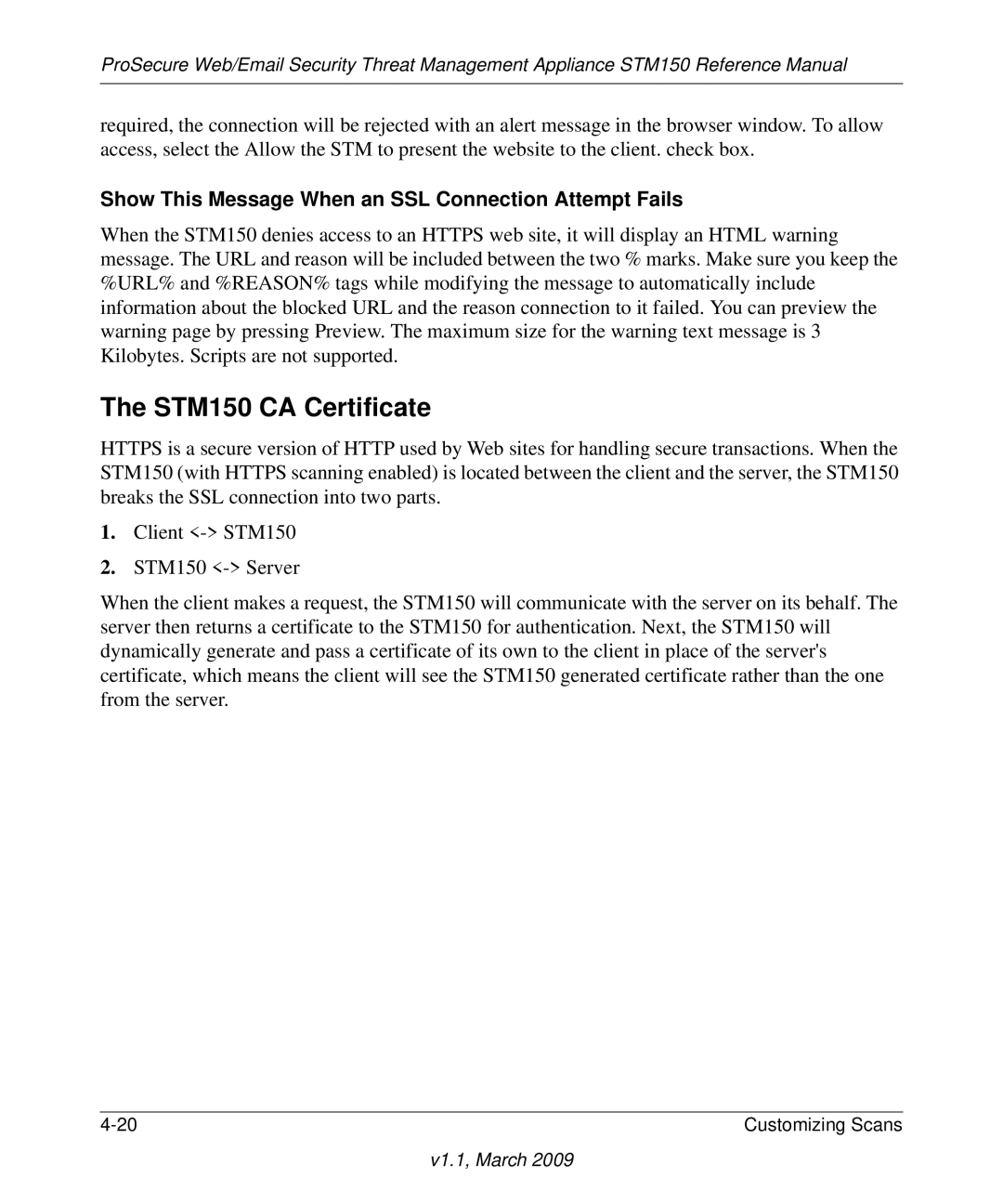ProSecure Web/Email Security Threat Management Appliance STM150 Reference Manual
required, the connection will be rejected with an alert message in the browser window. To allow access, select the Allow the STM to present the website to the client. check box.
Show This Message When an SSL Connection Attempt Fails
When the STM150 denies access to an HTTPS web site, it will display an HTML warning message. The URL and reason will be included between the two % marks. Make sure you keep the %URL% and %REASON% tags while modifying the message to automatically include information about the blocked URL and the reason connection to it failed. You can preview the warning page by pressing Preview. The maximum size for the warning text message is 3 Kilobytes. Scripts are not supported.
The STM150 CA Certificate
HTTPS is a secure version of HTTP used by Web sites for handling secure transactions. When the STM150 (with HTTPS scanning enabled) is located between the client and the server, the STM150 breaks the SSL connection into two parts.
1.Client
2.STM150
When the client makes a request, the STM150 will communicate with the server on its behalf. The server then returns a certificate to the STM150 for authentication. Next, the STM150 will dynamically generate and pass a certificate of its own to the client in place of the server's certificate, which means the client will see the STM150 generated certificate rather than the one from the server.
Customizing Scans |