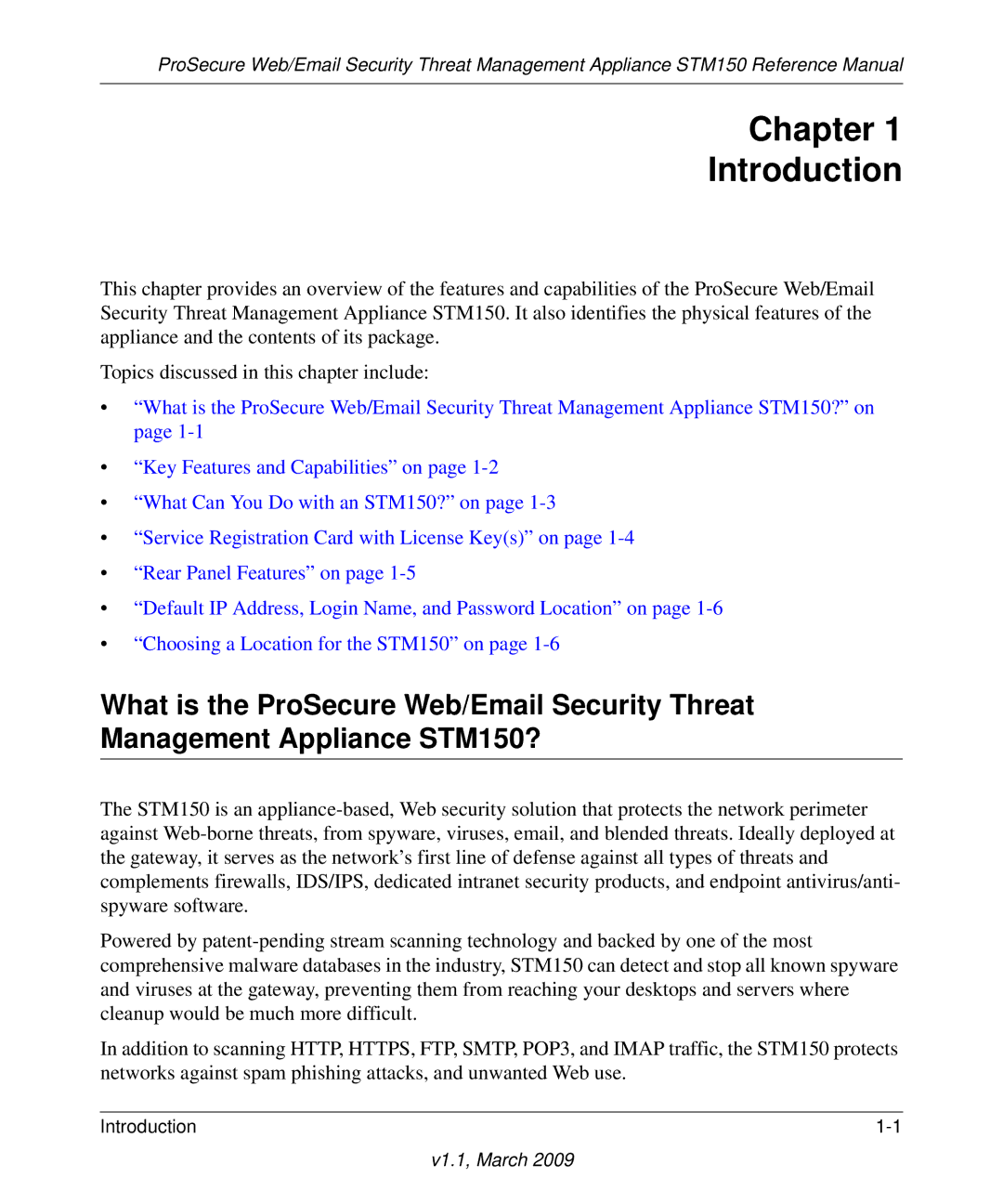ProSecure Web/Email Security Threat Management Appliance STM150 Reference Manual
Chapter 1
Introduction
This chapter provides an overview of the features and capabilities of the ProSecure Web/Email Security Threat Management Appliance STM150. It also identifies the physical features of the appliance and the contents of its package.
Topics discussed in this chapter include:
•“What is the ProSecure Web/Email Security Threat Management Appliance STM150?” on page
•“Key Features and Capabilities” on page
•“What Can You Do with an STM150?” on page
•“Service Registration Card with License Key(s)” on page
•“Rear Panel Features” on page
•“Default IP Address, Login Name, and Password Location” on page
•“Choosing a Location for the STM150” on page
What is the ProSecure Web/Email Security Threat Management Appliance STM150?
The STM150 is an
Powered by
In addition to scanning HTTP, HTTPS, FTP, SMTP, POP3, and IMAP traffic, the STM150 protects networks against spam phishing attacks, and unwanted Web use.
Introduction |