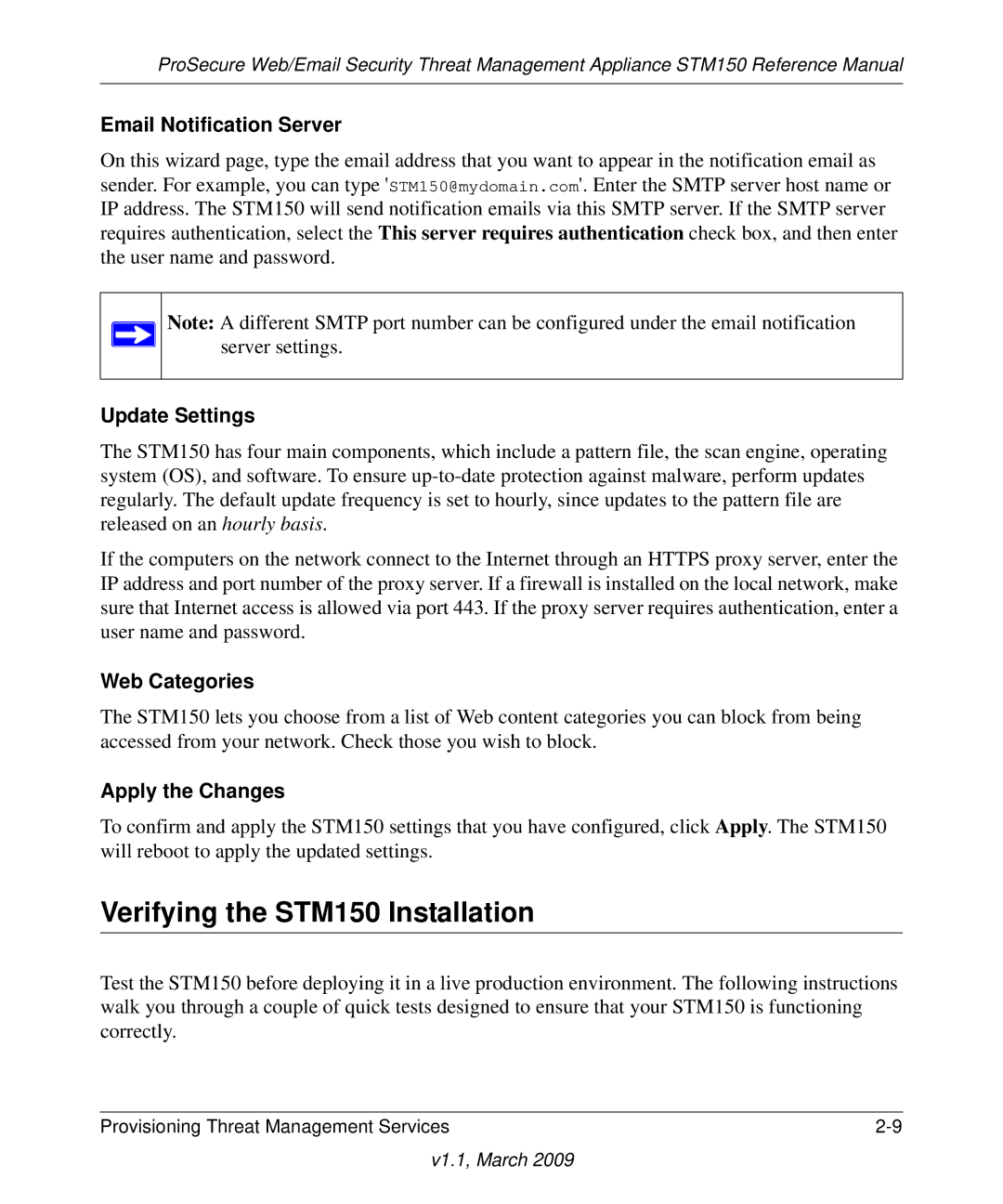ProSecure Web/Email Security Threat Management Appliance STM150 Reference Manual
Email Notification Server
On this wizard page, type the email address that you want to appear in the notification email as sender. For example, you can type 'STM150@mydomain.com'. Enter the SMTP server host name or IP address. The STM150 will send notification emails via this SMTP server. If the SMTP server requires authentication, select the This server requires authentication check box, and then enter the user name and password.
Note: A different SMTP port number can be configured under the email notification server settings.
Update Settings
The STM150 has four main components, which include a pattern file, the scan engine, operating system (OS), and software. To ensure
If the computers on the network connect to the Internet through an HTTPS proxy server, enter the IP address and port number of the proxy server. If a firewall is installed on the local network, make sure that Internet access is allowed via port 443. If the proxy server requires authentication, enter a user name and password.
Web Categories
The STM150 lets you choose from a list of Web content categories you can block from being accessed from your network. Check those you wish to block.
Apply the Changes
To confirm and apply the STM150 settings that you have configured, click Apply. The STM150 will reboot to apply the updated settings.
Verifying the STM150 Installation
Test the STM150 before deploying it in a live production environment. The following instructions walk you through a couple of quick tests designed to ensure that your STM150 is functioning correctly.
Provisioning Threat Management Services |