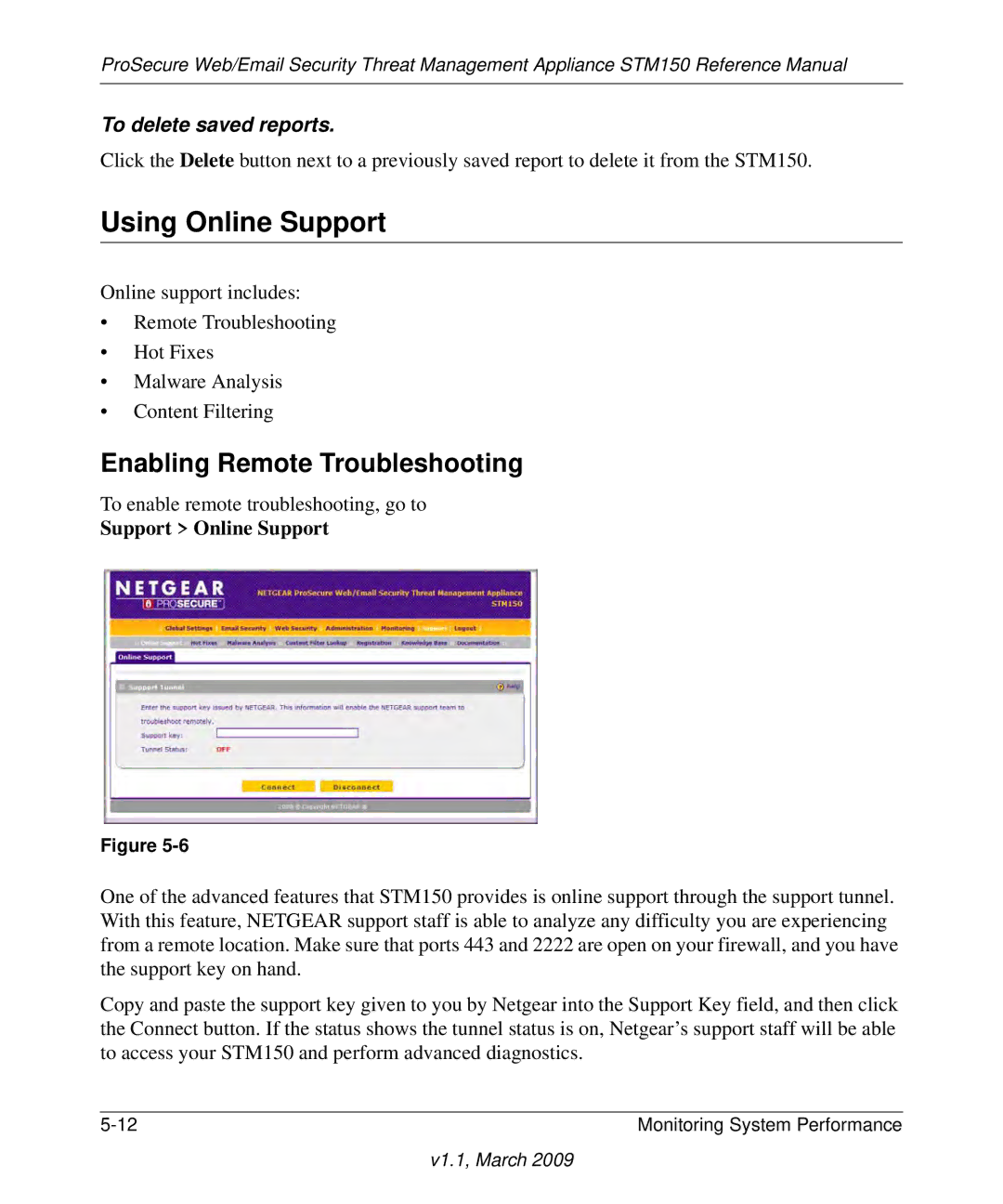ProSecure Web/Email Security Threat Management Appliance STM150 Reference Manual
To delete saved reports.
Click the Delete button next to a previously saved report to delete it from the STM150.
Using Online Support
Online support includes:
•Remote Troubleshooting
•Hot Fixes
•Malware Analysis
•Content Filtering
Enabling Remote Troubleshooting
To enable remote troubleshooting, go to
Support > Online Support
Figure
One of the advanced features that STM150 provides is online support through the support tunnel. With this feature, NETGEAR support staff is able to analyze any difficulty you are experiencing from a remote location. Make sure that ports 443 and 2222 are open on your firewall, and you have the support key on hand.
Copy and paste the support key given to you by Netgear into the Support Key field, and then click the Connect button. If the status shows the tunnel status is on, Netgear’s support staff will be able to access your STM150 and perform advanced diagnostics.
Monitoring System Performance |