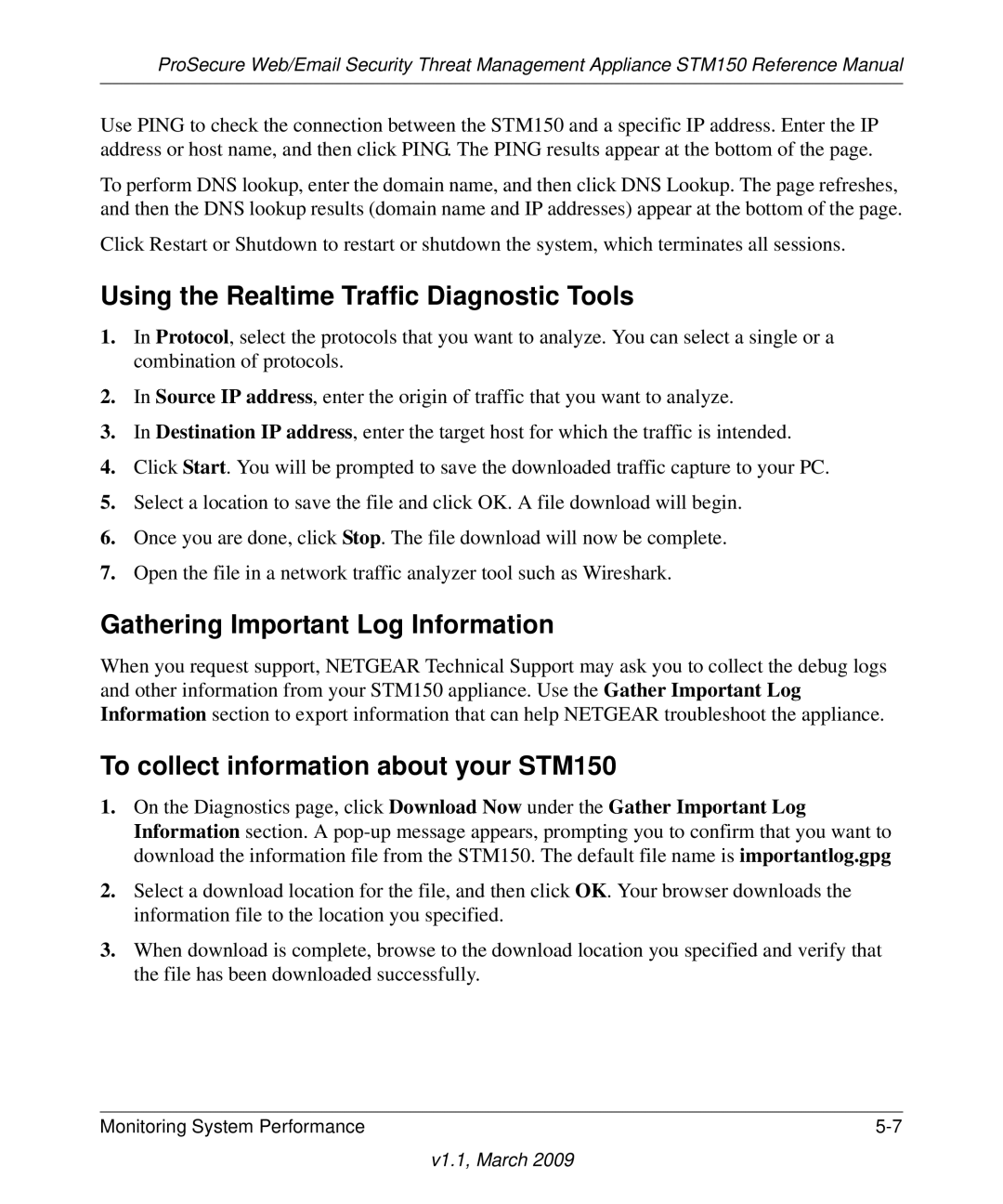ProSecure Web/Email Security Threat Management Appliance STM150 Reference Manual
Use PING to check the connection between the STM150 and a specific IP address. Enter the IP address or host name, and then click PING. The PING results appear at the bottom of the page.
To perform DNS lookup, enter the domain name, and then click DNS Lookup. The page refreshes, and then the DNS lookup results (domain name and IP addresses) appear at the bottom of the page.
Click Restart or Shutdown to restart or shutdown the system, which terminates all sessions.
Using the Realtime Traffic Diagnostic Tools
1.In Protocol, select the protocols that you want to analyze. You can select a single or a combination of protocols.
2.In Source IP address, enter the origin of traffic that you want to analyze.
3.In Destination IP address, enter the target host for which the traffic is intended.
4.Click Start. You will be prompted to save the downloaded traffic capture to your PC.
5.Select a location to save the file and click OK. A file download will begin.
6.Once you are done, click Stop. The file download will now be complete.
7.Open the file in a network traffic analyzer tool such as Wireshark.
Gathering Important Log Information
When you request support, NETGEAR Technical Support may ask you to collect the debug logs and other information from your STM150 appliance. Use the Gather Important Log Information section to export information that can help NETGEAR troubleshoot the appliance.
To collect information about your STM150
1.On the Diagnostics page, click Download Now under the Gather Important Log Information section. A
2.Select a download location for the file, and then click OK. Your browser downloads the information file to the location you specified.
3.When download is complete, browse to the download location you specified and verify that the file has been downloaded successfully.
Monitoring System Performance |