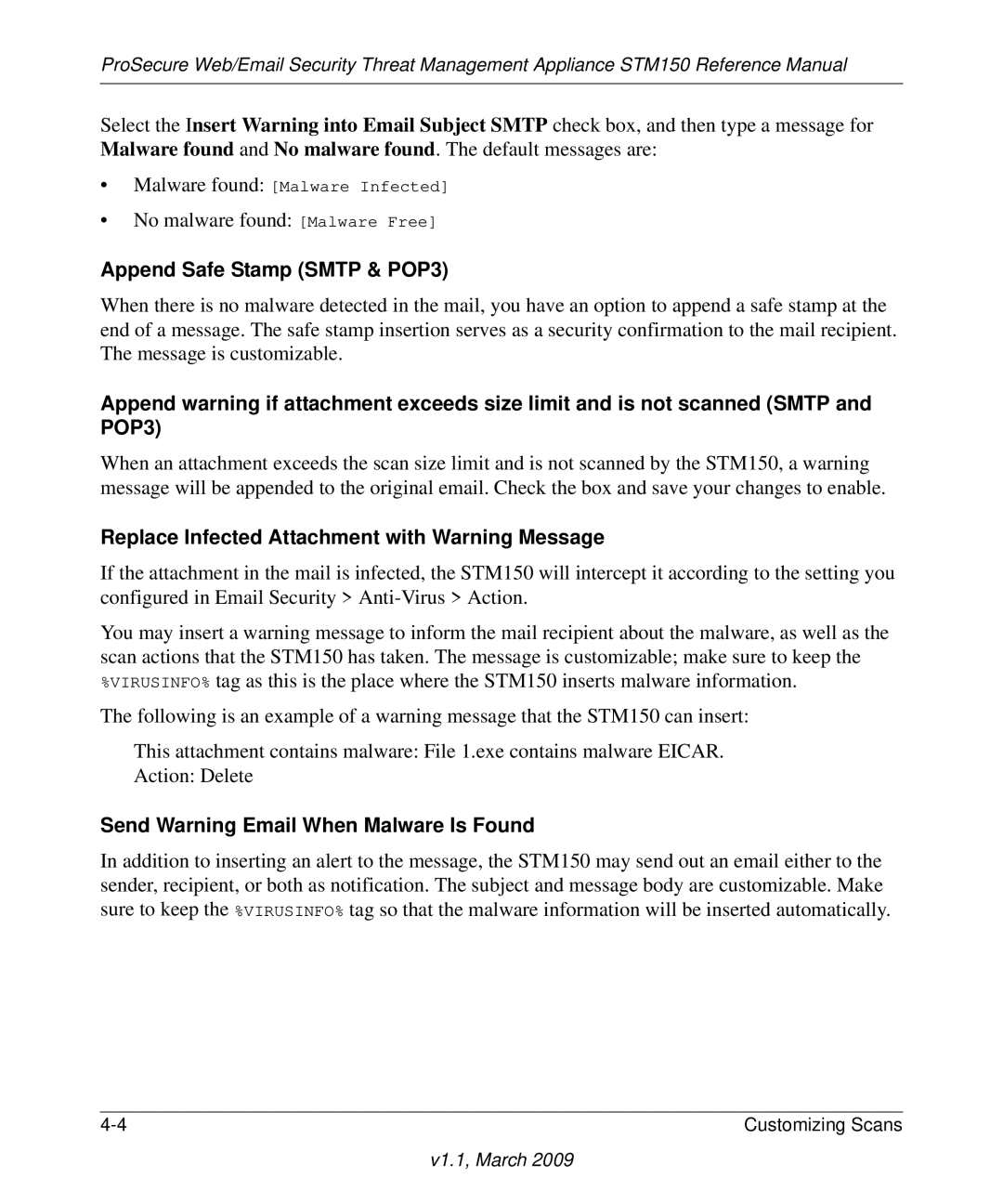ProSecure Web/Email Security Threat Management Appliance STM150 Reference Manual
Select the Insert Warning into Email Subject SMTP check box, and then type a message for Malware found and No malware found. The default messages are:
•Malware found: [Malware Infected]
•No malware found: [Malware Free]
Append Safe Stamp (SMTP & POP3)
When there is no malware detected in the mail, you have an option to append a safe stamp at the end of a message. The safe stamp insertion serves as a security confirmation to the mail recipient. The message is customizable.
Append warning if attachment exceeds size limit and is not scanned (SMTP and POP3)
When an attachment exceeds the scan size limit and is not scanned by the STM150, a warning message will be appended to the original email. Check the box and save your changes to enable.
Replace Infected Attachment with Warning Message
If the attachment in the mail is infected, the STM150 will intercept it according to the setting you configured in Email Security >
You may insert a warning message to inform the mail recipient about the malware, as well as the scan actions that the STM150 has taken. The message is customizable; make sure to keep the %VIRUSINFO% tag as this is the place where the STM150 inserts malware information.
The following is an example of a warning message that the STM150 can insert:
This attachment contains malware: File 1.exe contains malware EICAR.
Action: Delete
Send Warning Email When Malware Is Found
In addition to inserting an alert to the message, the STM150 may send out an email either to the sender, recipient, or both as notification. The subject and message body are customizable. Make sure to keep the %VIRUSINFO% tag so that the malware information will be inserted automatically.
Customizing Scans |