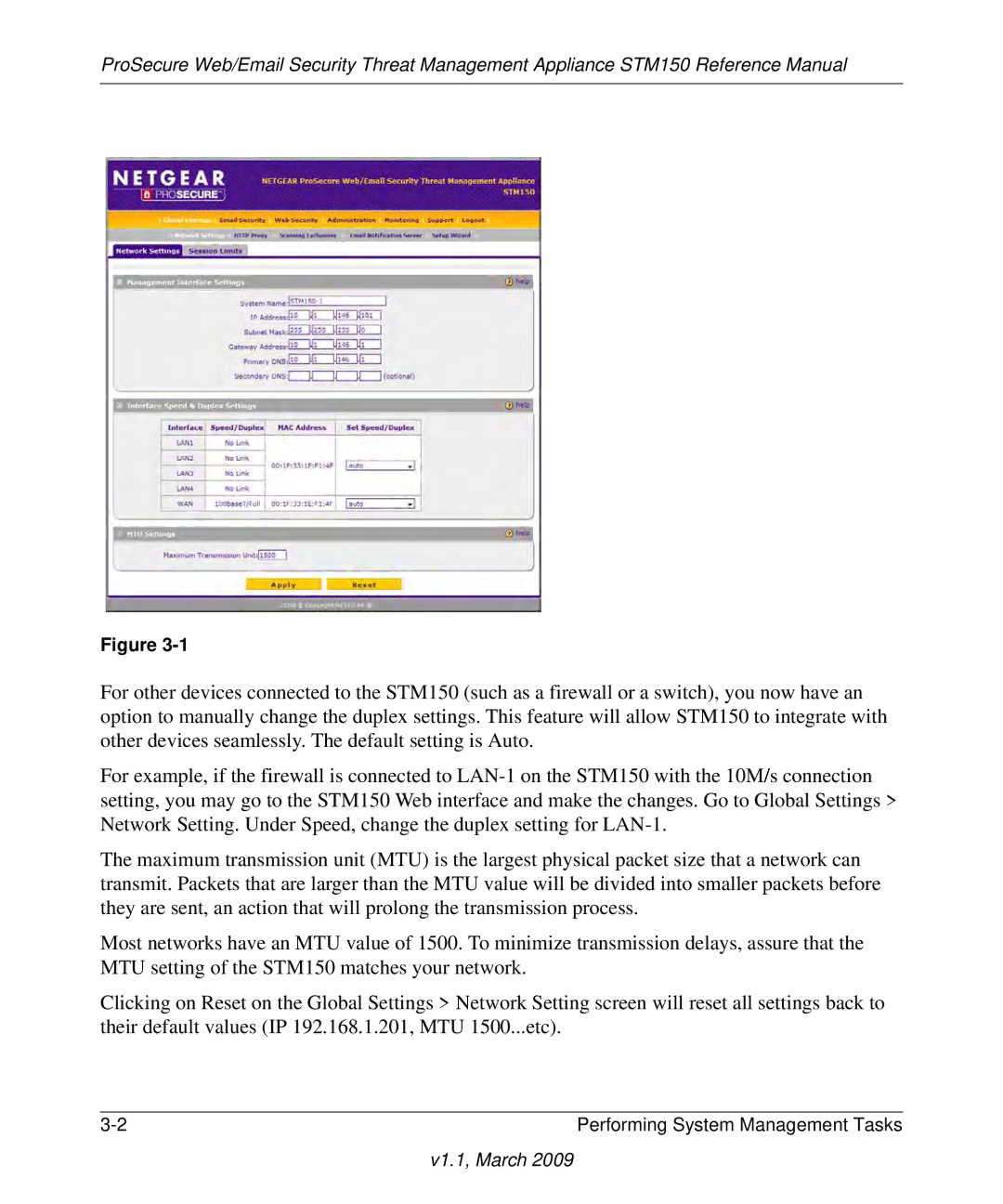ProSecure Web/Email Security Threat Management Appliance STM150 Reference Manual
Figure
For other devices connected to the STM150 (such as a firewall or a switch), you now have an option to manually change the duplex settings. This feature will allow STM150 to integrate with other devices seamlessly. The default setting is Auto.
For example, if the firewall is connected to
The maximum transmission unit (MTU) is the largest physical packet size that a network can transmit. Packets that are larger than the MTU value will be divided into smaller packets before they are sent, an action that will prolong the transmission process.
Most networks have an MTU value of 1500. To minimize transmission delays, assure that the MTU setting of the STM150 matches your network.
Clicking on Reset on the Global Settings > Network Setting screen will reset all settings back to their default values (IP 192.168.1.201, MTU 1500...etc).
Performing System Management Tasks |