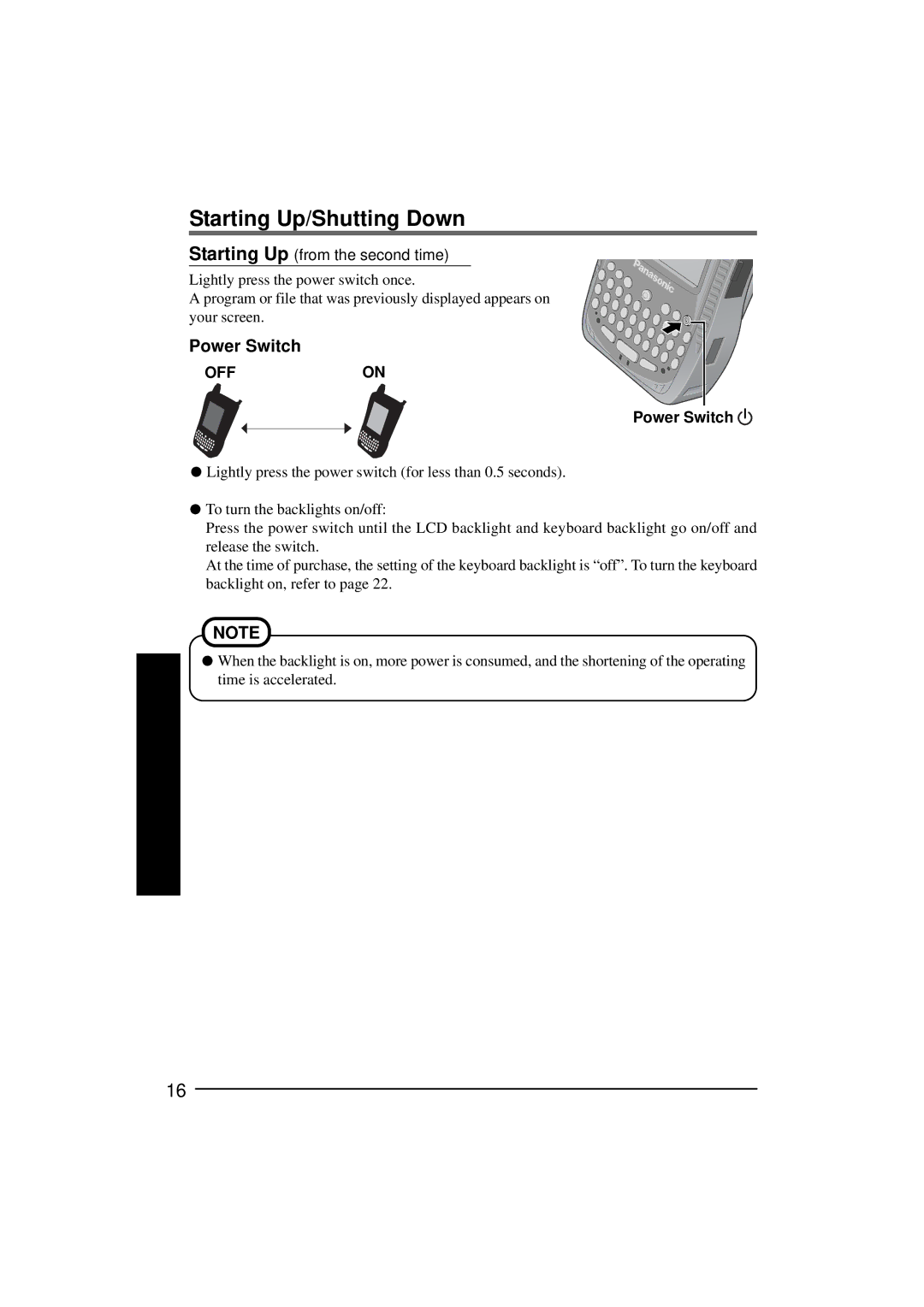Starting Up/Shutting Down
Starting Up (from the second time)
Lightly press the power switch once.
A program or file that was previously displayed appears on your screen.
Power Switch
OFFON
Power Switch ![]()
![]() Lightly press the power switch (for less than 0.5 seconds).
Lightly press the power switch (for less than 0.5 seconds).
![]() To turn the backlights on/off:
To turn the backlights on/off:
Press the power switch until the LCD backlight and keyboard backlight go on/off and release the switch.
At the time of purchase, the setting of the keyboard backlight is “off”. To turn the keyboard backlight on, refer to page 22.
NOTE
![]() When the backlight is on, more power is consumed, and the shortening of the operating time is accelerated.
When the backlight is on, more power is consumed, and the shortening of the operating time is accelerated.
16