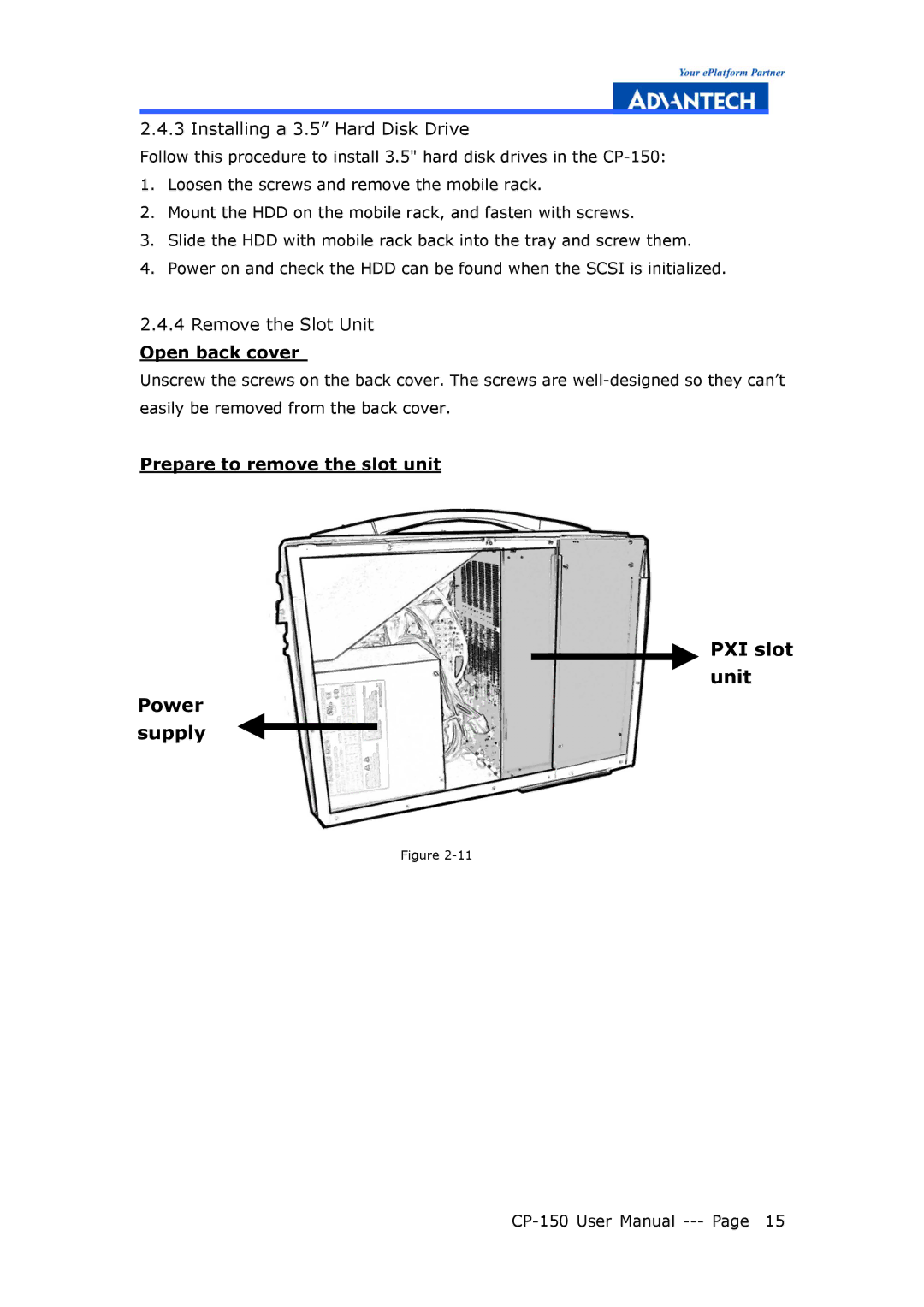2.4.3 Installing a 3.5” Hard Disk Drive
Follow this procedure to install 3.5" hard disk drives in the
1.Loosen the screws and remove the mobile rack.
2.Mount the HDD on the mobile rack, and fasten with screws.
3.Slide the HDD with mobile rack back into the tray and screw them.
4.Power on and check the HDD can be found when the SCSI is initialized.
2.4.4Remove the Slot Unit
Open back cover
Unscrew the screws on the back cover. The screws are
Prepare to remove the slot unit
PXI slot unit
Power supply
Figure