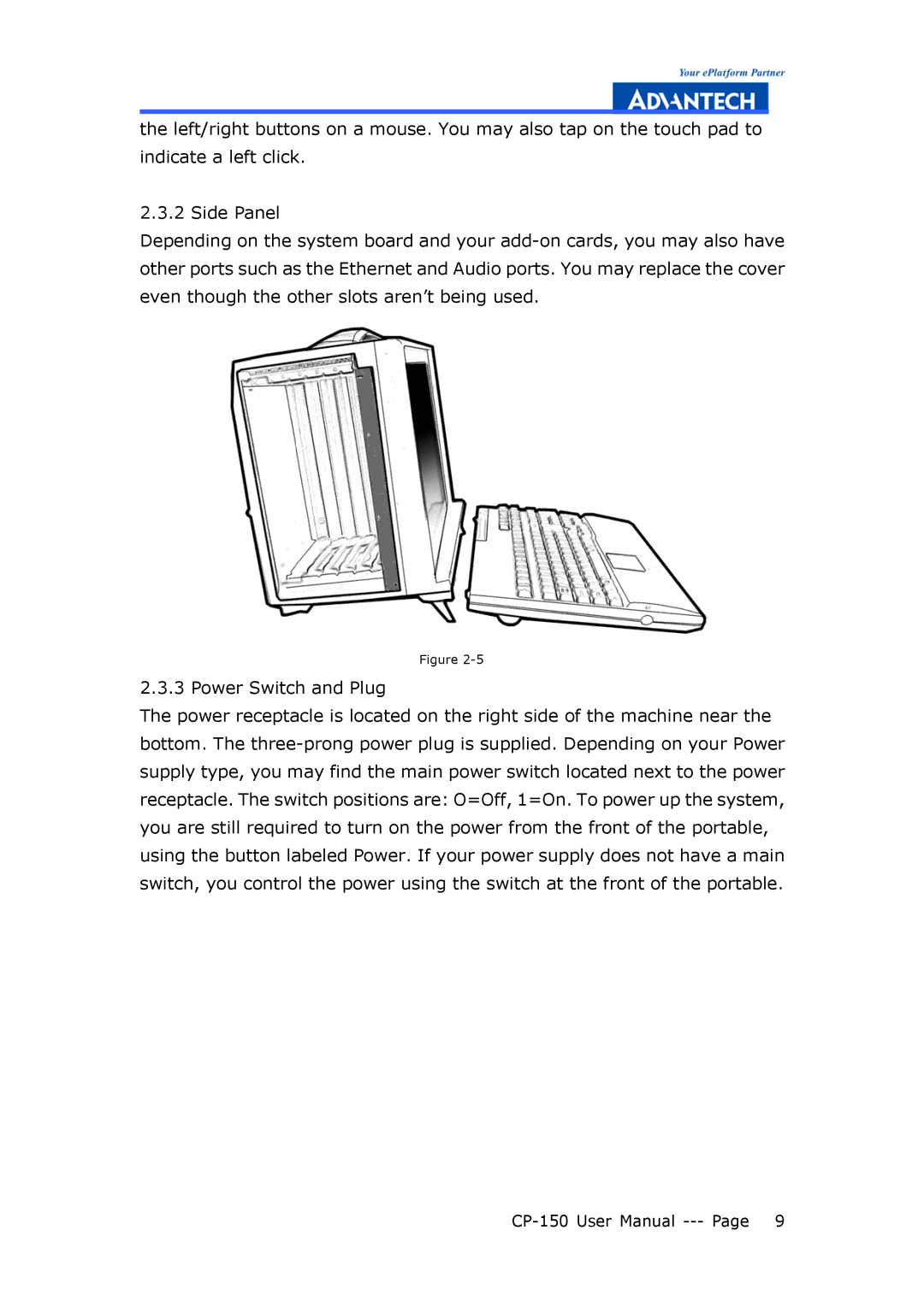the left/right buttons on a mouse. You may also tap on the touch pad to indicate a left click.
2.3.2 Side Panel
Depending on the system board and your add-on cards, you may also have other ports such as the Ethernet and Audio ports. You may replace the cover even though the other slots aren’t being used.
Figure 2-5
2.3.3 Power Switch and Plug
The power receptacle is located on the right side of the machine near the bottom. The three-prong power plug is supplied. Depending on your Power supply type, you may find the main power switch located next to the power receptacle. The switch positions are: O=Off, 1=On. To power up the system, you are still required to turn on the power from the front of the portable, using the button labeled Power. If your power supply does not have a main switch, you control the power using the switch at the front of the portable.
CP-150 User Manual --- Page 9