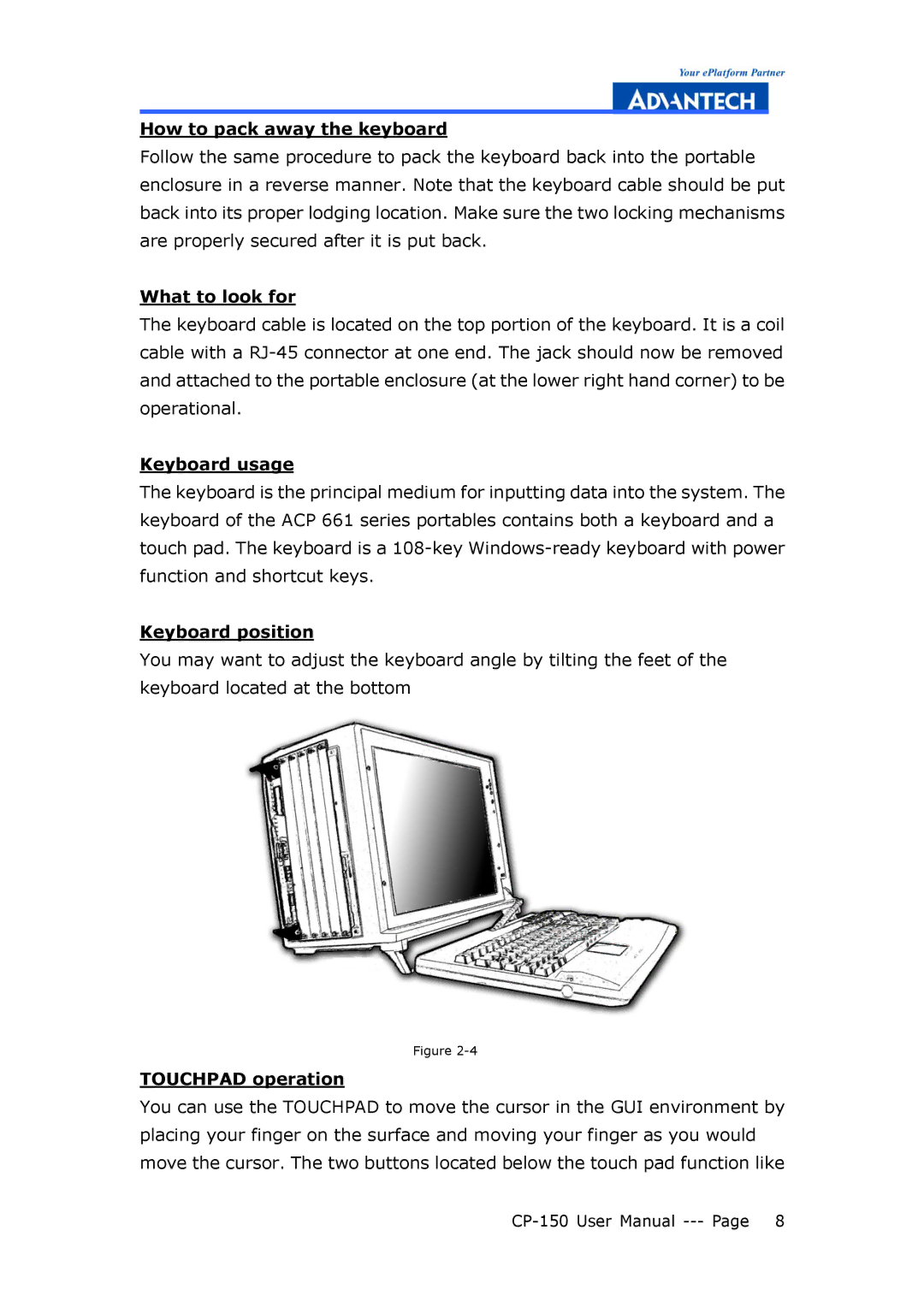How to pack away the keyboard
Follow the same procedure to pack the keyboard back into the portable enclosure in a reverse manner. Note that the keyboard cable should be put back into its proper lodging location. Make sure the two locking mechanisms are properly secured after it is put back.
What to look for
The keyboard cable is located on the top portion of the keyboard. It is a coil cable with a
Keyboard usage
The keyboard is the principal medium for inputting data into the system. The keyboard of the ACP 661 series portables contains both a keyboard and a touch pad. The keyboard is a
Keyboard position
You may want to adjust the keyboard angle by tilting the feet of the keyboard located at the bottom
Figure
TOUCHPAD operation
You can use the TOUCHPAD to move the cursor in the GUI environment by placing your finger on the surface and moving your finger as you would move the cursor. The two buttons located below the touch pad function like