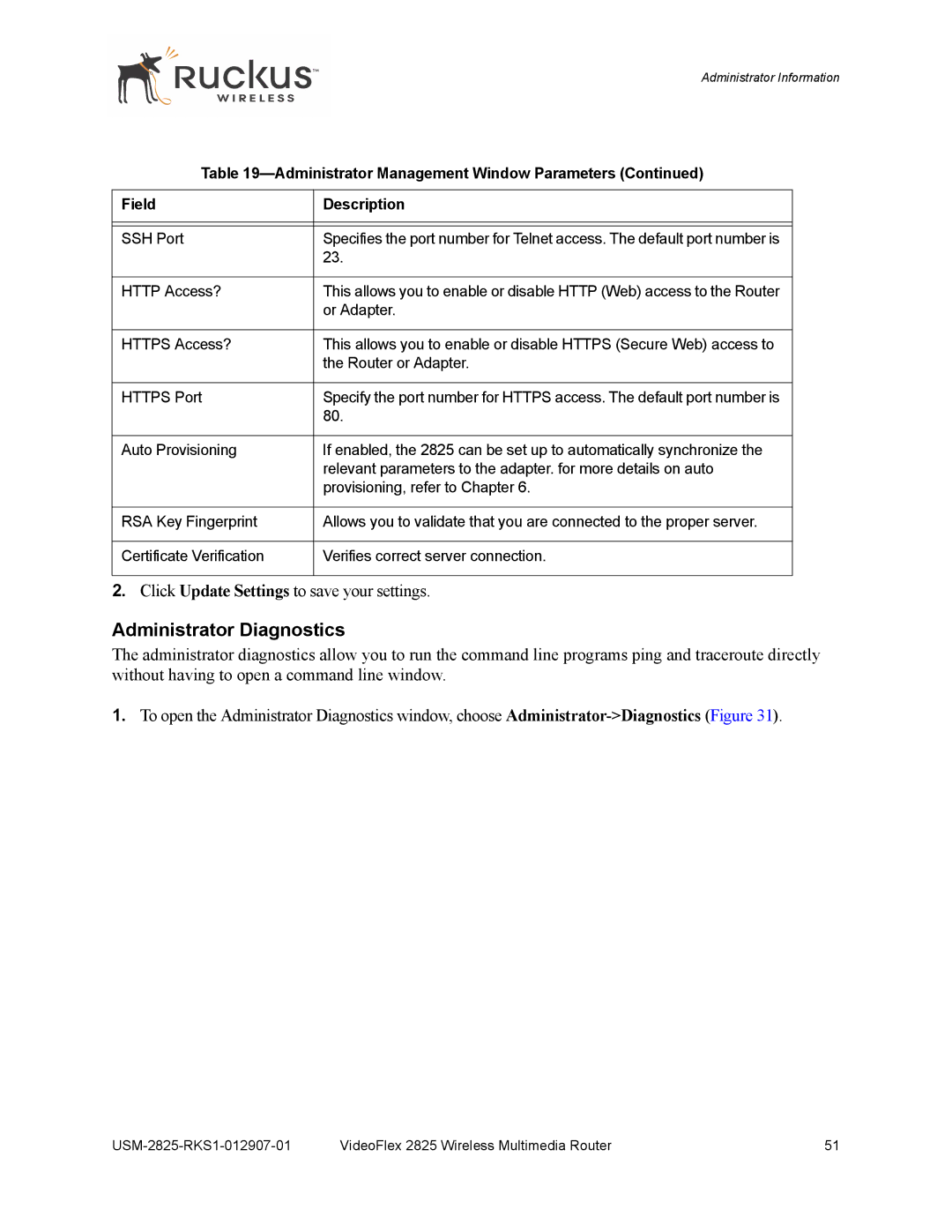Administrator Information
Table 19—Administrator Management Window Parameters (Continued)
Field | Description |
|
|
|
|
SSH Port | Specifies the port number for Telnet access. The default port number is |
| 23. |
|
|
HTTP Access? | This allows you to enable or disable HTTP (Web) access to the Router |
| or Adapter. |
|
|
HTTPS Access? | This allows you to enable or disable HTTPS (Secure Web) access to |
| the Router or Adapter. |
|
|
HTTPS Port | Specify the port number for HTTPS access. The default port number is |
| 80. |
|
|
Auto Provisioning | If enabled, the 2825 can be set up to automatically synchronize the |
| relevant parameters to the adapter. for more details on auto |
| provisioning, refer to Chapter 6. |
|
|
RSA Key Fingerprint | Allows you to validate that you are connected to the proper server. |
|
|
Certificate Verification | Verifies correct server connection. |
|
|
2.Click Update Settings to save your settings.
Administrator Diagnostics
The administrator diagnostics allow you to run the command line programs ping and traceroute directly without having to open a command line window.
1.To open the Administrator Diagnostics window, choose
VideoFlex 2825 Wireless Multimedia Router | 51 |