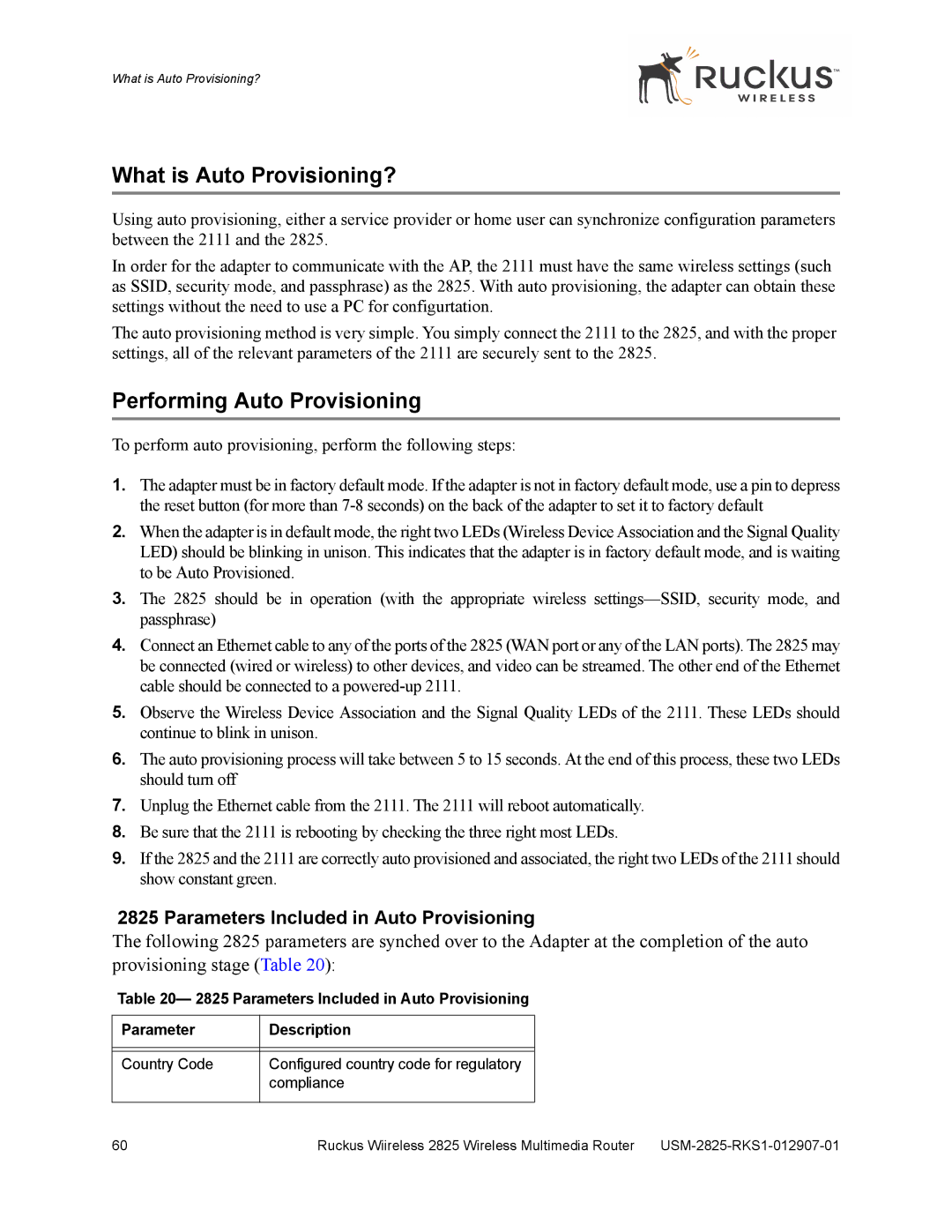What is Auto Provisioning?
What is Auto Provisioning?
Using auto provisioning, either a service provider or home user can synchronize configuration parameters between the 2111 and the 2825.
In order for the adapter to communicate with the AP, the 2111 must have the same wireless settings (such as SSID, security mode, and passphrase) as the 2825. With auto provisioning, the adapter can obtain these settings without the need to use a PC for configurtation.
The auto provisioning method is very simple. You simply connect the 2111 to the 2825, and with the proper settings, all of the relevant parameters of the 2111 are securely sent to the 2825.
Performing Auto Provisioning
To perform auto provisioning, perform the following steps:
1.The adapter must be in factory default mode. If the adapter is not in factory default mode, use a pin to depress the reset button (for more than
2.When the adapter is in default mode, the right two LEDs (Wireless Device Association and the Signal Quality LED) should be blinking in unison. This indicates that the adapter is in factory default mode, and is waiting to be Auto Provisioned.
3.The 2825 should be in operation (with the appropriate wireless
4.Connect an Ethernet cable to any of the ports of the 2825 (WAN port or any of the LAN ports). The 2825 may be connected (wired or wireless) to other devices, and video can be streamed. The other end of the Ethernet cable should be connected to a
5.Observe the Wireless Device Association and the Signal Quality LEDs of the 2111. These LEDs should continue to blink in unison.
6.The auto provisioning process will take between 5 to 15 seconds. At the end of this process, these two LEDs should turn off
7.Unplug the Ethernet cable from the 2111. The 2111 will reboot automatically.
8.Be sure that the 2111 is rebooting by checking the three right most LEDs.
9.If the 2825 and the 2111 are correctly auto provisioned and associated, the right two LEDs of the 2111 should show constant green.
2825 Parameters Included in Auto Provisioning
The following 2825 parameters are synched over to the Adapter at the completion of the auto provisioning stage (Table 20):
Table 20— 2825 Parameters Included in Auto Provisioning
Parameter | Description |
|
|
|
|
Country Code | Configured country code for regulatory |
| compliance |
|
|
60 | Ruckus Wiireless 2825 Wireless Multimedia Router |