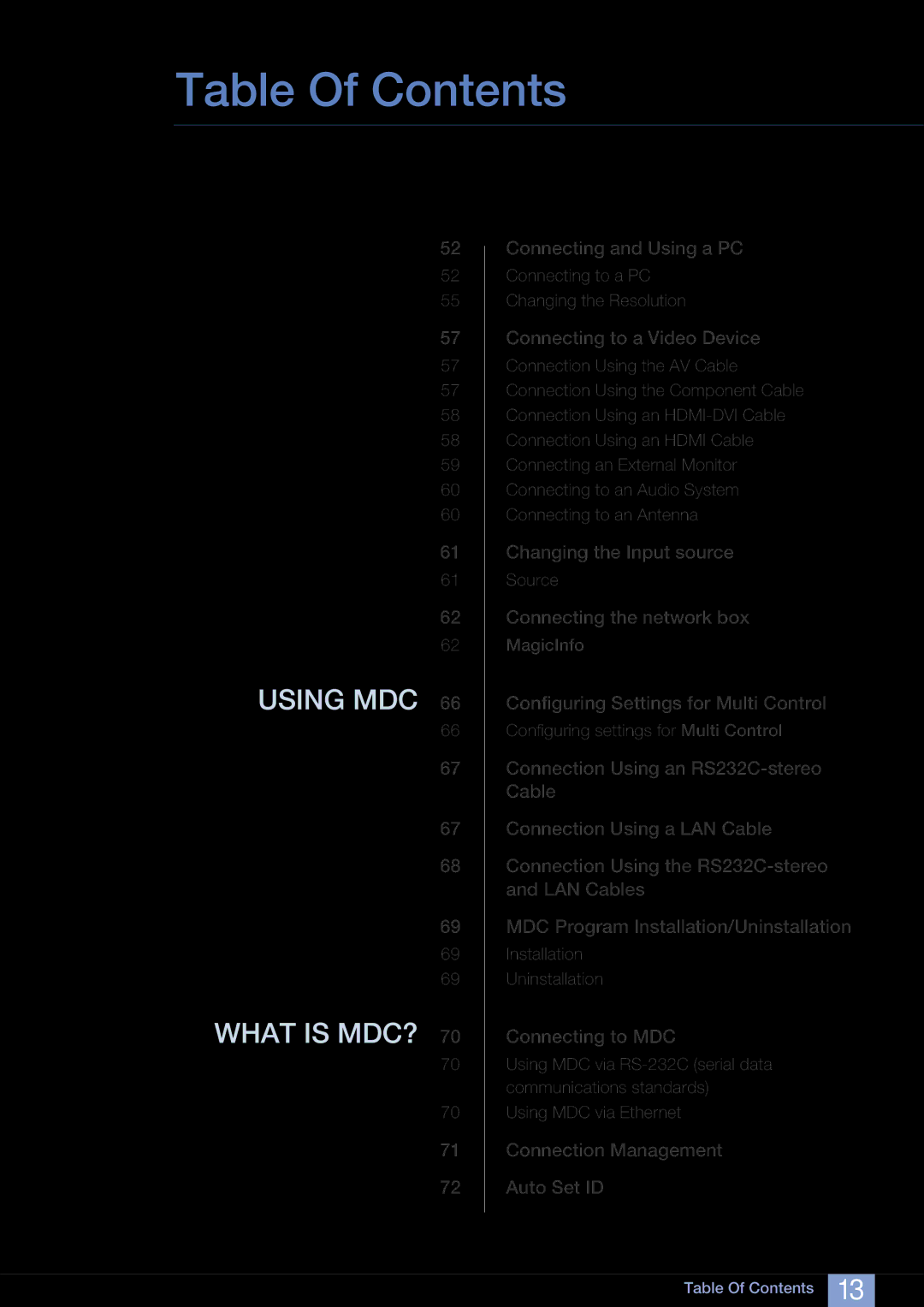Table Of Contents
Connecting and Using a PC
Connecting to a PC
Changing the Resolution
Connecting to a Video Device
Connection Using the AV Cable
Connection Using the Component Cable
Connection Using an
Connection Using an HDMI Cable
Connecting an External Monitor
Connecting to an Audio System
Connecting to an Antenna
Changing the Input source
Source
Connecting the network box
MagicInfo
Configuring Settings for Multi Control
Configuring settings for Multi Control
Connection Using an
Connection Using a LAN Cable
Connection Using the
MDC Program Installation/Uninstallation
Installation
Uninstallation
Connecting to MDC
Using MDC via
Using MDC via Ethernet
Connection Management
Auto Set ID
Table Of Contents 13