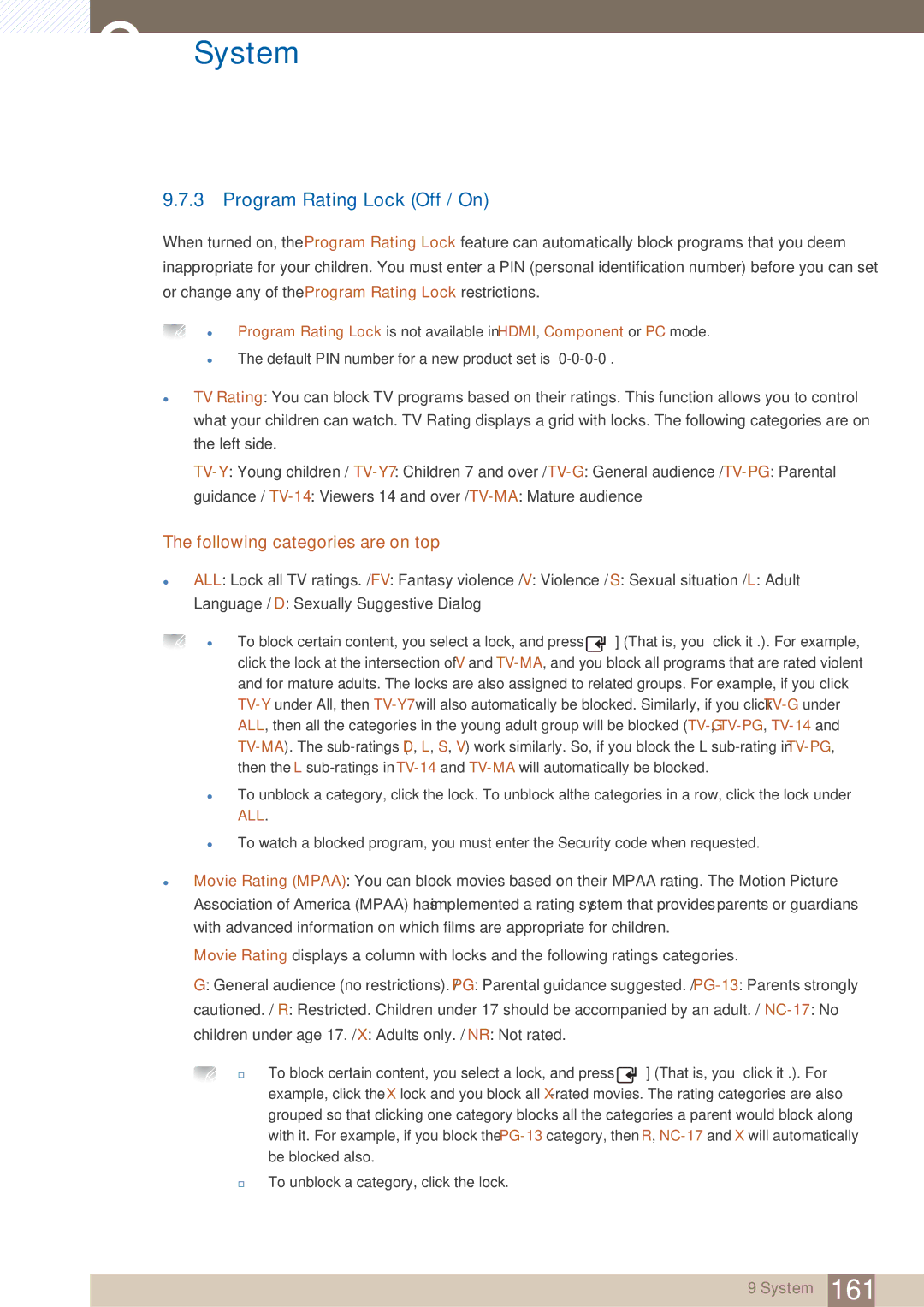9System
9.7.3Program Rating Lock (Off / On)
When turned on, the Program Rating Lock feature can automatically block programs that you deem inappropriate for your children. You must enter a PIN (personal identification number) before you can set or change any of the Program Rating Lock restrictions.
z
z
Program Rating Lock is not available in HDMI, Component or PC mode.
The default PIN number for a new product set is
zTV Rating: You can block TV programs based on their ratings. This function allows you to control what your children can watch. TV Rating displays a grid with locks. The following categories are on the left side.
guidance /
The following categories are on top
zALL: Lock all TV ratings. / FV: Fantasy violence / V: Violence / S: Sexual situation / L: Adult
Language / D: Sexually Suggestive Dialog
z
z
z
To block certain content, you select a lock, and press [ ![]() ] (That is, you “click it”.). For example, click the lock at the intersection of V and
] (That is, you “click it”.). For example, click the lock at the intersection of V and
To unblock a category, click the lock. To unblock all the categories in a row, click the lock under ALL.
To watch a blocked program, you must enter the Security code when requested.
zMovie Rating (MPAA): You can block movies based on their MPAA rating. The Motion Picture Association of America (MPAA) has implemented a rating system that provides parents or guardians with advanced information on which films are appropriate for children.
Movie Rating displays a column with locks and the following ratings categories.
G: General audience (no restrictions). / PG: Parental guidance suggested. /
cautioned. / R: Restricted. Children under 17 should be accompanied by an adult. /
children under age 17. / X: Adults only. / NR: Not rated.
To block certain content, you select a lock, and press [ ![]() ] (That is, you “click it”.). For example, click the X lock and you block all
] (That is, you “click it”.). For example, click the X lock and you block all
To unblock a category, click the lock.
9 System 161