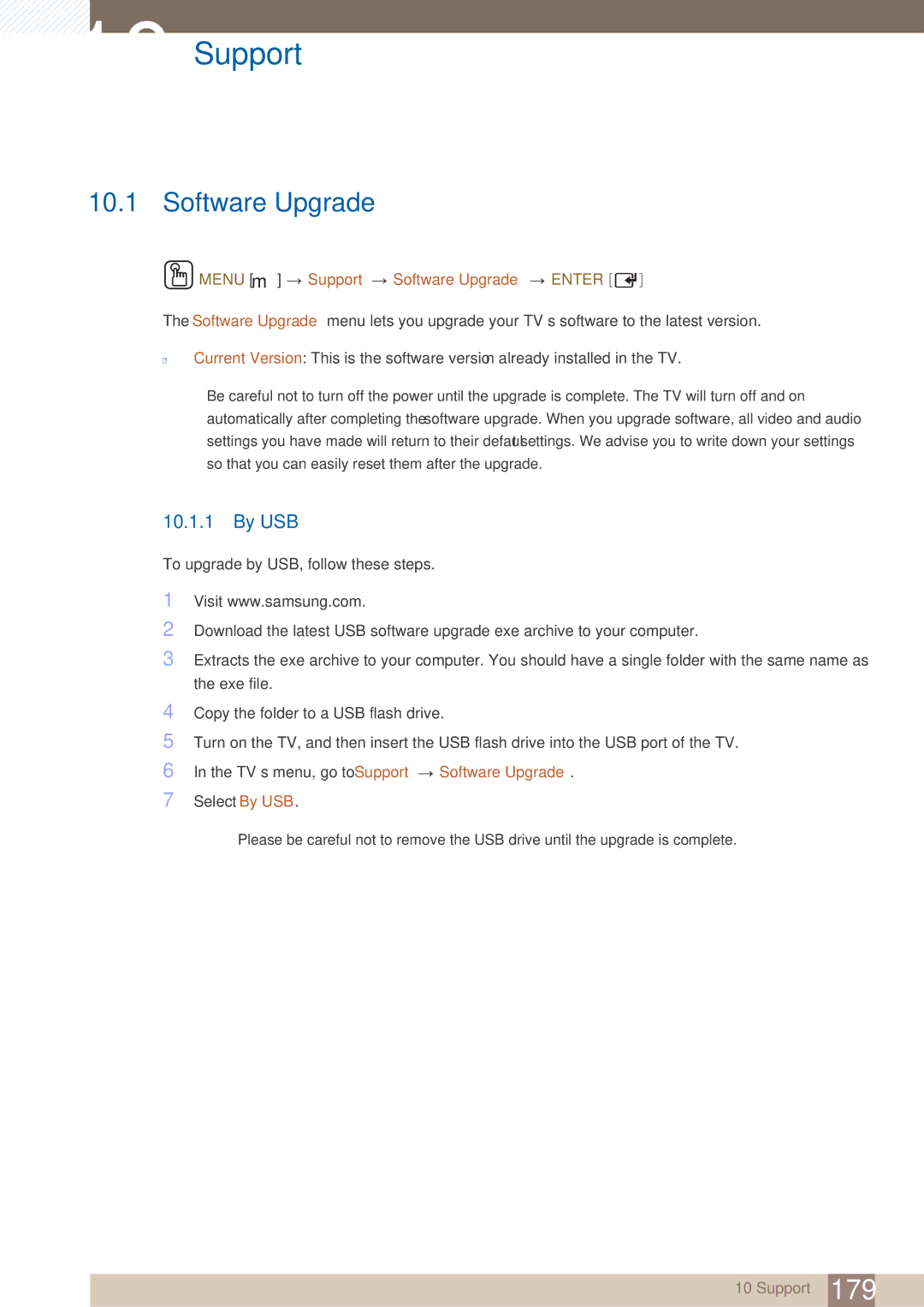10 Support
10.1 Software Upgrade
 MENU [m]
MENU [m]  Support
Support  Software Upgrade
Software Upgrade  ENTER [
ENTER [ ]
]
The Software Upgrade menu lets you upgrade your TV’s software to the latest version.
zCurrent Version: This is the software version already installed in the TV.
Be careful not to turn off the power until the upgrade is complete. The TV will turn off and on automatically after completing the software upgrade. When you upgrade software, all video and audio settings you have made will return to their default settings. We advise you to write down your settings so that you can easily reset them after the upgrade.
10.1.1By USB
To upgrade by USB, follow these steps.
1Visit www.samsung.com.
2Download the latest USB software upgrade exe archive to your computer.
3Extracts the exe archive to your computer. You should have a single folder with the same name as the exe file.
4Copy the folder to a USB flash drive.
5Turn on the TV, and then insert the USB flash drive into the USB port of the TV.
6In the TV’s menu, go to Support ![]() Software Upgrade.
Software Upgrade.
7Select By USB.
Please be careful not to remove the USB drive until the upgrade is complete.
10 Support 179