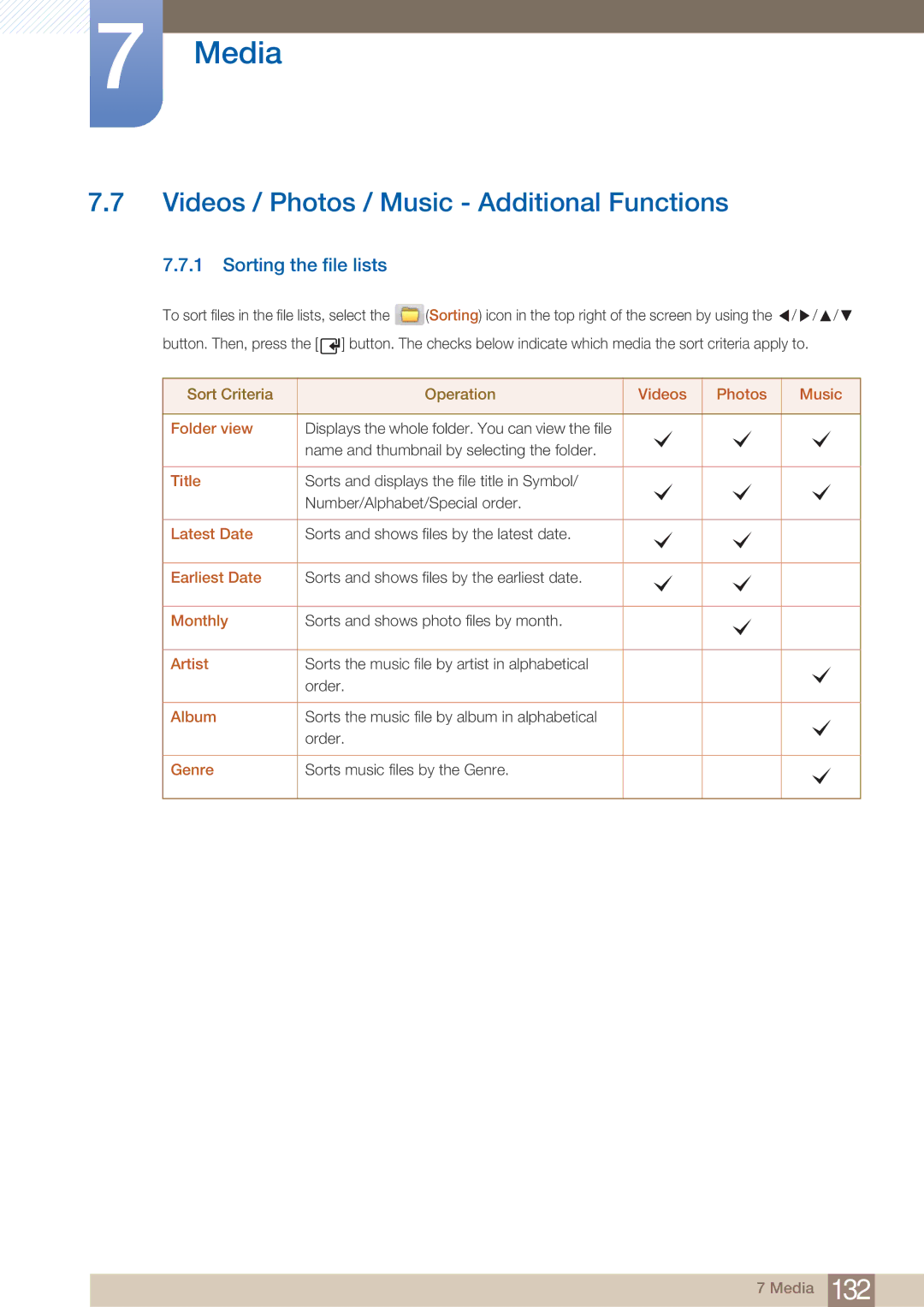7Media
7.7Videos / Photos / Music - Additional Functions
7.7.1 Sorting the file lists
To sort files in the file lists, select the ![]() (Sorting) icon in the top right of the screen by using the /
(Sorting) icon in the top right of the screen by using the / ![]() /
/ ![]() /
/
button. Then, press the [ ![]() ] button. The checks below indicate which media the sort criteria apply to.
] button. The checks below indicate which media the sort criteria apply to.
Sort Criteria | Operation | Videos | Photos | Music |
|
|
|
|
|
Folder view | Displays the whole folder. You can view the file | c | c | c |
| name and thumbnail by selecting the folder. |
|
|
|
Title | Sorts and displays the file title in Symbol/ | c | c | c |
| Number/Alphabet/Special order. | |||
|
|
|
| |
|
|
|
|
|
Latest Date | Sorts and shows files by the latest date. | c | c |
|
|
|
| ||
|
|
|
|
|
Earliest Date | Sorts and shows files by the earliest date. | c | c |
|
|
|
| ||
|
|
|
|
|
Monthly | Sorts and shows photo files by month. |
| c |
|
|
|
|
| |
|
|
|
|
|
Artist | Sorts the music file by artist in alphabetical |
|
| c |
| order. |
|
| |
|
|
|
| |
|
|
|
|
|
Album | Sorts the music file by album in alphabetical |
|
| c |
| order. |
|
| |
|
|
|
| |
|
|
|
|
|
Genre | Sorts music files by the Genre. |
|
| c |
|
|
|
| |
|
|
|
|
|
7 Media 132