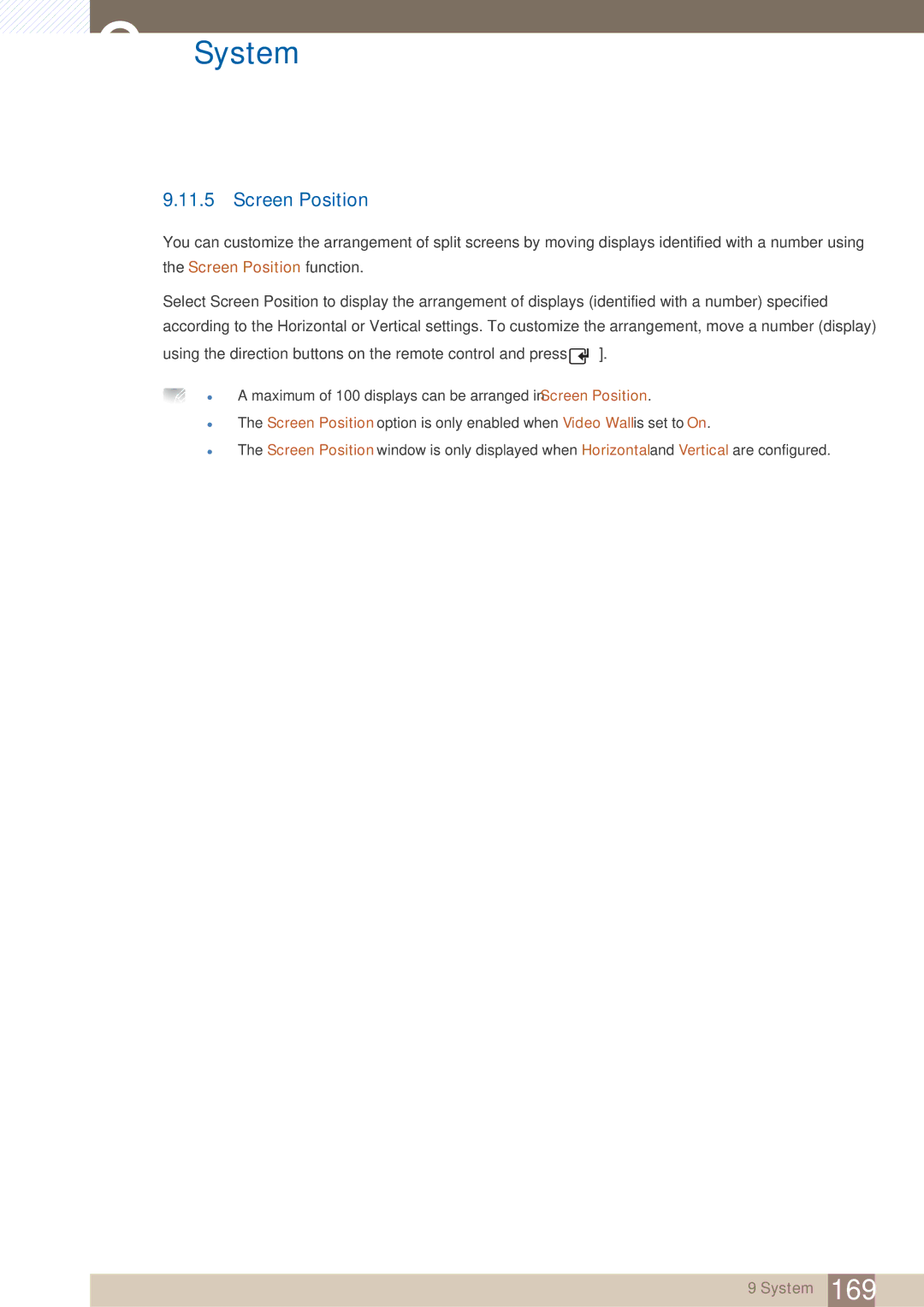9System
9.11.5Screen Position
You can customize the arrangement of split screens by moving displays identified with a number using the Screen Position function.
Select Screen Position to display the arrangement of displays (identified with a number) specified according to the Horizontal or Vertical settings. To customize the arrangement, move a number (display) using the direction buttons on the remote control and press [ ![]() ].
].
z
z
z
A maximum of 100 displays can be arranged in Screen Position.
The Screen Position option is only enabled when Video Wall is set to On.
The Screen Position window is only displayed when Horizontal and Vertical are configured.
9 System 169