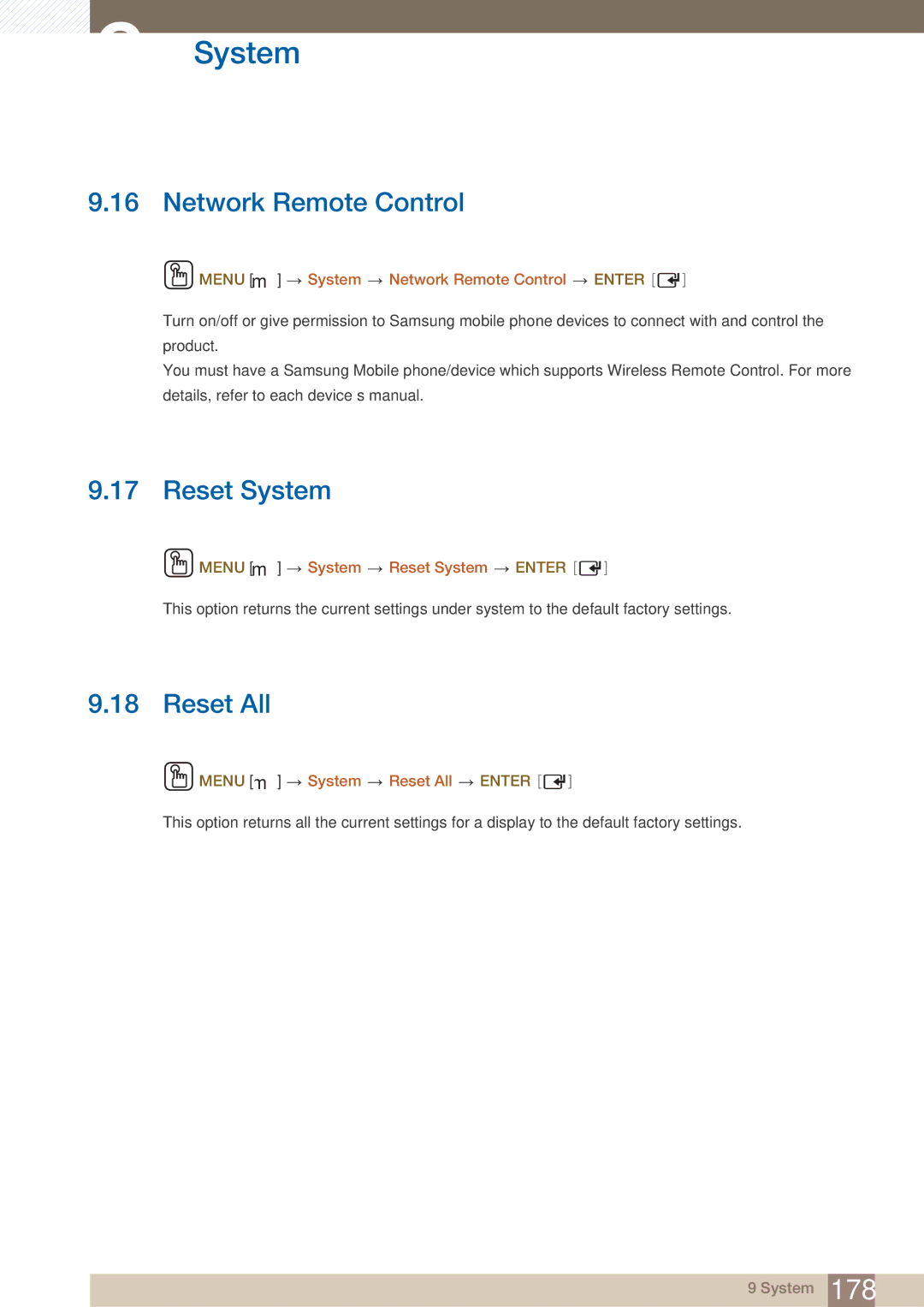9System
9.16Network Remote Control
 MENU [m]
MENU [m]  System
System  Network Remote Control
Network Remote Control  ENTER [
ENTER [ ]
]
Turn on/off or give permission to Samsung mobile phone devices to connect with and control the product.
You must have a Samsung Mobile phone/device which supports Wireless Remote Control. For more details, refer to each device’s manual.
9.17 Reset System
![]() MENU [m]
MENU [m] ![]() System
System ![]() Reset System
Reset System ![]() ENTER [
ENTER [![]() ]
]
This option returns the current settings under system to the default factory settings.
9.18 Reset All
 MENU [ m]
MENU [ m]  System
System  Reset All
Reset All  ENTER [
ENTER [ ]
]
This option returns all the current settings for a display to the default factory settings.
9 System 178