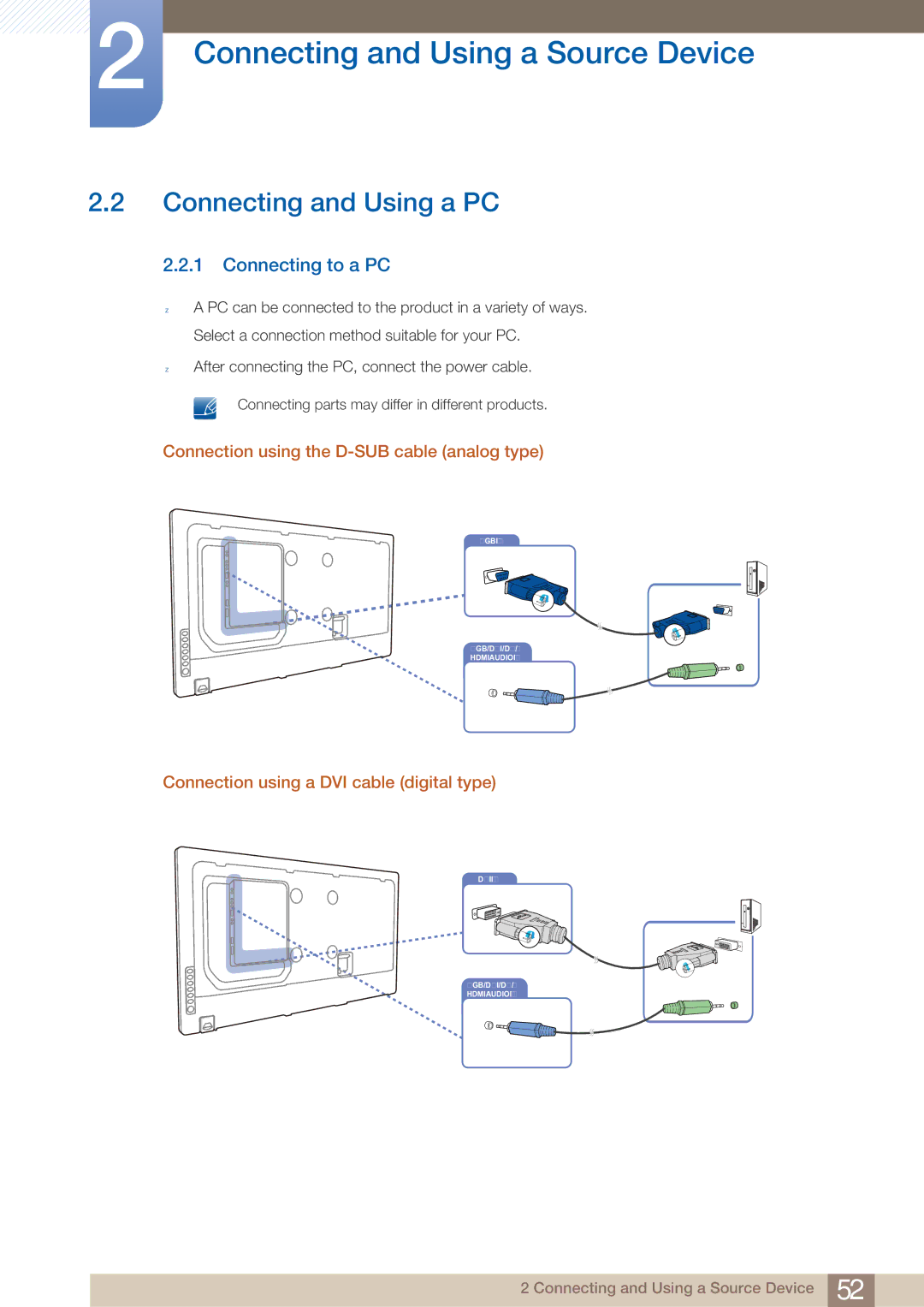2Connecting and Using a Source Device
2.2Connecting and Using a PC
2.2.1 Connecting to a PC
z
z
A PC can be connected to the product in a variety of ways. Select a connection method suitable for your PC.
After connecting the PC, connect the power cable.
Connecting parts may differ in different products.
Connection using the D-SUB cable (analog type)
RGB IN
RGB / DVI / DP /
HDMI AUDIO IN
Connection using a DVI cable (digital type)
DVI IN
RGB / DVI / DP /
HDMI AUDIO IN
2 Connecting and Using a Source Device 52