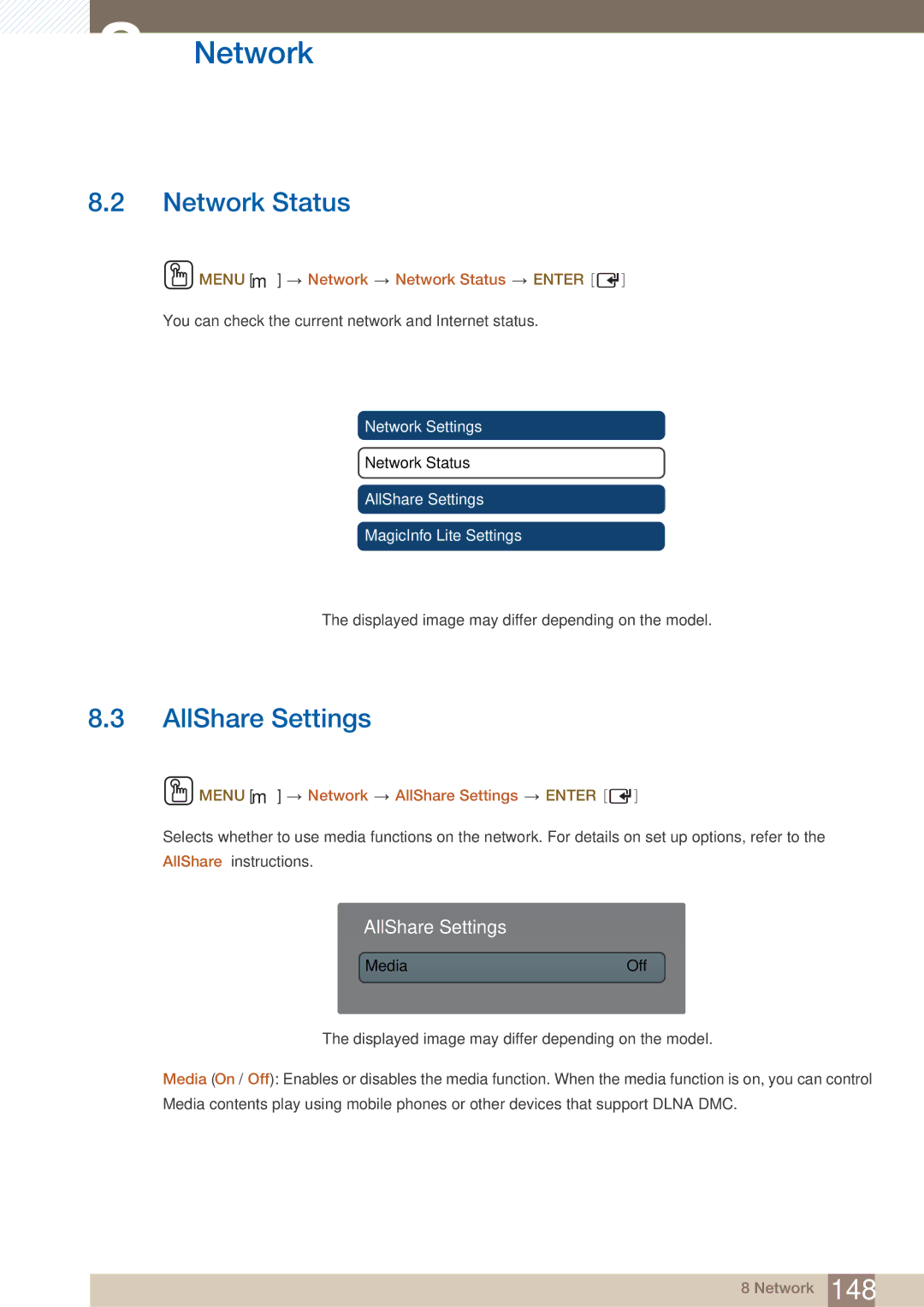8Network
8.2Network Status
![]() MENU [m]
MENU [m] ![]() Network
Network ![]() Network Status
Network Status ![]() ENTER [
ENTER [![]() ]
]
You can check the current network and Internet status.
Network
Network Settings
Network Status
AllShare Settings
MagicInfo Lite Settings
The displayed image may differ depending on the model.
8.3AllShare Settings
 MENU [m]
MENU [m]  Network
Network  AllShare Settings
AllShare Settings  ENTER [
ENTER [ ]
]
Selects whether to use media functions on the network. For details on set up options, refer to the AllShare™ instructions.
AllShare Settings
MediaOff
The displayed image may differ depending on the model.
Media (On / Off): Enables or disables the media function. When the media function is on, you can control Media contents play using mobile phones or other devices that support DLNA DMC.