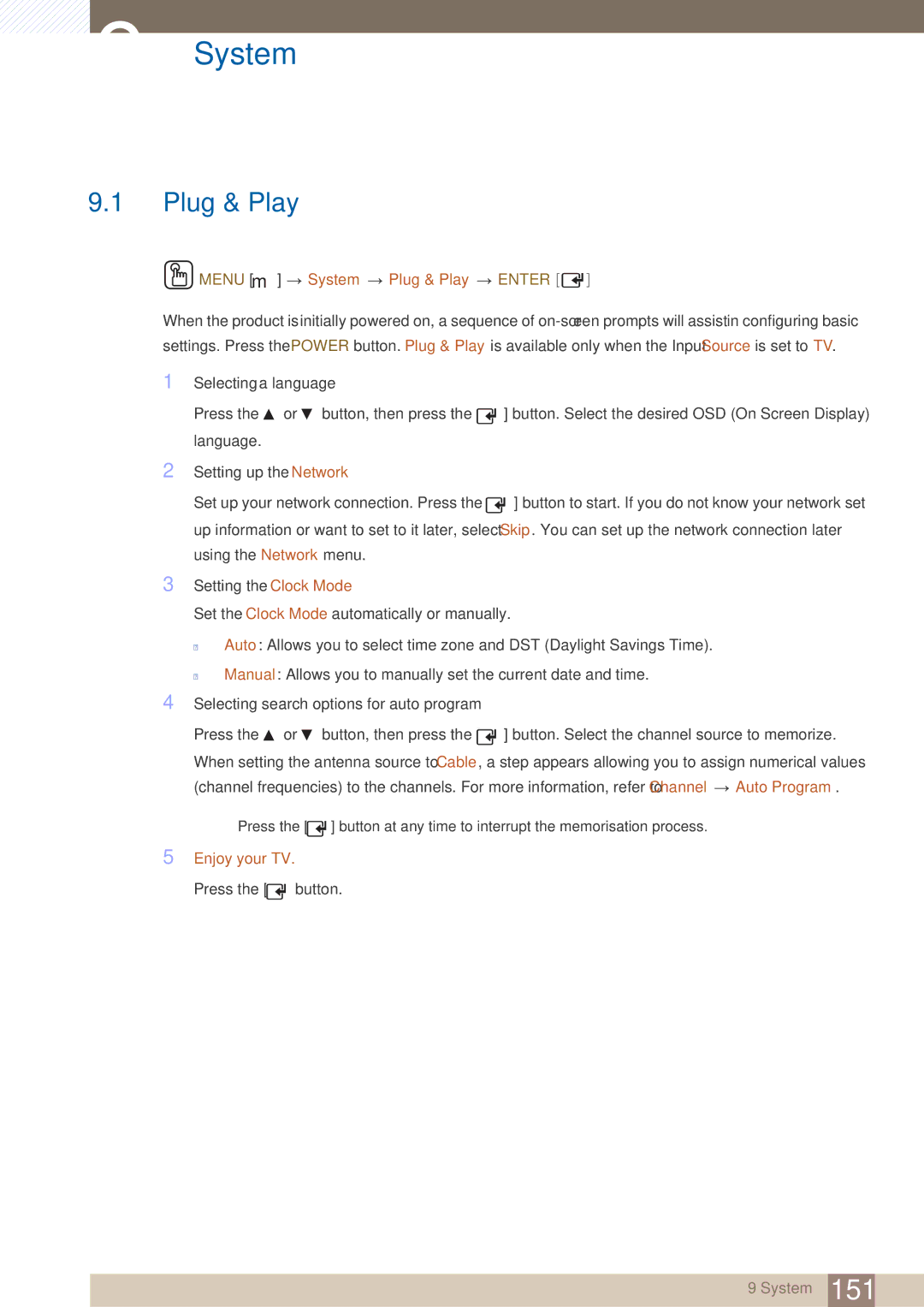9System
9.1Plug & Play
 MENU [m]
MENU [m]  System
System  Plug & Play
Plug & Play  ENTER [
ENTER [ ]
]
When the product is initially powered on, a sequence of
1Selecting a language
Press the | or | button, then press the [ ] button. Select the desired OSD (On Screen Display) |
language. |
|
|
2Setting up the Network
Set up your network connection. Press the [ ![]() ] button to start. If you do not know your network set up information or want to set to it later, select Skip. You can set up the network connection later using the Network menu.
] button to start. If you do not know your network set up information or want to set to it later, select Skip. You can set up the network connection later using the Network menu.
3Setting the Clock Mode
Set the Clock Mode automatically or manually.
z Auto: Allows you to select time zone and DST (Daylight Savings Time).
z Manual: Allows you to manually set the current date and time.
4Selecting search options for auto program
Press the ![]() or button, then press the [
or button, then press the [ ![]() ] button. Select the channel source to memorize. When setting the antenna source to Cable, a step appears allowing you to assign numerical values
] button. Select the channel source to memorize. When setting the antenna source to Cable, a step appears allowing you to assign numerical values
(channel frequencies) to the channels. For more information, refer to Channel | Auto Program. |
Press the [ ![]() ] button at any time to interrupt the memorisation process.
] button at any time to interrupt the memorisation process.
5Enjoy your TV. Press the [  button.
button.
9 System 151