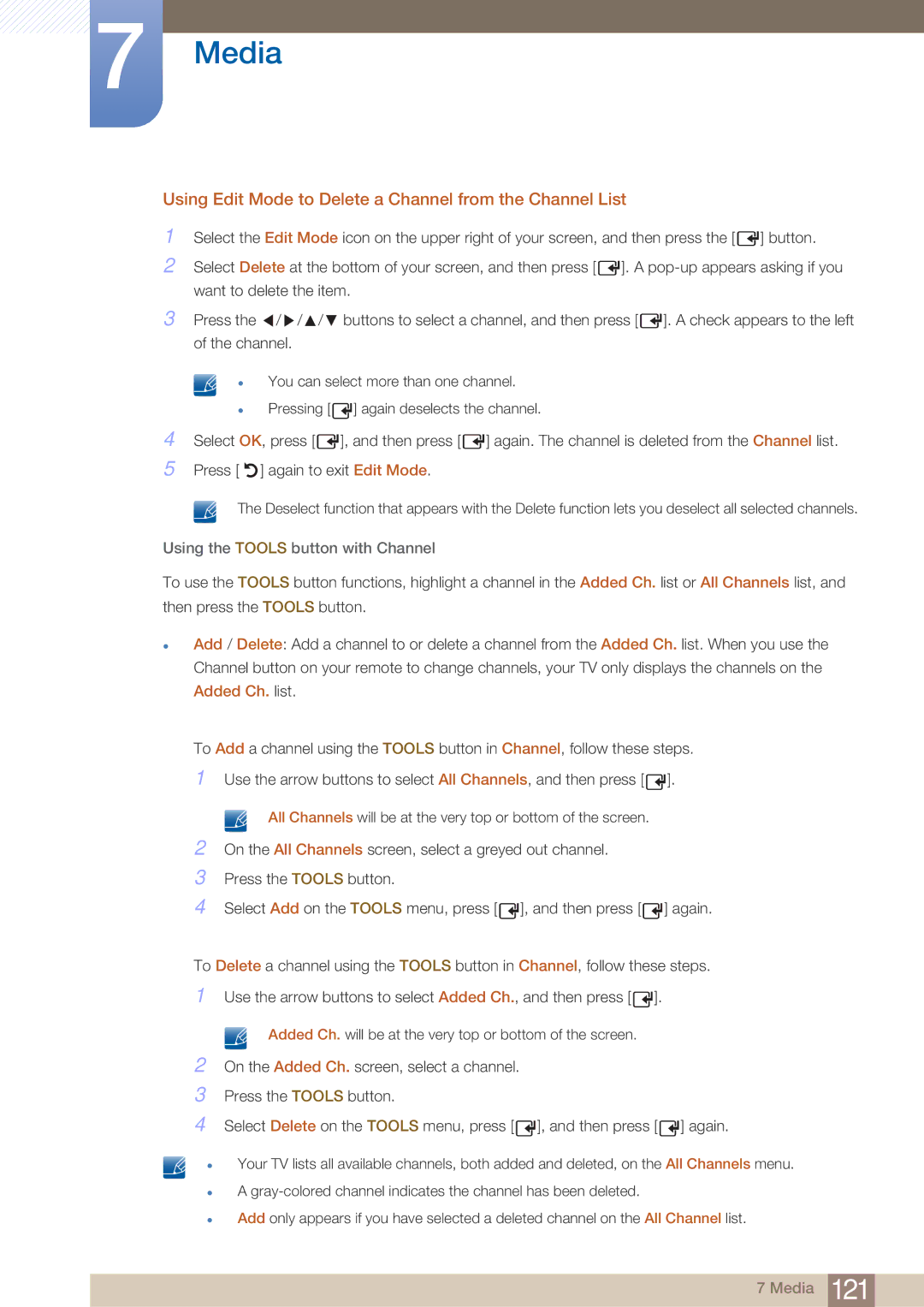7Media
Using Edit Mode to Delete a Channel from the Channel List
1Select the Edit Mode icon on the upper right of your screen, and then press the [ ![]() ] button.
] button.
2Select Delete at the bottom of your screen, and then press [ ![]() ]. A
]. A
3 Press the / / / buttons to select a channel, and then press [ | ]. A check appears to the left |
of the channel. |
|
4
5
z You can select more than one channel.
zPressing [ ![]() ] again deselects the channel.
] again deselects the channel.
Select OK, press [ ![]() ], and then press [
], and then press [ ![]() ] again. The channel is deleted from the Channel list.
] again. The channel is deleted from the Channel list.
Press [ ![]() ] again to exit Edit Mode.
] again to exit Edit Mode.
The Deselect function that appears with the Delete function lets you deselect all selected channels.
Using the TOOLS button with Channel
To use the TOOLS button functions, highlight a channel in the Added Ch. list or All Channels list, and then press the TOOLS button.
zAdd / Delete: Add a channel to or delete a channel from the Added Ch. list. When you use the Channel button on your remote to change channels, your TV only displays the channels on the Added Ch. list.
To Add a channel using the TOOLS button in Channel, follow these steps.
1
2
3
4
Use the arrow buttons to select All Channels, and then press [ ![]() ].
].
All Channels will be at the very top or bottom of the screen.
On the All Channels screen, select a greyed out channel.
Press the TOOLS button.
Select Add on the TOOLS menu, press [ ![]() ], and then press [
], and then press [ ![]() ] again.
] again.
To Delete a channel using the TOOLS button in Channel, follow these steps.
1Use the arrow buttons to select Added Ch., and then press [ ![]() ].
].
Added Ch. will be at the very top or bottom of the screen.
2On the Added Ch. screen, select a channel.
3Press the TOOLS button.
4 Select Delete on the TOOLS menu, press [ ![]() ], and then press [
], and then press [ ![]() ] again.
] again.
zYour TV lists all available channels, both added and deleted, on the All Channels menu.
zA
zAdd only appears if you have selected a deleted channel on the All Channel list.
7 Media 121