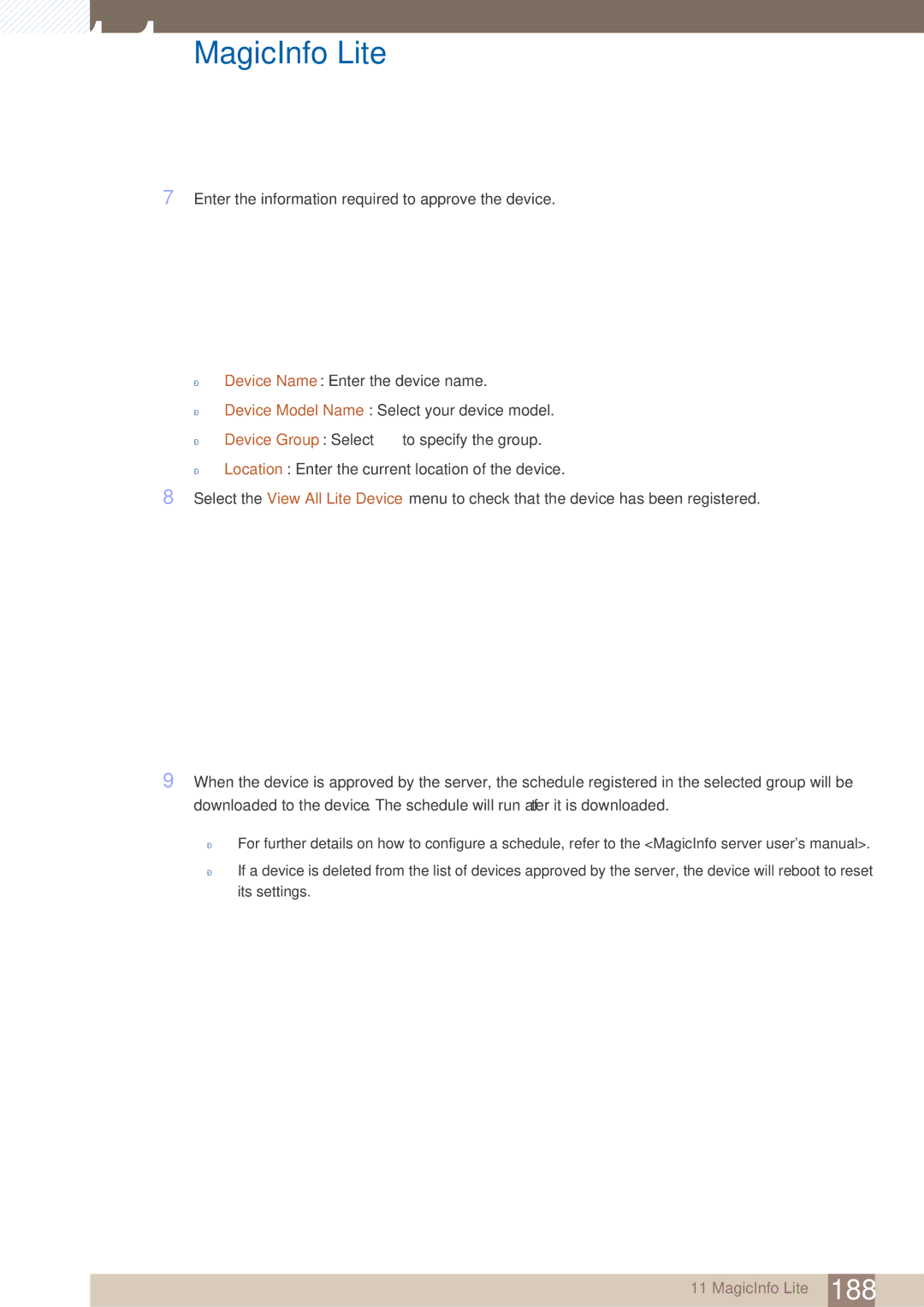11 MagicInfo Lite
7Enter the information required to approve the device.
zDevice Name: Enter the device name.
zDevice Model Name: Select your device model.
zDevice Group: Select ![]() to specify the group.
to specify the group.
zLocation: Enter the current location of the device.
8Select the View All Lite Device menu to check that the device has been registered.
9When the device is approved by the server, the schedule registered in the selected group will be downloaded to the device. The schedule will run after it is downloaded.
z
z
For further details on how to configure a schedule, refer to the <MagicInfo server user's manual>.
If a device is deleted from the list of devices approved by the server, the device will reboot to reset its settings.
11 MagicInfo Lite 188