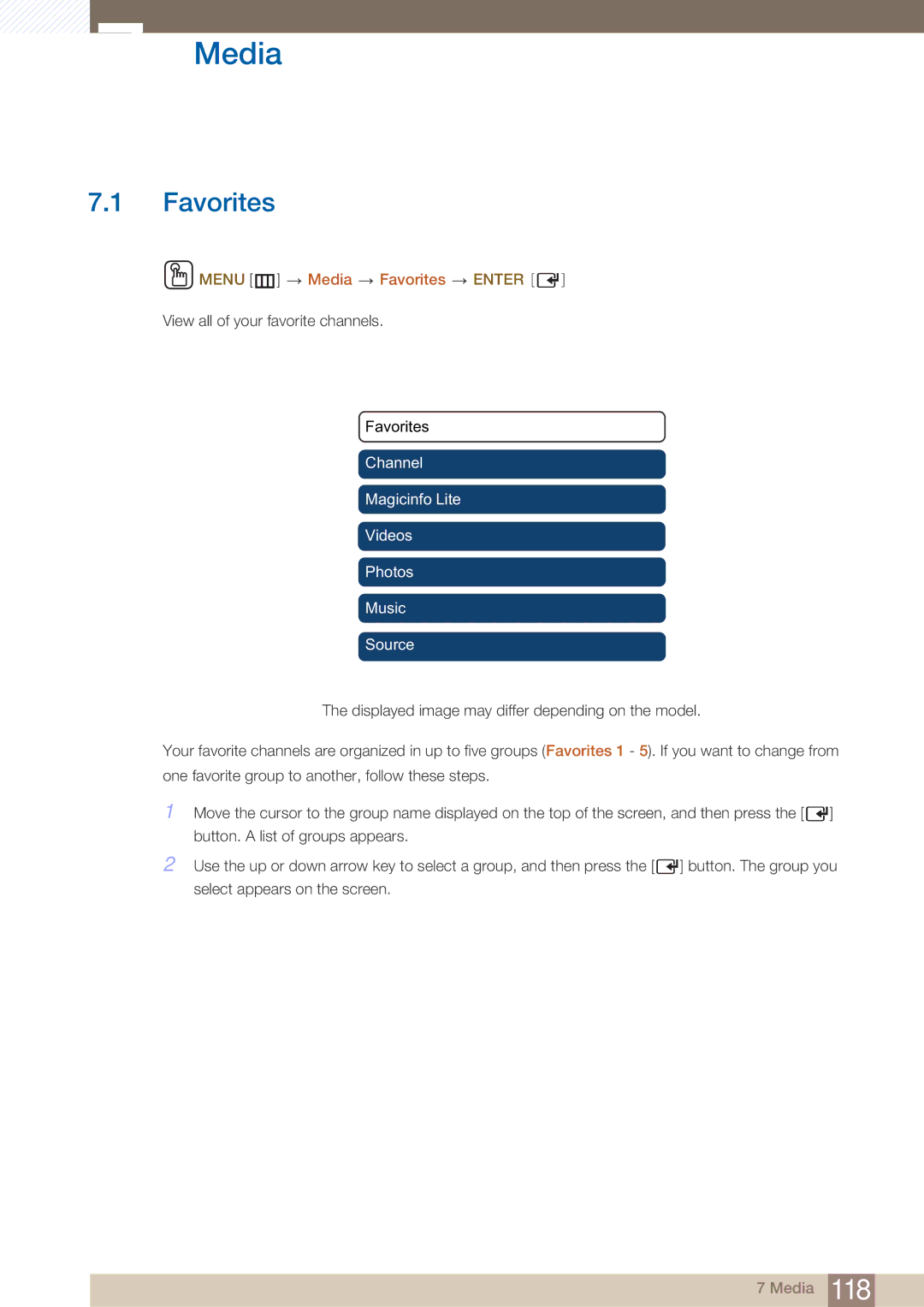7Media
7.1Favorites
 MENU [m]
MENU [m]  Media
Media  Favorites
Favorites  ENTER [
ENTER [ ]
]
View all of your favorite channels.
Media
Favorites
Channel
Magicinfo Lite
Videos
Photos
Music
Source
The displayed image may differ depending on the model.
Your favorite channels are organized in up to five groups (Favorites 1 - 5). If you want to change from one favorite group to another, follow these steps.
1Move the cursor to the group name displayed on the top of the screen, and then press the [ ![]() ] button. A list of groups appears.
] button. A list of groups appears.
2Use the up or down arrow key to select a group, and then press the [ ![]() ] button. The group you select appears on the screen.
] button. The group you select appears on the screen.
7 Media 118