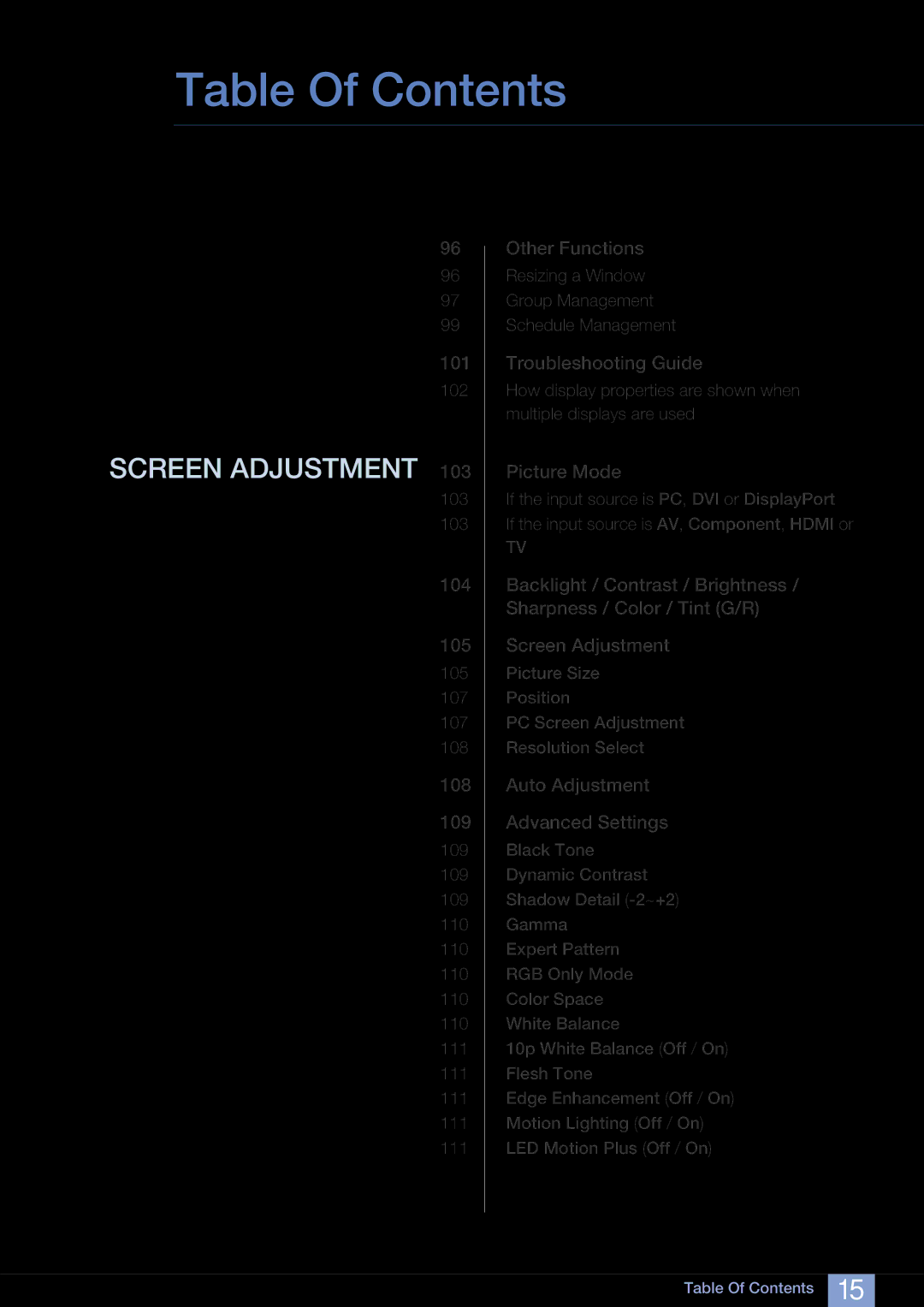Table Of Contents
96
96
97
99
101
102
SCREEN ADJUSTMENT 103
103
103
104
105
105
107
107
108
108
109
109
109
109
110
110
110
110
110
111
111
111
111
111
Other Functions
Resizing a Window
Group Management
Schedule Management
Troubleshooting Guide
How display properties are shown when multiple displays are used
Picture Mode
If the input source is PC, DVI or DisplayPort
If the input source is AV, Component, HDMI or
TV
Backlight / Contrast / Brightness / Sharpness / Color / Tint (G/R)
Screen Adjustment
Picture Size
Position
PC Screen Adjustment
Resolution Select
Auto Adjustment
Advanced Settings
Black Tone
Dynamic Contrast
Shadow Detail
Gamma
Expert Pattern
RGB Only Mode
Color Space
White Balance
10p White Balance (Off / On)
Flesh Tone
Edge Enhancement (Off / On)
Motion Lighting (Off / On)
LED Motion Plus (Off / On)
Table Of Contents 15