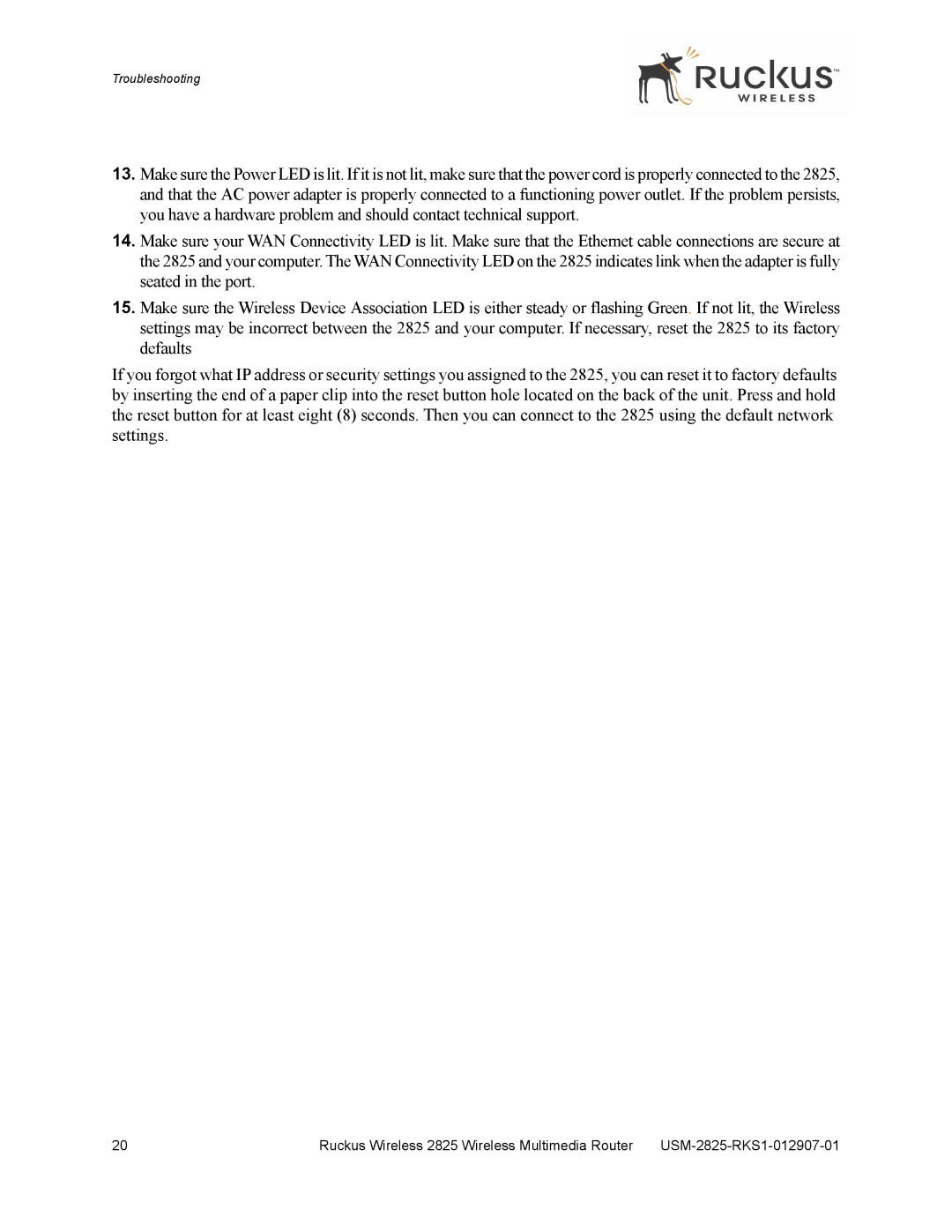Troubleshooting
13.Make sure the Power LED is lit. If it is not lit, make sure that the power cord is properly connected to the 2825, and that the AC power adapter is properly connected to a functioning power outlet. If the problem persists, you have a hardware problem and should contact technical support.
14.Make sure your WAN Connectivity LED is lit. Make sure that the Ethernet cable connections are secure at the 2825 and your computer. The WAN Connectivity LED on the 2825 indicates link when the adapter is fully seated in the port.
15.Make sure the Wireless Device Association LED is either steady or flashing Green. If not lit, the Wireless settings may be incorrect between the 2825 and your computer. If necessary, reset the 2825 to its factory defaults
If you forgot what IP address or security settings you assigned to the 2825, you can reset it to factory defaults by inserting the end of a paper clip into the reset button hole located on the back of the unit. Press and hold the reset button for at least eight (8) seconds. Then you can connect to the 2825 using the default network settings.
20 | Ruckus Wireless 2825 Wireless Multimedia Router |