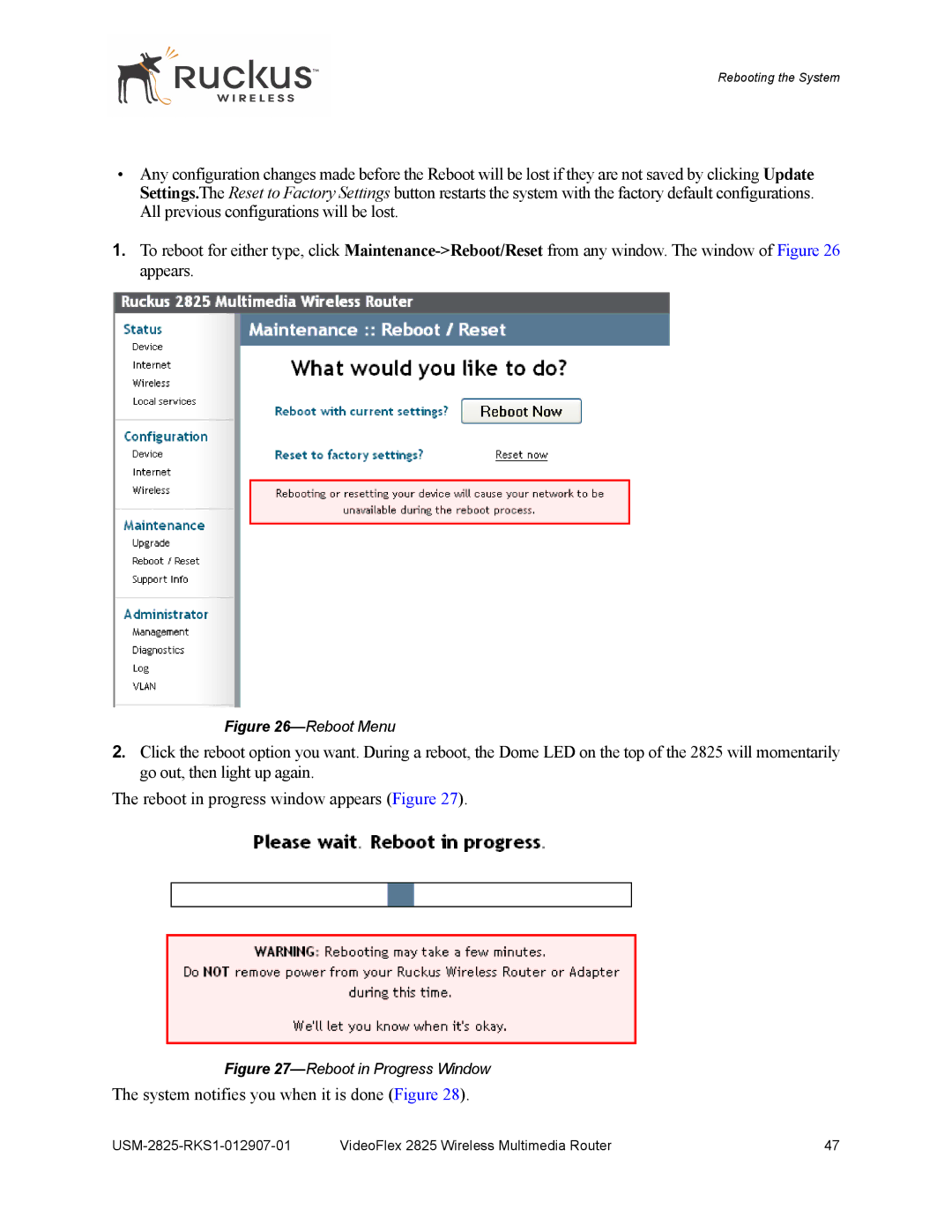Rebooting the System
•Any configuration changes made before the Reboot will be lost if they are not saved by clicking Update Settings.The Reset to Factory Settings button restarts the system with the factory default configurations. All previous configurations will be lost.
1.To reboot for either type, click
Figure 26—Reboot Menu
2.Click the reboot option you want. During a reboot, the Dome LED on the top of the 2825 will momentarily go out, then light up again.
The reboot in progress window appears (Figure 27).
Figure 27—Reboot in Progress Window
The system notifies you when it is done (Figure 28).
VideoFlex 2825 Wireless Multimedia Router | 47 |