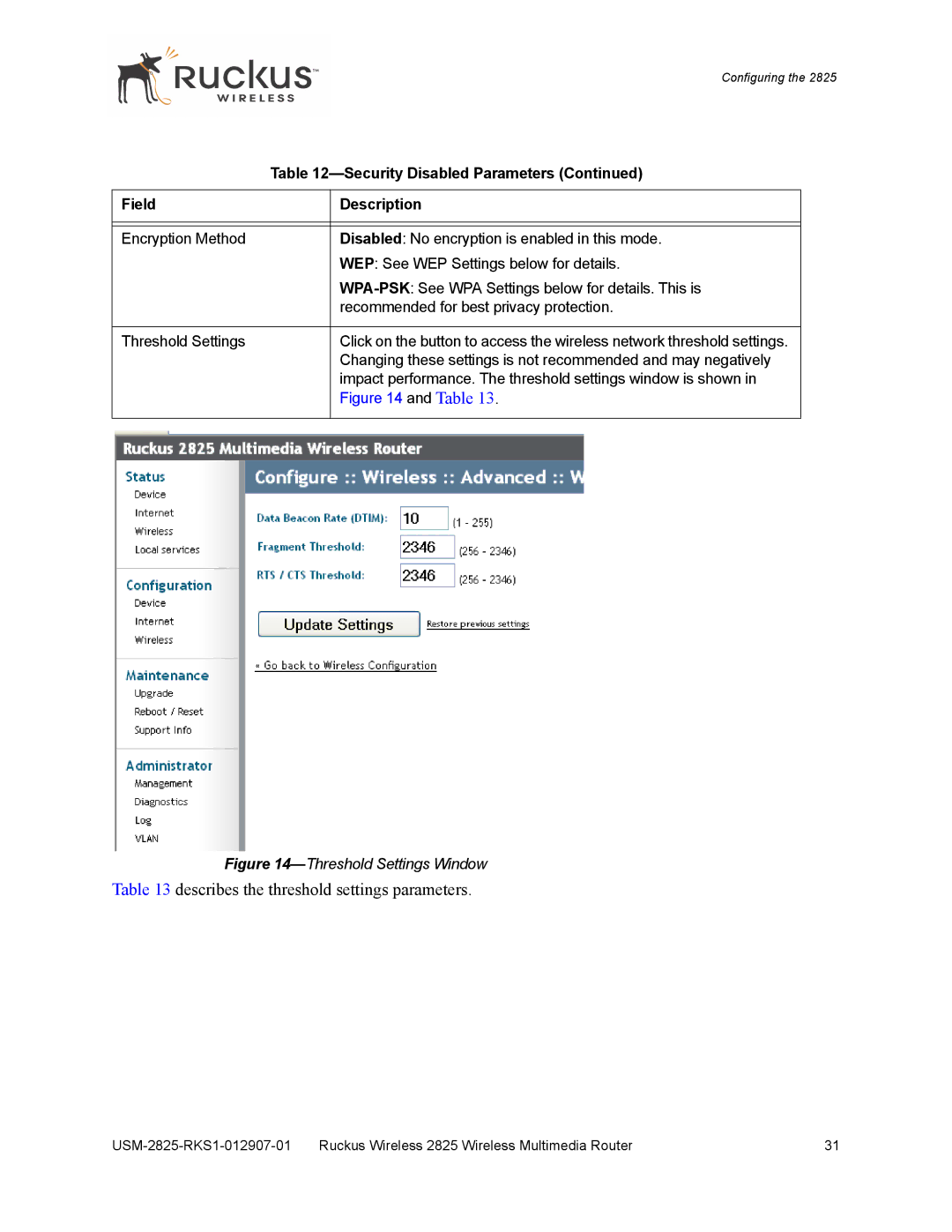Configuring the 2825
| Table | |
|
|
|
Field |
| Description |
|
|
|
|
|
|
Encryption Method |
| Disabled: No encryption is enabled in this mode. |
|
| WEP: See WEP Settings below for details. |
|
| |
|
| recommended for best privacy protection. |
|
|
|
Threshold Settings |
| Click on the button to access the wireless network threshold settings. |
|
| Changing these settings is not recommended and may negatively |
|
| impact performance. The threshold settings window is shown in |
|
| Figure 14 and Table 13. |
|
|
|
Figure 14—Threshold Settings Window
Table 13 describes the threshold settings parameters.
Ruckus Wireless 2825 Wireless Multimedia Router | 31 |