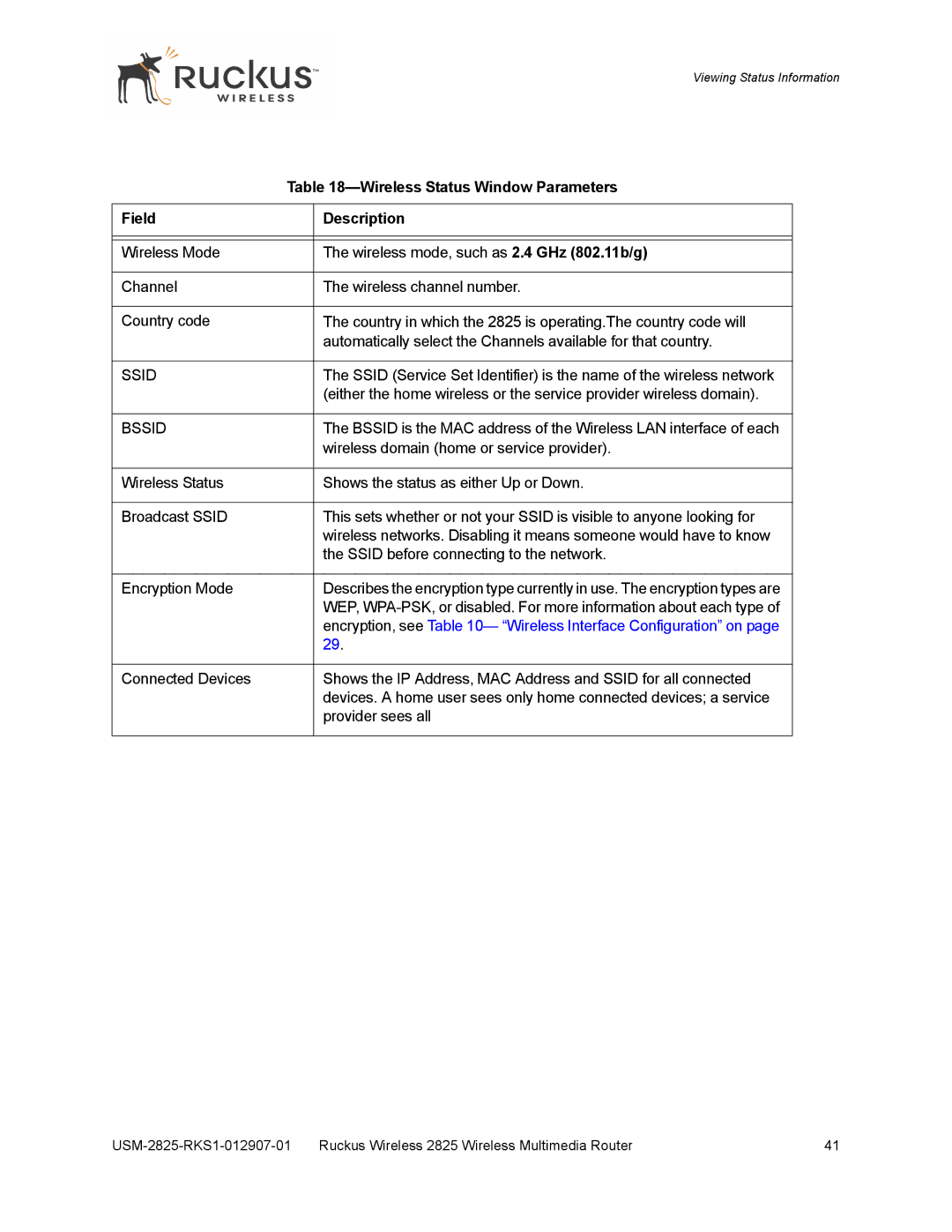Viewing Status Information
| Table | |
|
|
|
Field |
| Description |
|
|
|
|
|
|
Wireless Mode |
| The wireless mode, such as 2.4 GHz (802.11b/g) |
|
|
|
Channel |
| The wireless channel number. |
|
|
|
Country code |
| The country in which the 2825 is operating.The country code will |
|
| automatically select the Channels available for that country. |
|
|
|
SSID |
| The SSID (Service Set Identifier) is the name of the wireless network |
|
| (either the home wireless or the service provider wireless domain). |
|
|
|
BSSID |
| The BSSID is the MAC address of the Wireless LAN interface of each |
|
| wireless domain (home or service provider). |
|
|
|
Wireless Status |
| Shows the status as either Up or Down. |
|
|
|
Broadcast SSID |
| This sets whether or not your SSID is visible to anyone looking for |
|
| wireless networks. Disabling it means someone would have to know |
|
| the SSID before connecting to the network. |
|
|
|
Encryption Mode |
| Describes the encryption type currently in use. The encryption types are |
|
| WEP, |
|
| encryption, see Table 10— “Wireless Interface Configuration” on page |
|
| 29. |
|
|
|
Connected Devices |
| Shows the IP Address, MAC Address and SSID for all connected |
|
| devices. A home user sees only home connected devices; a service |
|
| provider sees all |
|
|
|
Ruckus Wireless 2825 Wireless Multimedia Router | 41 |