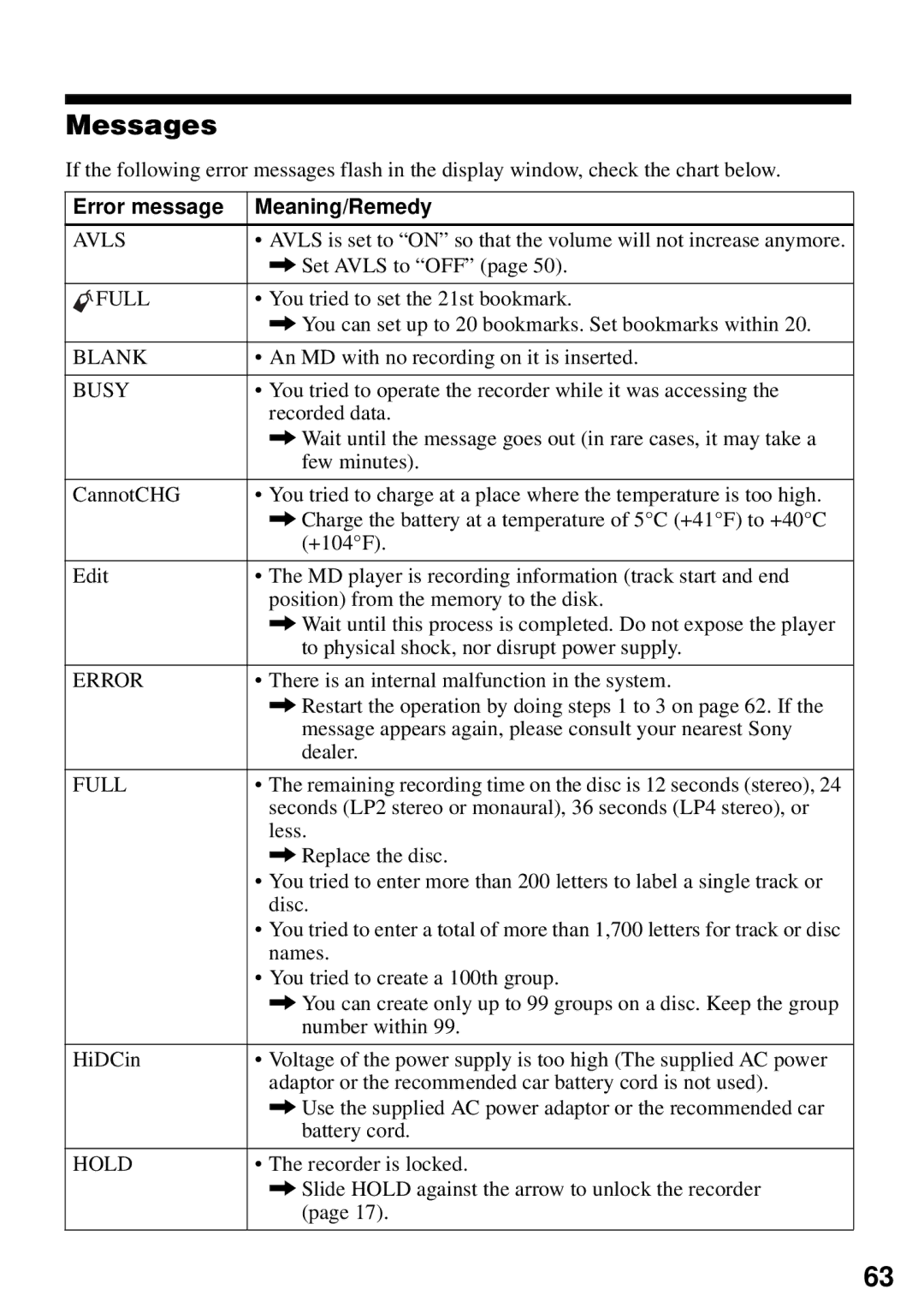Messages
If the following error messages flash in the display window, check the chart below.
Error message | Meaning/Remedy |
AVLS | • AVLS is set to “ON” so that the volume will not increase anymore. |
| , Set AVLS to “OFF” (page 50). |
FULL | • You tried to set the 21st bookmark. |
,You can set up to 20 bookmarks. Set bookmarks within 20.
BLANK | • An MD with no recording on it is inserted. |
BUSY | • You tried to operate the recorder while it was accessing the |
| recorded data. |
| , Wait until the message goes out (in rare cases, it may take a |
| few minutes). |
|
|
CannotCHG | • You tried to charge at a place where the temperature is too high. |
| , Charge the battery at a temperature of 5°C (+41°F) to +40°C |
| (+104°F). |
|
|
Edit | • The MD player is recording information (track start and end |
| position) from the memory to the disk. |
| , Wait until this process is completed. Do not expose the player |
| to physical shock, nor disrupt power supply. |
|
|
ERROR | • There is an internal malfunction in the system. |
| , Restart the operation by doing steps 1 to 3 on page 62. If the |
| message appears again, please consult your nearest Sony |
| dealer. |
|
|
FULL | • The remaining recording time on the disc is 12 seconds (stereo), 24 |
| seconds (LP2 stereo or monaural), 36 seconds (LP4 stereo), or |
| less. |
| , Replace the disc. |
| • You tried to enter more than 200 letters to label a single track or |
| disc. |
| • You tried to enter a total of more than 1,700 letters for track or disc |
| names. |
| • You tried to create a 100th group. |
| , You can create only up to 99 groups on a disc. Keep the group |
| number within 99. |
|
|
HiDCin | • Voltage of the power supply is too high (The supplied AC power |
| adaptor or the recommended car battery cord is not used). |
| , Use the supplied AC power adaptor or the recommended car |
| battery cord. |
|
|
HOLD | • The recorder is locked. |
| , Slide HOLD against the arrow to unlock the recorder |
| (page 17). |
63