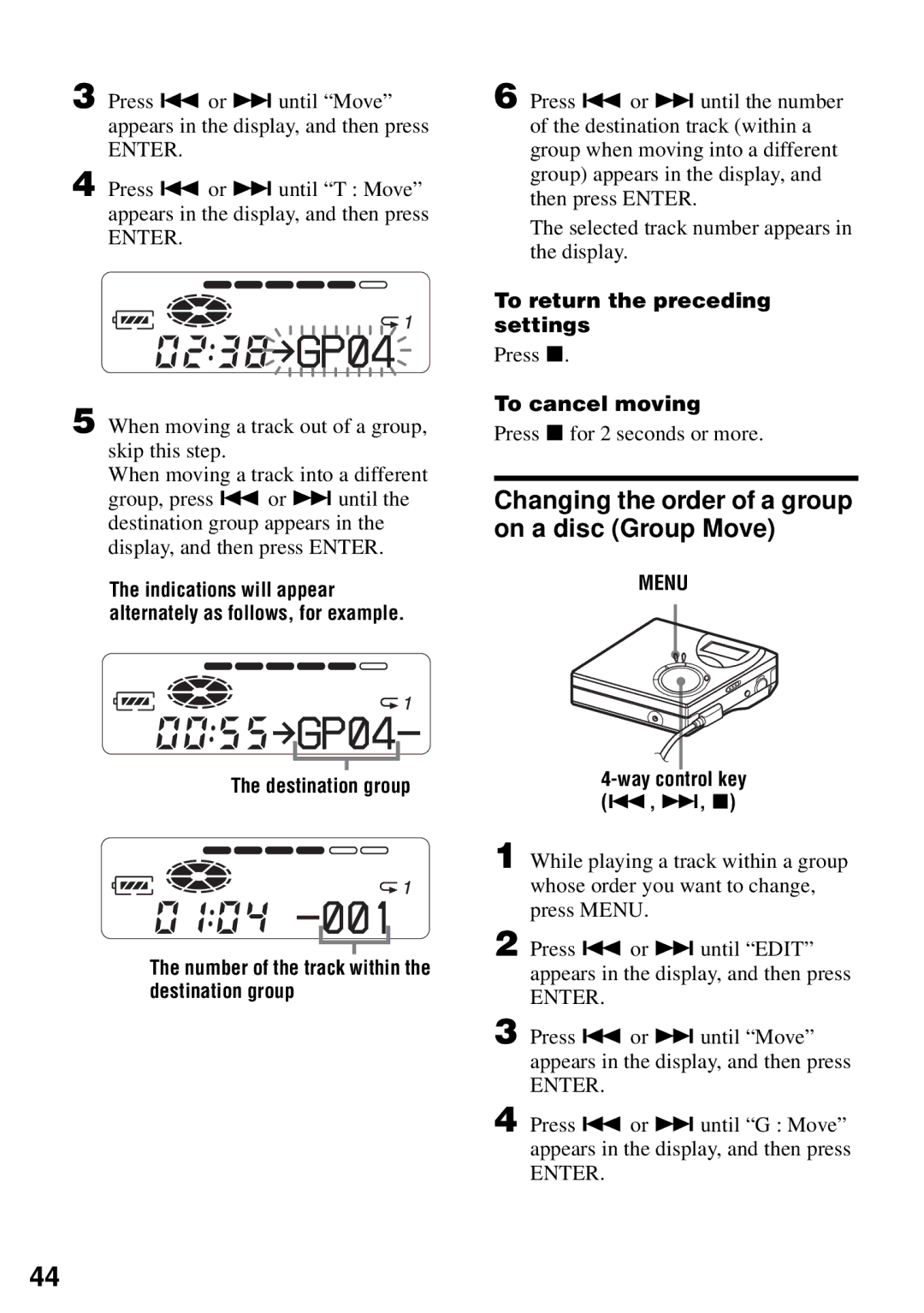3 Press . or > until “Move” appears in the display, and then press
ENTER.
4 Press . or > until “T : Move” appears in the display, and then press
ENTER.








 pGP04
pGP04
5 When moving a track out of a group, skip this step.
When moving a track into a different group, press . or > until the destination group appears in the display, and then press ENTER.
The indications will appear alternately as follows, for example.
![]()
![]()
![]()
![]()
![]()
![]() pGP04-
pGP04-
The destination group
-001
The number of the track within the destination group
6 Press . or > until the number of the destination track (within a group when moving into a different group) appears in the display, and then press ENTER.
The selected track number appears in the display.
To return the preceding settings
Press x.
To cancel moving
Press x for 2 seconds or more.
Changing the order of a group on a disc (Group Move)
MENU
4-way control key (., >, x)
1 While playing a track within a group whose order you want to change, press MENU.
2 Press . or > until “EDIT” appears in the display, and then press
ENTER.
3 Press . or > until “Move” appears in the display, and then press
ENTER.
4 Press . or > until “G : Move” appears in the display, and then press
ENTER.
44