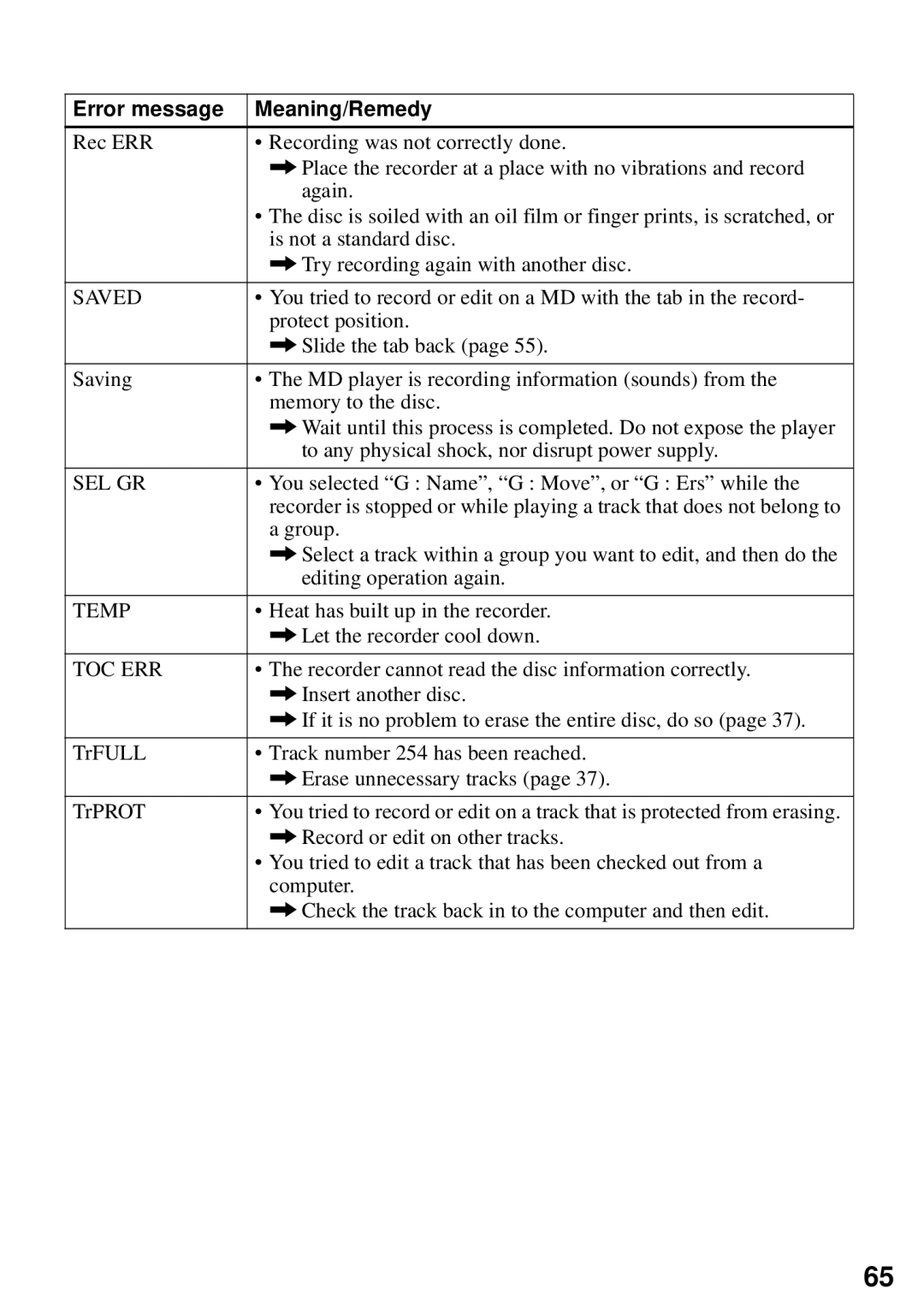Error message | Meaning/Remedy |
|
|
Rec ERR | • Recording was not correctly done. |
| , Place the recorder at a place with no vibrations and record |
| again. |
| • The disc is soiled with an oil film or finger prints, is scratched, or |
| is not a standard disc. |
| , Try recording again with another disc. |
|
|
SAVED | • You tried to record or edit on a MD with the tab in the record- |
| protect position. |
| , Slide the tab back (page 55). |
|
|
Saving | • The MD player is recording information (sounds) from the |
| memory to the disc. |
| , Wait until this process is completed. Do not expose the player |
| to any physical shock, nor disrupt power supply. |
|
|
SEL GR | • You selected “G : Name”, “G : Move”, or “G : Ers” while the |
| recorder is stopped or while playing a track that does not belong to |
| a group. |
| , Select a track within a group you want to edit, and then do the |
| editing operation again. |
|
|
TEMP | • Heat has built up in the recorder. |
| , Let the recorder cool down. |
|
|
TOC ERR | • The recorder cannot read the disc information correctly. |
| , Insert another disc. |
| , If it is no problem to erase the entire disc, do so (page 37). |
|
|
TrFULL | • Track number 254 has been reached. |
| , Erase unnecessary tracks (page 37). |
|
|
TrPROT | • You tried to record or edit on a track that is protected from erasing. |
| , Record or edit on other tracks. |
| • You tried to edit a track that has been checked out from a |
| computer. |
| , Check the track back in to the computer and then edit. |
|
|
65